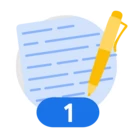Co-Author: Bill Reid
Transitioning GxP-regulated workloads to the cloud is a journey that requires careful planning and a strong quality focus. Many healthcare and life sciences organizations are modernizing legacy on-premises systems and manual processes, moving toward cloud-native infrastructure to gain agility. However, this shift demands an evolution in how computer system validation and IT controls are managed. Historically, GxP validation has been document-heavy, linear, and time-consuming – every change in a lab system or clinical database could trigger lengthy revalidation. With Google Cloud and modern DevOps practices, companies can adopt a more agile approach that still satisfies regulators. By leveraging automation, infrastructure as code, and the shared responsibility model, firms can iterate faster while maintaining a state of control. In this roadmap, we outline the phases of GxP cloud adoption and provide guidance on infrastructure qualification, change control, audit readiness, and clarity of roles. The goal is to help cloud architects and CISOs navigate the path to a GxP-compliant cloud in a structured, risk-aligned way.
Evolution towards GxP Cloud Adoption
Rather than a rigid checklist, these represent common maturity markers we see as organizations evolve from legacy systems to validated, cloud-first infrastructure. Many teams operate in hybrid states across these tiers depending on application type, business unit, or regulatory comfort level. Adopting the cloud for regulated workloads often progresses through distinct maturity phases. Each phase has different validation approaches and benefits. Below is the most common customer journey that we see:
- Legacy On-Premises (Non-Cloud): In this initial phase, all infrastructure is physical or on virtual machines in a private data center. Systems are often siloed, and scaling requires procuring and installing hardware. GxP validation here follows a waterfall model – long project cycles, manual test scripts, and extensive paperwork for IQ (Installation Qualification), OQ, PQ, etc. Changes are infrequent but when they occur, they involve labor-intensive regression testing and re-approval. The company “owns everything” from hardware up to the application. Planning involves sizing servers and networking for peak loads, and setting up physical security and environmental controls for the data center. While this phase offers familiarity, it lacks agility. Compliance is maintained through static configurations and on-site procedures, but scaling up or collaborating externally is challenging.
- Early Cloud Adoption (Manual Cloud): In this phase, the organization begins deploying systems on the cloud, but manages the cloud resources in a manual or semi-manual way. Think of it as “lift-and-shift” or basic cloud usage. Planning shifts to selecting cloud services (IaaS or PaaS) and ensuring the cloud provider meets vendor qualification requirements (reviewing certifications, SLAs, etc.). The benefit is immediate elasticity – you can provision new servers or storage in minutes – but without automation, each environment setup is still handled individually. Traditional change control processes are adapted to the cloud: for example, an admin might configure a VM or database through the console and then capture screenshots or settings for the validation record. There is some improvement in scalability and perhaps reliability, but consistency can be an issue if each deployment is done by hand. The validation approach might still mirror on-prem practices (with manual test evidence like PDFs and sign-offs), and documentation overhead remains high. Nonetheless, moving to cloud manually sets the stage for greater efficiency by familiarizing the team with cloud services and establishing basic cloud governance.
- Cloud-Native with Infrastructure as Code (IaC): In the most advanced phase, the organization fully embraces cloud-native patterns, using Infrastructure as Code (e.g., Terraform) and automation pipelines to manage environments. This approach treats infrastructure configuration as version-controlled code, enabling repeatable and auditable deployments. Planning and design now include developing Terraform scripts or similar, and a strategy for state management and module reuse. The build and qualification processes become highly automated – environments are deployed via CI/CD pipelines, and validation tests (even IQ/OQ steps) can be executed automatically using tools (for instance, using terraform plan and terraform validate to verify changes). Changes to infrastructure are tracked in source control, making it easy to identify who modified what and to approve changes via pull request, fulfilling change control requirements in a more streamlined way. This phase greatly reduces configuration drift because the same code is used to deploy dev, test, and prod, ensuring consistency across environments. Audit trails are essentially built-in: every infrastructure change is logged through both version control and cloud audit logs. Overall, the IaC phase offers significant benefits: faster deployment, scalable architectures, and improved compliance through traceability and automation. Validation efforts can focus on the code and automated test evidence rather than repetitive manual documentation. Many companies also implement policy as code (guardrails that automatically check configurations for compliance) at this stage, further aligning IT with regulatory requirements. While initial investment in developing IaC and new SOPs is required, the long-term payoff is a more agile and resilient GxP environment.
Most organizations progress through these phases incrementally. For example, a pharma company might start by migrating a non-critical system to the cloud manually, gain experience, then gradually adopt Terraform for new workloads. Each phase builds on the previous, adding more automation and cloud-native practices. Crucially, regulatory compliance must be maintained throughout – even the early cloud experiments should be done under the guidance of Quality to ensure no lapse in GxP controls. In practice, firms often operate in a hybrid state for some time (with some systems still on-prem, some in manual cloud, others in IaC) as they gradually modernize legacy systems.
Infrastructure Qualification and Change Control in the Cloud
One of the biggest questions when moving regulated systems to cloud infrastructure is: how do we perform infrastructure qualification and maintain change control? Traditionally, infrastructure (servers, networks, OS) was qualified through documented IQ protocols – confirming a server is installed and configured per requirements – and then mostly kept static except for approved changes. In a cloud context, much of the underlying infrastructure is abstracted and managed by the provider, but infrastructure qualification remains essential. Regulators expect that any platform supporting GxP applications is verified to meet requirements and kept in a qualified state.
With Google Cloud, customers can leverage Google’s own testing and documentation of the platform (for example, Google provides documentation such as the Responsibility Matrix and infrastructure qualification resources that outline Google’s security posture and cloud service responsibilities across the stack) as a starting point. These artifacts can be used as input to your own validation documents.. This means establishing that your Google Cloud environment (the projects, services, network setup, etc.) is set up correctly to support the intended use of your GxP system. Many organizations create an Infrastructure Qualification (IQ) protocol for their cloud landing zone – verifying things like network segmentation, IAM roles, encryption settings, logging, and any baseline configurations are in place and meet your specifications. This can be done through a combination of design documentation and actual testing (e.g., run commands or scripts to verify configurations). The good news is that if you use Infrastructure as Code, you can automate a lot of these checks and even incorporate them into deployment pipelines.
Once the cloud environment (and the applications on it) are validated, maintaining that validated state is critical. Every change in a GxP system must be assessed for its potential impact on compliance and product quality – this principle doesn’t change with the cloud. What does change is how we implement change control. In a cloud-native setup, changes might be more frequent (e.g., updating a server configuration, releasing new application code weekly, or modifying storage settings to optimize costs). To manage this, teams should implement a robust change control process that is integrated with their cloud DevOps workflow. For example, any change to the Terraform code or configurations should trigger a review (by QA or an appointed approver) and require evidence of testing. Google Cloud’s tools can support this: using services like Cloud Source Repositories or GitHub, you have a history of all changes; using Cloud Build or other CI/CD, you can enforce automated tests and even security scans with each change. Every deployment can produce logs and reports that become part of the change record.
Crucially, automation does not eliminate the need for oversight – it enhances it. Teams should define which cloud changes are considered GxP-significant vs. low-risk. A minor change (like adjusting logging levels) might be handled under a standard operating procedure with automated testing, whereas a major change (like upgrading a database version or refactoring infrastructure) might still require a formal change control document and possibly re-execution of qualification tests. Google Cloud’s features like organization policies can help prevent unauthorized changes by locking down who can modify critical resources. And for every change, Cloud Audit Logs provide a built-in audit trail, which can be reviewed during periodic quality checks or formal audits.
In summary, to handle infrastructure qualification and change control in the cloud:
- Treat your cloud foundation as a validated system – establish requirements for it, test that the cloud configuration meets them (e.g. all data is encrypted, only approved networks can connect, etc.), and retain evidence of this qualification.
- Integrate change control with your cloud deployment process. Use pull requests and code reviews as approval gates. Map these to your existing change control SOPs (you may need to update SOPs to allow digital evidence and agile methods).
- Utilize cloud automation to your advantage: every change can trigger tests (IQ/OQ scripts can be run automatically) and you can get traceable, time-stamped evidence for free in the form of logs and version control commits.
- Maintain a close collaboration between the DevOps team and the Quality Assurance team. Quality should be involved in reviewing and approving changes, and in monitoring that the cloud environment stays within its qualified state (for example, no un-vetted services are suddenly used, no configurations drift away over time).
When done correctly, a cloud environment can actually make change control more efficient. Instead of thick binders of printouts, you have living documentation in code and continuous verification. Still, it requires a mindshift and updated procedures to ensure nothing is overlooked in the faster pace of cloud operations.
Audit Readiness in a Cloud-Native World
Preparing for regulatory audits (or internal quality audits) in a cloud-native world may seem daunting at first – gone are the days when you could tour a physical server room or easily draw a diagram of a single system. However, cloud platforms like Google Cloud offer new ways to demonstrate control and compliance that can make audits smoother. The key is to bridge the gap between traditional audit expectations and cloud operations.
Regulators, whether the FDA or European Medicines Agency (EMA), will still expect to see that you know what your systems are supposed to do, how you ensure they do it, and how you manage when things go wrong. In practical terms, an inspector might ask for evidence of requirements, test results, user access lists, change logs, incident logs, and data integrity safeguards for a given GxP system. In a cloud context, much of this information can be retrieved quickly with the right tooling. For example:
- System Documentation: Instead of lengthy design spec documents, you might have your Terraform scripts and cloud architecture diagrams that show how the system is configured (networks, VMs, databases, etc.). Ensure these are up-to-date and mapped to the system requirements. Having a clear architecture diagram and inventory of cloud resources for each GxP system is very helpful to present to auditors.
- Change Logs: Every infrastructure or application change can be traced through source control history and deployment pipeline records. Be prepared to show those records (e.g., a specific commit that updated the system, the automated test results, and the approval notes from QA attached to that release). This demonstrates a controlled deployment process. Cloud Audit Logs complement this by showing when changes were applied and by whom.
- User Access and Training: You should maintain an access control list for each system, which in Google Cloud might be represented by IAM policies. Auditors may want to see, for example, who has admin access to the cloud project and how you control that. You can extract IAM settings and even use Google Cloud’s Policy Analyzer to review permissions. Tie this back to training records – ensure those managing cloud infrastructure have received proper training on Google Cloud and on the company’s procedures (a regulatory must). Many companies update their training curriculum to include cloud platform skills for IT staff.
- Records and Data Integrity: Show how data integrity is preserved in the cloud. This could include demonstrating that databases have audit logging enabled (and showing a sample audit trail of a data change), that systems enforce unique user credentials (no shared logins), and that electronic signatures are implemented for critical actions if required (e.g., signing off a batch record electronically). If using Google Cloud services, you might highlight features like Cloud SQL’s point-in-time recovery for databases or the immutability of logs in Cloud Logging. The goal is to convince auditors that electronic records in the cloud are as trustworthy as (or more than) paper records – they are secure, tamper-evident, and backed up.
- Incident and Deviation Management: Be ready to explain how you handle incidents in the cloud. For example, if a cloud resource goes down or a security alert is triggered, what is your process? You might integrate cloud monitoring alerts into your existing deviation/CAPA process. Google Cloud’s Cloud Monitoring and Security Command Center can provide continuous oversight of performance and security, and you should have procedures for responding to their alerts. Auditors will appreciate that you have real-time monitoring and documented responses, as this shows proactive control.
- Supplier Oversight: Auditors often ask how you qualified and monitor your cloud provider (Google). Here you can present Google’s compliance credentials and how you have a quality agreement or at least a clear shared responsibility understanding with Google. Show that you have obtained Google’s SOC reports or ISO certificates and that you review them periodically for any findings. This demonstrates you treat Google Cloud as a critical supplier and keep an eye on their performance. Google’s published transparency reports and the Trust Center can serve as evidence of how Google communicates issues to customers.
Importantly, cloud-native companies should practice their audit storytelling. This means translating technical cloud concepts to the language of compliance for auditors who may not be cloud experts. For instance, explain that “immutable logs in Cloud Logging” simply means once data is written to the log, it cannot be altered or deleted by any user – which is equivalent to the concept of indelible ink in paper records. Explain how “infrastructure as code” means you have a complete history of all configuration changes (much like a change log, but automatically recorded). Emphasize continuous improvement – perhaps you can show that using cloud analytics, you spotted a trend in some process and improved it, highlighting the benefit of cloud agility to quality.
By having readily available digital evidence and clarity in processes, companies can turn cloud audits into a more straightforward process. In fact, many find that once regulators understand the level of visibility and control possible in a well-governed cloud environment, they become comfortable with (if not supportive of) the cloud approach. Always be prepared to give auditors a walkthrough of your cloud environment, showing, for example, the Google Cloud console or dashboards that monitor compliance controls. This transparency, combined with traditional documentation, will put you in a strong position to demonstrate compliance.
Roles and Responsibilities: Shared Fate and RACI Clarity
Moving to the cloud doesn’t absolve a company of its regulatory responsibilities – rather, it splits responsibilities between the cloud provider and the customer. Defining these roles clearly is a foundational step in any GxP cloud adoption roadmap. Many firms formalize this via a RACI matrix or a Roles & Responsibilities document that accompanies their cloud SOPs. Below, we outline the typical breakdown between Google Cloud and a life sciences customer:
- Google Cloud (Cloud Service Provider): Google is responsible for the foundational platform and infrastructure. This includes managing the physical data centers (power, cooling, physical security guards), the server hardware, network infrastructure, and the virtualization layer. Google is also responsible for securing these layers – for example, ensuring all drives are encrypted at rest, keeping hypervisors and other software updated with patches, and monitoring for threats at the infrastructure level. Google provides various security features (encryption, IAM, logging, firewall controls) in the platform and is accountable for their correct functioning. Essentially, Google takes on the tasks that would traditionally be the responsibility of an internal IT infrastructure team in an on-prem setup, up to the level of the cloud services. Google also undergoes audits and maintains certifications to prove that it meets high standards, fulfilling the role of a qualified vendor in GxP terms.
- Customer IT (Cloud Administrators / DevOps): The customer’s cloud engineering or IT team is responsible for configuring and using Google Cloud services in a compliant manner. They decide which services to use and how to architect systems. For example, they will design the network segmentation (VPCs, subnets), set up IAM roles and permissions for user accounts, configure monitoring alerts, and so on. They must also ensure that any infrastructure as code scripts or manual configurations align with compliance requirements (e.g., enabling required logs, using approved machine images, restricting public access to data). When it comes to validation, the customer IT team executes the qualification of cloud resources – perhaps by running test deployments and verifying that the cloud environment meets all specified requirements (this could be considered part of IQ/OQ in the cloud). They are responsible for ongoing maintenance of the environment: reviewing any changes Google makes to underlying services (such as upgrades or deprecations announced) and assessing if it impacts their validated state. In day-to-day operations, the cloud admins handle user management (provisioning accounts, etc.), apply patches to any customer-managed systems (like VMs), and respond to security findings – essentially extending the corporate IT policies into the cloud resources.
- Customer Quality/Compliance (IT Quality, QA, CSV Team): The Quality Assurance or compliance team at the customer retains oversight responsibilities to ensure that the cloud-hosted systems meet regulatory expectations. They are accountable for verifying that the cloud setup is validated and stays in control. This means QA will review and approve validation plans for cloud systems, ensure that appropriate risk assessments are done (for using a multi-tenant cloud, for example), and that all needed test evidence is collected. They also should be involved in reviewing significant changes – for instance, if the DevOps team updates a Terraform script, the QA team might approve the change if it affects GxP elements. Quality teams should ensure data integrity is maintained by verifying that audit trails are enabled and being reviewed, that backup and recovery processes are tested, and that periodic reviews of the cloud systems are conducted (for example, an annual review of user access or a periodic re-assessment of compliance posture). In a sense, the QA team acts as an internal regulator, checking that both Google (as a vendor) and the internal IT team are fulfilling their duties. They may also own the relationships with regulatory auditors and need to be well-versed in explaining the shared responsibility model to inspectors. Establishing a quality agreement or SLA with Google Cloud – outlining responsibilities, support levels, and notification procedures – is often done to formalize what to expect from Google versus what the customer controls.
Clear delineation of these roles prevents gaps where a control might be assumed to be handled by the other party when it’s not. It also prevents redundant efforts. For example, since Google handles data center physical security, the customer does not need to, but the customer does need to ensure logical access to their cloud resources is managed. A well-crafted RACI matrix (such as the one provided by the International Society for Pharmaceutical Engineering for cloud computing concepts ) can serve as a checklist to make sure all compliance activities (like backup, change management, incident response) have an owner (Responsible/Accountable) on either the Google or customer side.
As organizations move from on-prem to hybrid, and eventually to fully automated cloud environments, the roles and expectations around shared responsibility evolve as well. In early stages, Quality teams may be more hands-on with infrastructure-level validation, configuration tracking, and evidence collection. As cloud maturity increases, with more automation, infrastructure-as-code, and platform services, the focus for Quality often shifts to policy writing, oversight of automated guardrails, and reviewing audit outputs from continuous compliance tooling
The underlying compliance principles stay the same, but the who and how of executing them changes. That’s why it’s important to revisit your RACI model at each stage of cloud maturity, especially when introducing automation, Terraform, CI/CD and other infrastructure layers.
By clarifying roles, a company can confidently move into the cloud knowing there are no blind spots. The shared responsibility model is fundamental: Google provides a secure and compliant platform, but the customer must use it in a secure and compliant way. As one analogy goes, if GxP compliance is a shared project, Google builds a strong foundation and toolbox, and the customer constructs and operates the compliant system on top of it – both are critical to success.
Critical Actions for Secure and Compliant GxP Cloud Adoption
These are not optional enhancements, they are critical actions observed across successful GxP Cloud adopters. If you’re moving regulated workloads to the cloud, these steps should be baked into your foundational planning and execution.
- Develop Cloud-Specific SOPs and Training: Update your quality system documentation to cover cloud processes. This might include new SOPs for cloud configuration management, cloud change control, and incident response in the cloud. Train your IT staff and QA on Google Cloud technologies and how to fulfill compliance requirements using them. For example, ensure everyone understands how to interpret cloud audit logs or how to use the IAM system properly. Regulators will expect that personnel are qualified for the technology they manage, so build that competency through formal training programs and perhaps certifications.
- Leverage Infrastructure as Code and Automation: As you scale, manual processes won’t be sustainable or error-proof. Embrace tools like Terraform for environment setup and maintenance. Codify not just the infrastructure but also compliance checks – for instance, use policy-as-code (tools that automatically check configurations against rules) to prevent non-compliant settings. Automation in deployment (CI/CD) means every change is executed in a consistent way, reducing variability. It also means you can create dev/test environments that mirror production with one script, making validation and testing more robust. Ultimately, automation is your friend for both efficiency and compliance: it provides consistency and an audit trail for every action.
- Implement Continuous Monitoring and Periodic Review: Cloud environments are dynamic. Use Google Cloud’s monitoring tools and integrate them with your compliance monitoring. For instance, set up Security Command Center or third-party tools to continuously scan for security or compliance drifts (such as an open firewall rule or an unencrypted storage bucket). Have a process where periodic reviews (monthly, quarterly) are conducted on things like user access privileges, audit log review, and architecture changes. This continuous vigilance helps catch issues early before they become audit findings. It’s also aligned with regulatory expectations of continuous improvement – showing that you don’t just set up controls, but actively watch them.
- Adopt a Risk-Based Approach: Not all systems and data are equal. Prioritize your compliance efforts on the most critical GxP systems – for example, those impacting patient safety or product quality. Lower-risk ancillary systems might be validated with a lighter touch (still compliant, but maybe leveraging more automated testing and vendor documentation). Use risk assessments to justify your level of effort. Regulators encourage a risk-based approach, and in the cloud context, it can prevent you from over-burdening teams with unnecessary documentation where automation or built-in controls suffice. For instance, if you have read-only research data in BigQuery, your focus might be on access control and integrity checks, whereas a cloud system used for electronic signatures on compliance documents would demand a deeper validation.
- Engage with Regulators and Peers: Stay informed on the latest guidelines about cloud computing in regulated environments. FDA and other bodies occasionally release guidance or host discussions on new technology (for example, FDA’s guidance on Computer Software Assurance hints at leveraging automation and vendor testing). Join industry forums or working groups (like ISPE’s GAMP Cloud SIG) to share experiences. If possible, maintain an open dialogue with your auditors – some companies even invite regulators for informational sessions on their cloud approach ahead of inspections. Demonstrating that you are proactive and informed can boost regulator confidence. Leverage Google’s compliance resources too – Google often publishes whitepapers and best practices for GxP in the cloud , which can provide authoritative support for your strategies.
- Scale Securely by Design: As you bring more workloads to cloud, design them for security from the start. Use principles like least privilege, network segmentation, and encrypted communication in every architecture. Consider using advanced features like Confidential Computing for sensitive data – Google Cloud’s Confidential VMs and Confidential Space can keep data encrypted even during processing, which might appeal for certain high-sensitivity GxP data sets. Also, manage your identities and service accounts carefully to avoid sprawl; implementing a single sign-on and federation with corporate identity can simplify user management at scale. By baking security and compliance into the design of every new cloud application, you reduce the need for reactive fixes later.
- Document Everything (but wisely): Just because you’re using automation doesn’t mean documentation goes away – it changes. Ensure that your code (Terraform scripts, etc.) is well-commented and that architecture decisions are recorded (possibly in a living design document or a README in your code repository). Keep an inventory of services in use and the purpose of each. This will help in scaling, as new team members or auditors can quickly understand what’s deployed where. However, avoid duplicating info in multiple places which can lead to inconsistencies. Wherever possible, let the cloud platform be the source of truth – for example, instead of manually maintaining a spreadsheet of servers and their IPs, rely on Google Cloud’s asset inventory and export from there when needed. This reduces human error and ensures your documentation is as up-to-date as the environment.
By following these practices, organizations can scale their cloud footprint confidently, knowing that security and compliance measures grow in step with their technical adoption. The cloud can actually make GxP compliance more manageable at scale – imagine rolling out a new validated environment to a new region with a few clicks, or having a centralized view of compliance across dozens of systems. Achieving that requires upfront effort in building the right practices and team skill sets, but it pays off as your cloud usage expands.
Conclusion:
Adopting GxP-aligned workloads in the cloud is no longer an uncharted frontier – it’s a repeatable journey that many life science companies are undertaking successfully. By breaking the process into phases, organizations can gradually build confidence and capability, from initial experiments to full infrastructure-as-code deployments. Throughout this journey, maintaining robust quality systems is paramount: infrastructure must be qualified, changes must be controlled, and roles must be crystal clear. Google Cloud, with its secure infrastructure and rich set of compliance tools, can be a powerful enabler on this journey, but success hinges on how well the customer integrates these tools into their quality framework. With thoughtful planning and execution, companies can achieve audit-ready, scalable GxP operations in the cloud – unlocking innovation in areas like clinical research, drug manufacturing, and patient engagement, all while meeting the highest standards of data integrity and patient safety.
For organizations ready to take the next step, expert guidance can accelerate the process. Contact the Google Cloud Office of the CISO (OCISO) team to learn more about navigating GxP compliance in the cloud. Our specialists can provide tailored workshops, best practices, and hands-on support to help you build a secure and compliant cloud environment that aligns with global regulatory expectations. Embrace the future of digital transformation in life sciences with confidence – we’re here to help you every step of the way.