I have created a project and was wondering how I delete it?
Help with deleting a project
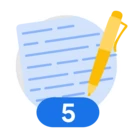 +1
+1Login to the community
Login with SSO
Enter your E-mail address. We'll send you an e-mail with instructions to reset your password.
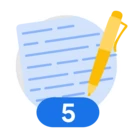 +1
+1I have created a project and was wondering how I delete it?
Enter your E-mail address. We'll send you an e-mail with instructions to reset your password.