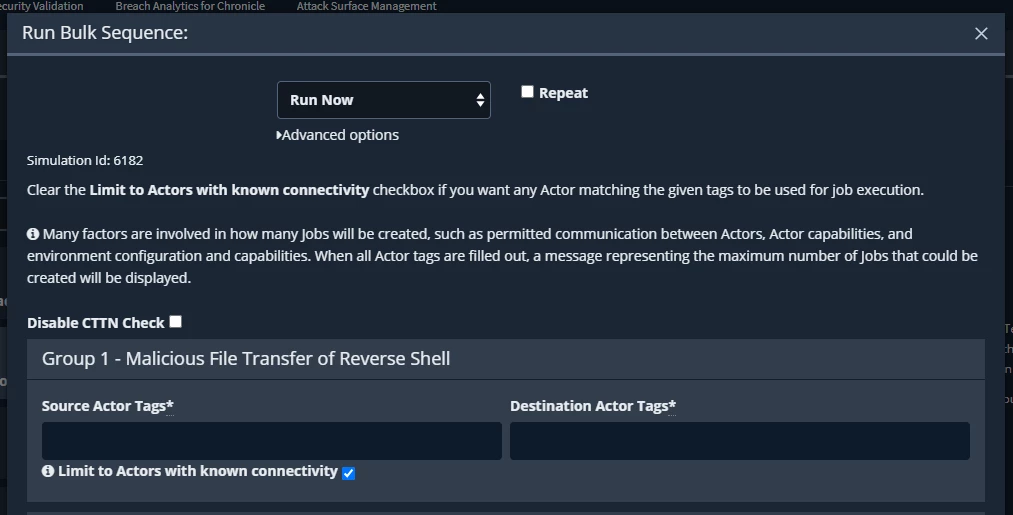One of the common requirements is how to manage executing an evaluations on a large number of actors. This is a good use case to use bulk jobs and tags.
A possible case is to assign tags to different actors (for example "Internal" to corporate internal actors and "External" to cloud or external actors), then Run a Data-Exfiltration oriented evaluation as a bulk job between the "Internal" to "External" Tags instead of actors. MSV Director will map the evaluation bulk job into a series of jobs from the different "Internal" actors to the designated "External Actors".
e.g: If you have 2 Internal actors and 2 External actors, The Bulk Job should be configured between Internal to Exteran, and it will end up generating 4 jobs ;
- Job1: "Actor_Int1 Internal" --> "Actor_Ext1 External"
- Job2: "Actor_Int1 Internal" --> "Actor_Ext2 External"
- Job1: "Actor_Int2 Internal" --> "Actor_Ext1 External"
- Job2: "Actor_Int2 Internal" --> "Actor_Ext2 External"
You can assign the tags to the actors from Environment > Actors > Edit the actor, and you can run the bulk jobs from Library > Evaluations > Select An Evaluation > Bulk button on the right