Hello Google Cloud Community, I'm seeking help with a persistent issue accessing the OAuth Consent Screen for my Google Cloud project. Context: Project ID: youtube
Account: Using a standard @gmail.com account (PII Removed by Sraff)
Project Type: This is a standalone project, not part of any Google Cloud Organization structure.
IAM Role: I have verified via the IAM & Admin > IAM page that my account (PII Removed by Staff) has the "Owner" role for this project.
Problem: Despite having the Owner role, I cannot access the OAuth Consent Screen configuration page: When navigating via the GCP Console menu (APIs & Services > OAuth consent screen), I am incorrectly redirected to an "OAuth Overview / Google Auth Platform" page showing metrics, not the actual configuration settings. When attempting to access the consent screen via the direct URL (https://console.cloud.google.com/apis/credentials/consent?project=youtube - replacing youtube with the actual project ID if different), I receive an "Additional access needed" error with the following details: You need additional access You need additional access to the project: youtube This could be because you have insufficient permissions to access the resource, or because a Principal Access Boundary policy is blocking your access to the resource. To request access, contact your project administrator and provide them a copy of the following information: Troubleshooting info: Principal: <PII Removed by Staff> Resource: youtube Troubleshooting URL: [Paste the full Troubleshooting URL from your error message here] Missing permissions: clientauthconfig.brands.get clientauthconfig.clients.list oauthconfig.verification.get resourcemanager.projects.get serviceusage.quotas.get Use code with caution. Text Troubleshooting Steps Taken: Confirmed the Owner role is assigned to my account in the project's IAM settings. Confirmed the project is standalone (not part of an Organization). Verified that core APIs (Cloud Resource Manager API, Service Usage API, IAM API) are enabled for the project. Checked the IAM > Deny tab (no relevant deny policies found). Checked IAM > Principal Access Boundary (no boundaries configured). Tried standard browser troubleshooting (hard refresh, incognito window, clearing cache). Related Issue: I am also unable to create a support case via the Google Cloud Console for this issue (I reach a screen indicating limitations or requiring a different support level). Request: Could someone advise why I might be blocked from accessing the OAuth Consent Screen despite having the Owner role on a standalone project?
The permissions listed as missing (clientauthconfig.brands.get, etc.) should normally be included in the Owner role. Is this a potential backend issue or bug?
Any guidance or escalation possibility would be greatly appreciated. Thank you!
Unable to Access OAuth Consent Screen (Access Denied) Despite Owner Role on Standalone Project
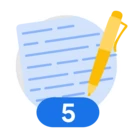 +1
+1Login to the community
Login with SSO
Enter your E-mail address. We'll send you an e-mail with instructions to reset your password.
