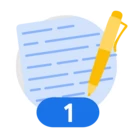Malicious webhooks can be a significant security risk, allowing attackers to exfiltrate data, trigger unauthorized actions, or maintain persistence within your systems.
This guide will walk you through purging malicious webhooks using Google tools, from beginner concepts to advanced
administrative techniques.
How-To Guide: Purging Malicious Webhooks with Google Tools:
I. Beginner Level: Understanding Webhooks and Basic Security
What is a Webhook?
Imagine a webhook as an automated message sent from one application to another when a specific event occurs. It's essentially a "user-defined HTTP callback." For example, a webhook could notify your team's chat when a new customer signs up, or trigger a build process when code is committed to a repository.
How can Webhooks be Malicious?
A malicious webhook is one that is either:
✓ Compromised: An attacker gains control of a legitimate webhook endpoint and redirects its output to their own systems to steal data.
✓ Maliciously Created: An attacker creates a webhook in your environment to exfiltrate data, trigger harmful actions, or maintain a backdoor. This often happens after an initial compromise (e.g., through phishing or a vulnerable application).
Signs of a Potentially Malicious Webhook (Beginner Focus):
✓ Unfamiliar URLs: A webhook pointing to an external URL you don't recognize or that seems suspicious.
✓ Unexpected Activity: Your systems are performing actions you didn't initiate, or data is appearing in unusual locations.
✓ Spam or Phishing: If your users are receiving suspicious emails or messages that seem to originate from your systems, a compromised webhook might be the cause.
Basic Steps for Investigation (Beginner):
✓ Check Known Webhook Configurations:
✓ Google Chat: If you use Google Chat, review any incoming webhooks configured in your spaces. You can do this by going to a space, clicking the expand arrow next to the space title, and then selecting "Apps & integrations." Look for any unfamiliar webhooks.
✓ Google Workspace Integrations: If you have any third-party integrations with Google Workspace, check their webhook configurations within those applications.
✓ Any applications you manage: Think about all the applications your organization uses that might have webhook capabilities (e.g., project management tools, CI/CD pipelines, monitoring systems). Log in and review their webhook settings.
✓ Look for Unusual Activity:
✓ Recent Changes: Did anyone recently configure a new integration or update an existing one?
✓ Unusual Data Flow: Is data going to places it shouldn't? For example, customer data appearing in a public storage bucket.
What to do if you find a suspicious webhook (Beginner):
✓ Disable it immediately: Most platforms allow you to disable or delete webhooks. Do this first to stop any potential ongoing harm.
✓ Report it: Inform your IT or security team about the suspicious webhook.
✓ Change associated credentials: If the webhook used any API keys or secrets, consider rotating those credentials.
II. Intermediate Level: Leveraging Google Workspace & Cloud for Detection.
✓At this level, you'll start using Google's built-in logging and security features to gain more visibility.
Tools to Use:
✓ Google Workspace Admin Console: For managing Google Workspace applications and user activity.
✓ Google Cloud Logging (formerly Stackdriver Logging): Centralized logging for Google Cloud resources.
✓ Google Cloud Security Command Center (SCC) (Premium Tier for full features): A centralized security and risk management platform for Google Cloud.
Detection Techniques:
✓ Google Workspace Admin Console - Investigation Tool:
✓ Purpose: Helps you search and investigate security events across Google Workspace. While primarily for email, it can reveal related activities.
✓✓ How to use it:
✓ Sign in to the Google Admin console with an administrator account.
✓ Navigate to Menu > Security > Security center > Investigation tool.
✓ You can search for suspicious activity related to specific users, applications, or event types. For example, if you suspect a webhook was used to exfiltrate data, you might search for unusual data access events or application activity.
✓ While it doesn't directly list webhooks, it can help identify the effects of a malicious webhook (e.g., unusual email sending patterns if a malicious webhook triggered emails, or suspicious file access).
✓ Google Cloud Logging (Logs Explorer):
✓ Purpose: Provides detailed logs for all your Google Cloud resources, including API calls, admin activity, and data access.
✓✓ How to use it:
✓ Go to the Google Cloud Console.
✓ Navigate to Operations > Logging > Logs Explorer.
✓ Filter for relevant logs:
✓ Audit Logs: These are crucial. Look for cloudaudit.googleapis.com logs.
✓ admin_activity: Records API calls and other administrative actions that modify the configuration or metadata of resources. This is where you'd see if someone created or modified a webhook.
✓ data_access: Records API calls that read the configuration or metadata of resources, or user-provided data.
✓ Specific Service Logs: If you suspect a webhook related to a particular Google Cloud service (e.g., Cloud Functions, Cloud Run, Pub/Sub), filter logs for that service.
✓ Search for keywords: Look for terms like "webhook," "create," "update," "delete," "external_url," or specific service names that might be interacting with webhooks (e.g., "Pub/Sub push subscription").
✓ Look for anomalous patterns:
✓ Creation of new webhooks at unusual times.
✓ Modifications to existing webhooks pointing to new, unknown destinations.
✓ High volume of webhook invocations to external IPs.
✓ Security Best Practices (Intermediate):
✓ Implement HMAC Signatures and API Keys: If you're building applications that use webhooks, ensure they validate requests using HMAC signatures and/or API keys. This verifies the origin of the webhook.
✓ IP Whitelisting: Restrict webhook endpoints to only accept requests from trusted IP addresses.
✓ Rate Limiting: Prevent abuse by limiting the number of requests a webhook can receive in a given time.
✓ Regular Audits: Periodically review your webhook configurations across all your applications and platforms.
III. Advanced Level: Proactive Monitoring & Automated Remediation (Admin/Security Engineer Focus)
✓This level involves proactive security measures, advanced logging analysis, and potentially automated responses.
Tools to Use:
✓ Google Cloud Security Command Center (SCC) Premium: For advanced threat detection, vulnerability management, and compliance monitoring.
✓ Google Cloud Pub/Sub: For asynchronous messaging and eventing.
✓ Google Cloud Functions/Cloud Run: For serverless execution of code for automated responses.
✓ Google Chronicle (formerly Google Cloud Security Operations): For advanced SIEM capabilities, threat intelligence, and forensics.
✓ Terraform/Cloud Deployment Manager: For Infrastructure as Code (IaC) to ensure secure webhook configurations.
Advanced Detection and Monitoring:
✓ Google Cloud Security Command Center (SCC) Event Threat Detection:
✓ Purpose: Continuously monitors your organization's Cloud Logging stream for threats in near real-time. It can detect various threats, including malware and suspicious activity.
✓ How it helps with webhooks: Event Threat Detection can identify suspicious activities that might lead to or be caused by malicious webhooks, such as:
✓ Credential Access: Compromised credentials used to create or modify webhooks.
✓ Data Exfiltration: Unusual outbound network connections or data transfers that could be orchestrated by a malicious webhook.
✓ Privilege Escalation: An attacker using a webhook as part of a privilege escalation chain.
✓ Configuration: Enable SCC Premium for your organization to leverage Event Threat Detection. Findings will appear in the SCC dashboard.
✓ Custom Logging and Alerting (Cloud Logging & Cloud Monitoring): Such as My Robots
✓ Purpose: Create custom logs sinks and alerts for very specific webhook-related activities.
✓✓ How to:
✓ Create Log Sinks: Export relevant audit logs (e.g., admin_activity logs related to Pub/Sub subscriptions, Cloud Functions, Cloud Run services) to a BigQuery dataset or Cloud Storage bucket for long-term analysis.
✓ Define Custom Metrics: Based on your exported logs, create custom metrics in Cloud Monitoring. For example, a metric that counts the number of createWebhook API calls from an unapproved IP range.
✓Set Up Alerts: Configure alerts in Cloud Monitoring that trigger when your custom metrics exceed a defined threshold (e.g., "Alert me if more than 3 new webhooks are created in an hour from an unknown source IP"). My Robots 🤫
✓ Consider Webhook Signatures and Payload Validation in your Applications:
✓ Stronger Validation: Implement robust schema validation for webhook payloads to reject malformed or unexpected data.
✓ Cryptographic Signatures: Require and verify cryptographic signatures (e.g., HMAC) for all incoming webhooks. This is the most secure way to ensure the request truly came from the expected sender. Many webhook providers (like Stripe, GitHub) offer this. 🤫 THIS IS ONLY UNDER CERTAIN PORTS
✓ Google Chronicle for Forensics and Threat Hunting:
✓ Purpose: A powerful SIEM (Security Information and Event Management) platform that centralizes security telemetry, provides advanced threat intelligence, and enables deep forensic analysis.
✓✓ How it helps with webhooks:
✓ Unified View: Ingest logs from all your Google Cloud services, Google Workspace, and potentially other on-premises or cloud environments into Chronicle. This provides a holistic view of activity.
✓ Correlation: Chronicle can correlate webhook-related events with other security events (e.g., user logins, network traffic, endpoint activity) to build a complete attack chain.
✓ Threat Intelligence: Leverage Chronicle's built-in threat intelligence to identify known malicious IP addresses or URLs associated with webhook destinations.
✓ UDM (Unified Data Model): Chronicle normalizes diverse log data into a common format, making it easier to search and analyze.
✓ YARA-L Rules: Write custom YARA-L rules to detect highly specific patterns of malicious webhook activity (e.g., a specific API call sequence, unusual destination domains).
✓ Forensic Timelines: Reconstruct event timelines to understand how a malicious webhook was introduced, what it did, and how to remediate fully.
Automated Remediation (Advanced):
✓ Cloud Functions/Cloud Run for Automated Response:
✓ Concept: Trigger a Cloud Function or Cloud Run service in response to a security finding from SCC or a custom alert from Cloud Monitoring.
✓ Example: If SCC detects an "unusual outbound connection" originating from a service that typically uses webhooks, a Cloud Function could:
✓ Query API Logs: Further investigate the logs for that service to identify the specific webhook.
✓ Disable/Delete Webhook: Use the appropriate API (e.g., Pub/Sub API, Cloud Functions API, specific application's API) to disable or delete the detected malicious webhook.
✓ Notify Security Team: Send an alert to your security operations center (SOC) via a dedicated channel (e.g., PagerDuty, Slack).
✓ Isolate Resource: If the compromise is severe, consider isolating the compromised resource (e.g., suspend a service account, restrict network access).
✓ Infrastructure as Code (IaC) for Secure Webhooks:
✓ Concept: Define your webhook configurations using IaC tools like Terraform or Cloud Deployment Manager.
✓ Benefits:
✓ Version Control: Track all changes to webhook configurations.
✓ Automated Deployment: Ensure consistency and prevent manual errors.
✓ Security Audits: Integrate security scanning tools into your CI/CD pipeline to automatically check for insecure webhook configurations before they are deployed.
✓ Easy Rollback: Quickly revert to a known good configuration if a malicious webhook is detected.
Key Considerations for Purging Malicious Webhooks:
✓ Scope of Impact: Understand the full extent of the compromise. Were other systems affected?
✓✓ Root Cause Analysis: Don't just remove the webhook; identify how it was created. Was it a compromised credential, a vulnerable application, or a misconfiguration?
✓✓ Evidence Preservation: Before making changes, consider preserving logs and system states for forensic analysis.
✓✓ Communication: Inform relevant stakeholders (e.g., application owners, security team, legal) about the incident.
✓✓ Post-Incident Review: Learn from the incident to improve your security posture and prevent future occurrences.
By following these tips and Tricks, this may help you when you really Need it. With Cyber Attacks growing on a Daily Basis, and more people attacking then repairing, we are at a stand still to where we have to do Most of The Work Ourselves. Utilize any AI you can. Utilize any Security you can. Utilize any Blog you can Read. As this is Open-Source this was created with and By Gemini, your Go To Google Guide.