There seems to be a Default view, with very little information. To find the events that you are looking for, you have to search. For example, the detections section does not show up. You have to type detections. For another connector, you type behavior in the search bar to get the section you want.
Can't there be a show all option for this? When I am working with a new alert type I often want to see all the data presented.





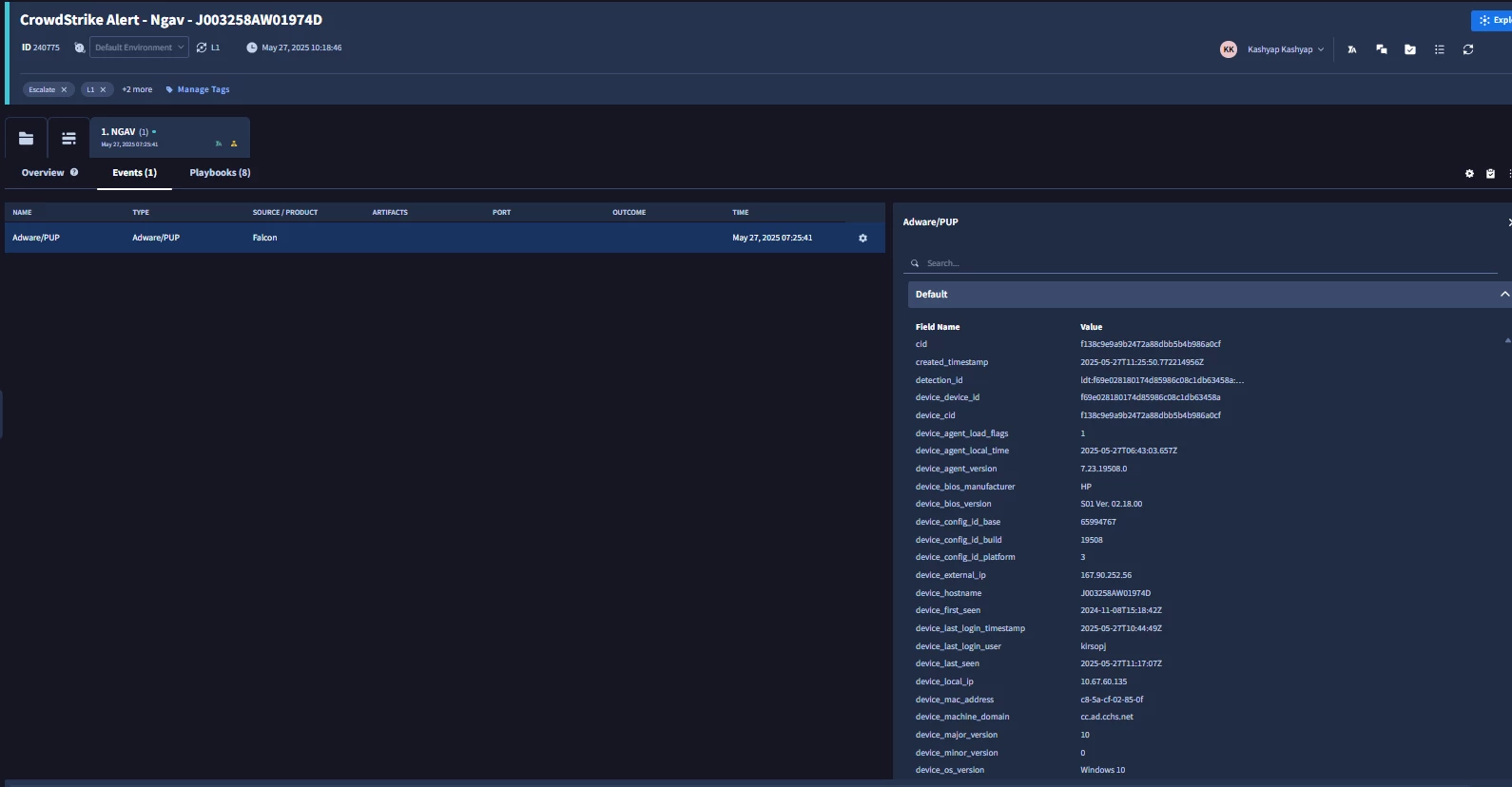
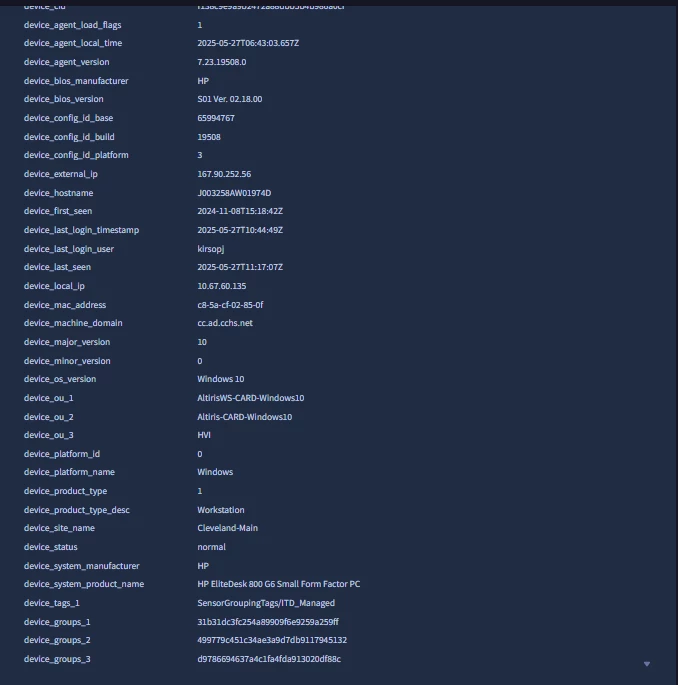
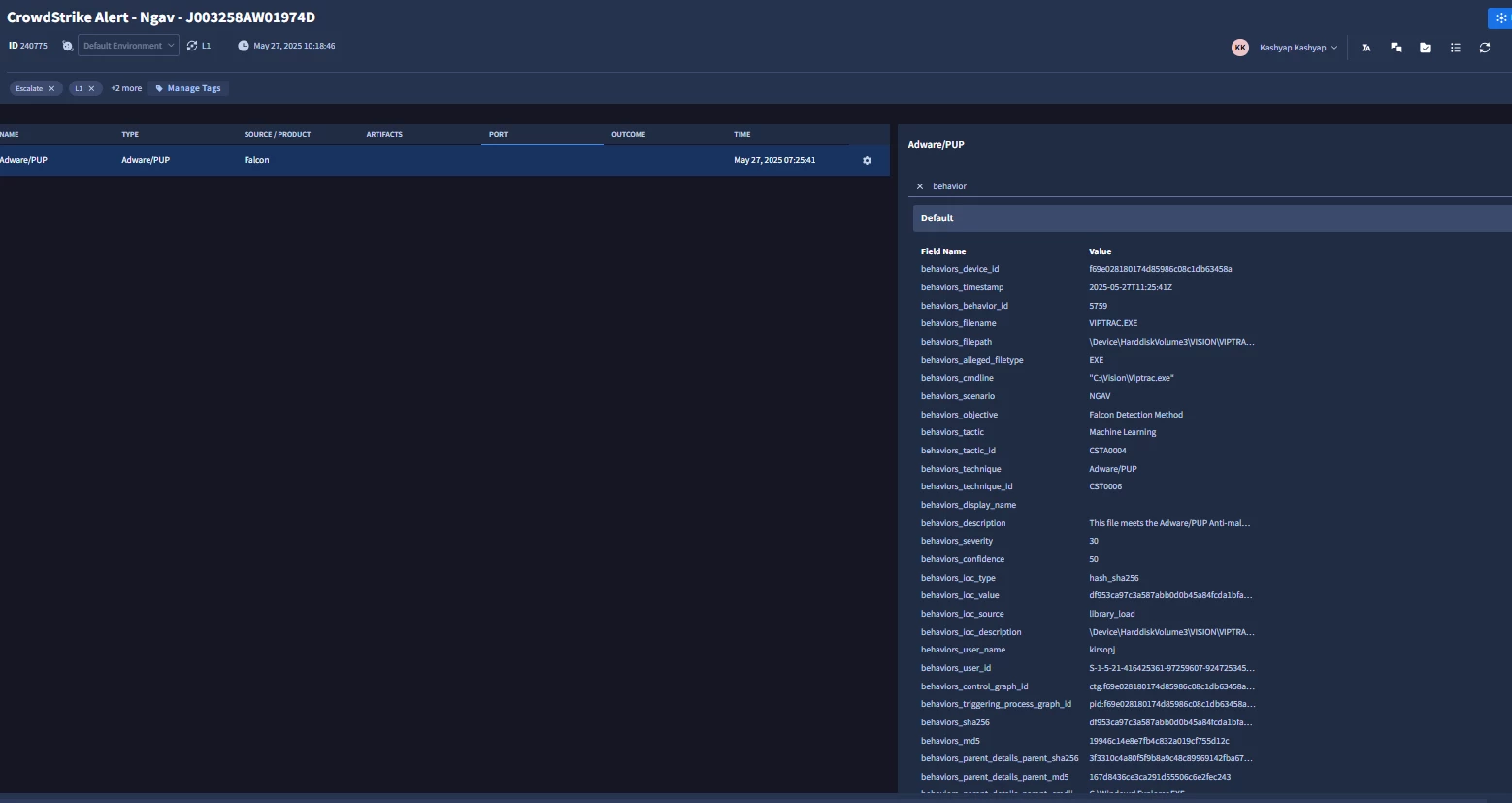 hem in, then those fields will display
hem in, then those fields will display