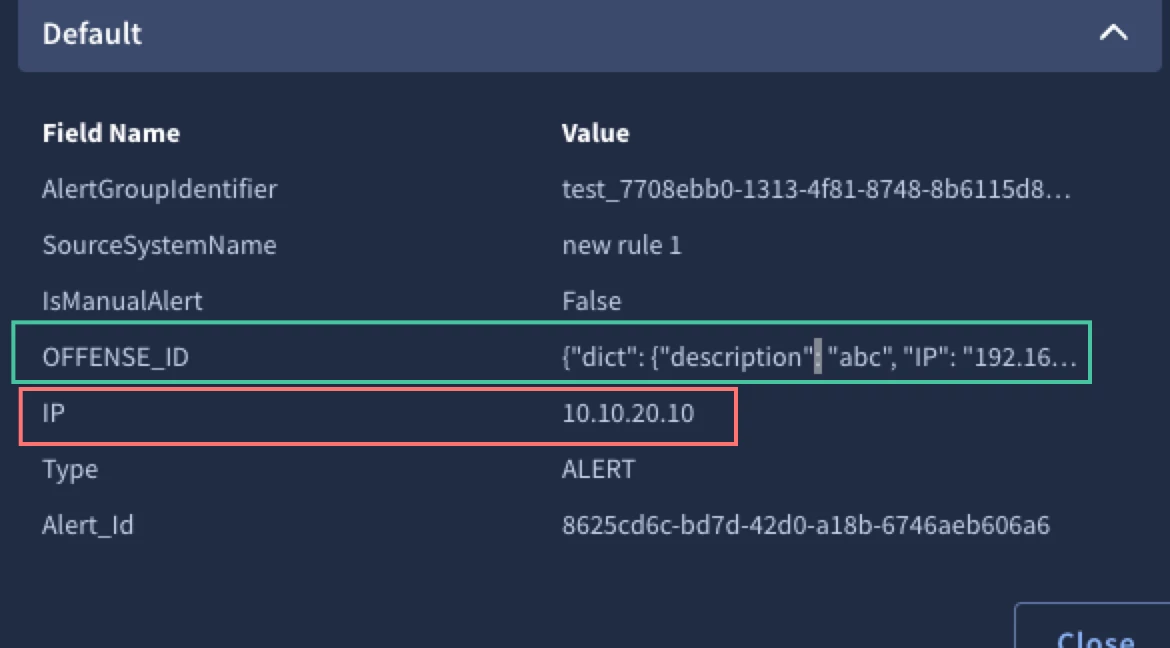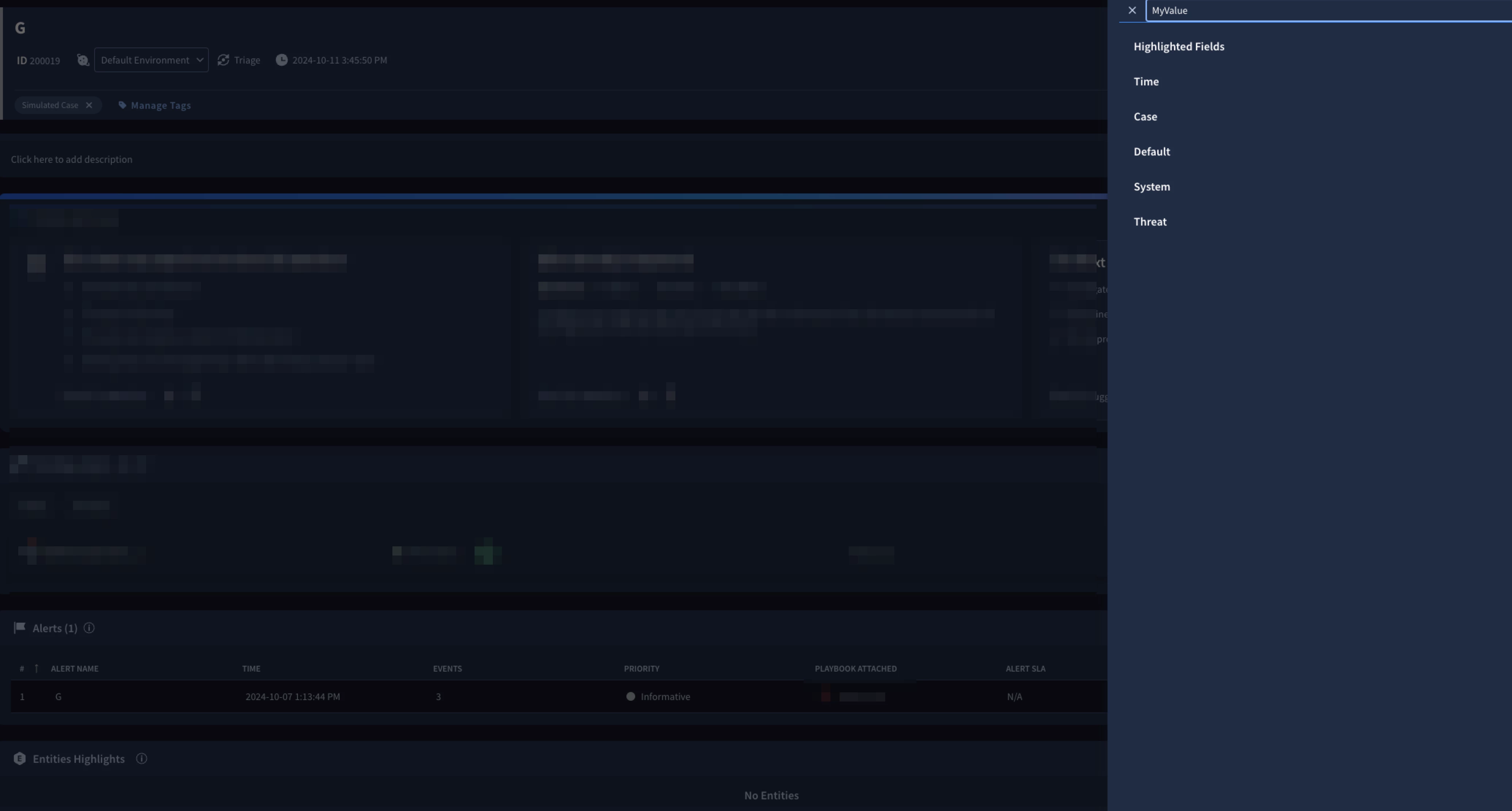How to update alert decryption using playbook/blocks
i used tools- add/update alert - and passed json{"description": "test -updated description"}
it showed -success
and i used fetch original alert ... but i could see previous description
How can i see the new updated description ?
is there any other standard way of doing?