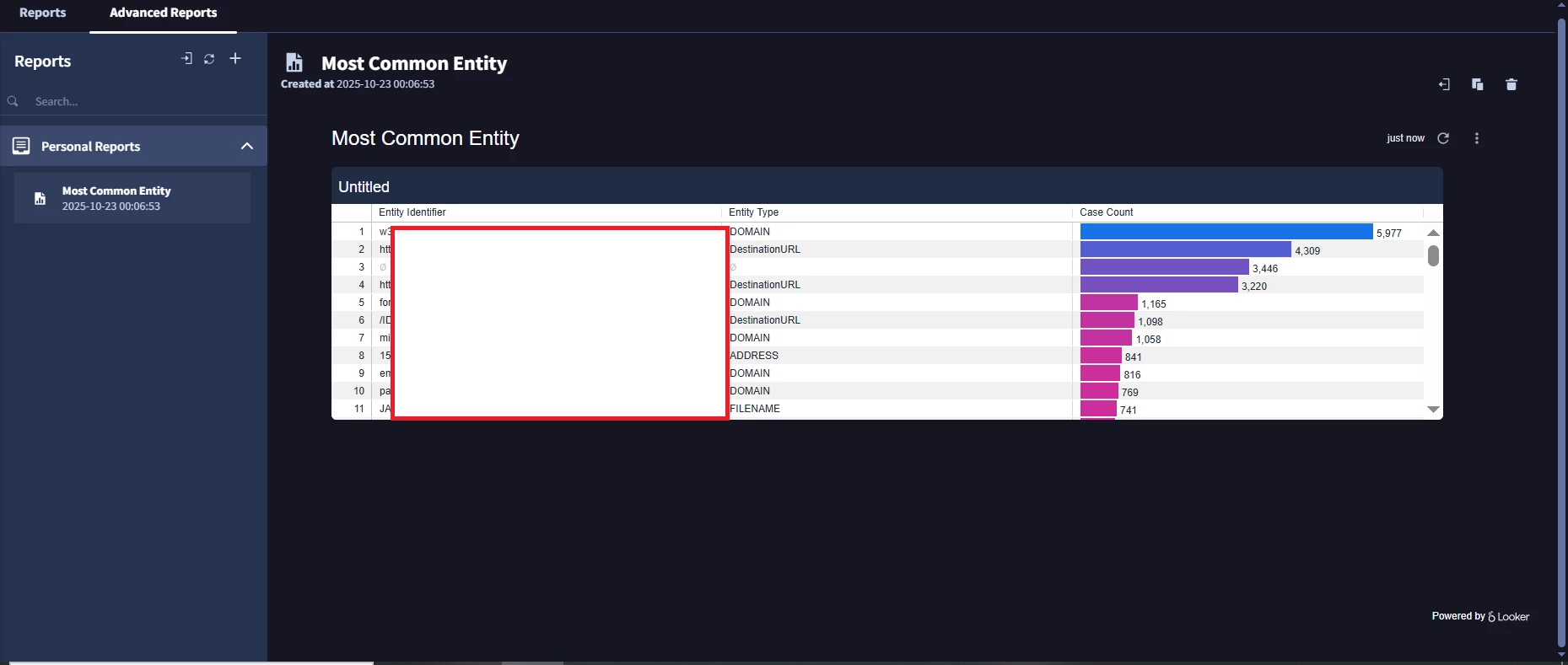Any way to easily identify/query the specific entity that alerts have grouped on? All I can see is a comment applied in the case wall but this is not easy to view at scale.
For example, I would like to see which are the common entity types that are causing alerts to be grouped on, to inform alert grouping rules in SOAR settings.
Additionally, I would be interested to see the values of these entities so that I can tune out common false positives in Blocklists (e.g. root account).
I understand how to make these changes, but do not have the underlying information to be informed on what changes require to be made - I would like to create a dashboard to list the common entity types and values that my tenant’s alerts are grouping on.