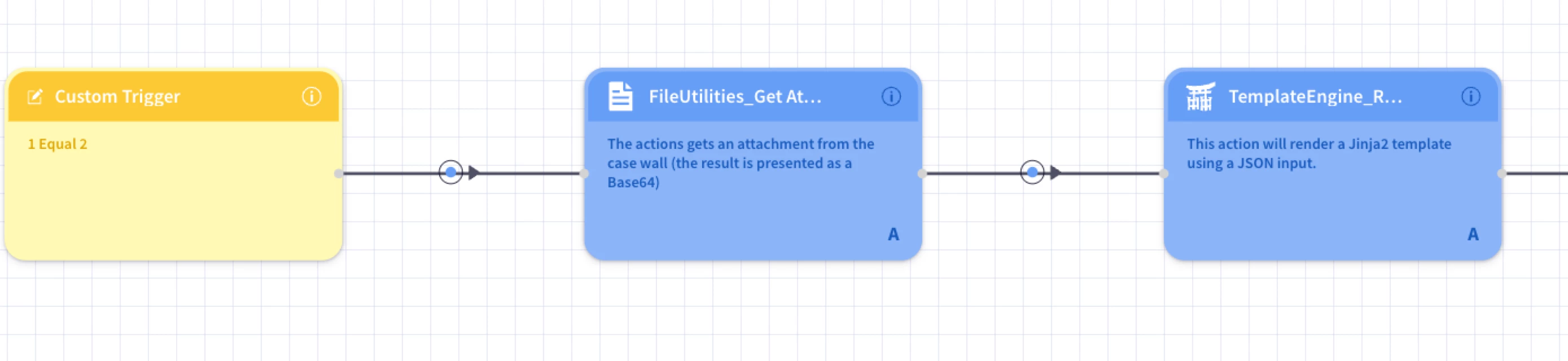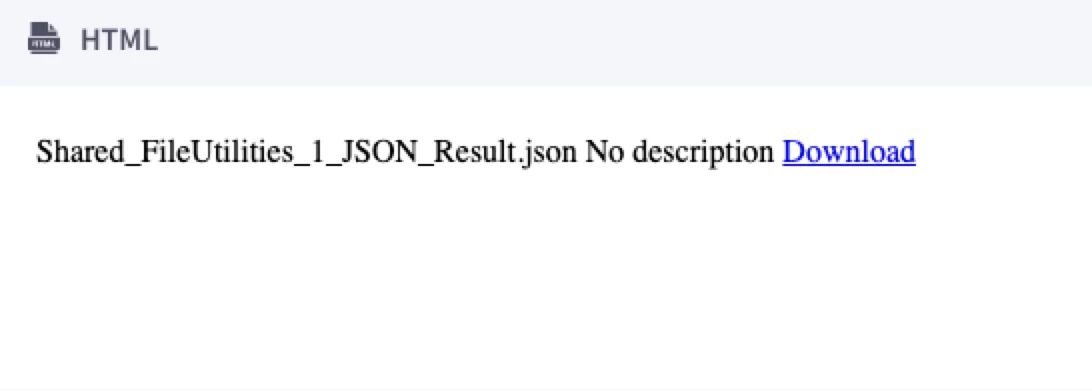Hi All,
I am looking for a way to manage attachments other than on the Case Wall if such a thing exists? If not is there an elegant way to read a case for all attachments and then display them in an HTML Table with the ability to download? Having them on the case wall means they are missed once there are numerous Actions, Status Changes etc... A simple solution would be an Attachments option to pin them as with other items such as "Status Changes"
Thanks, Daryll