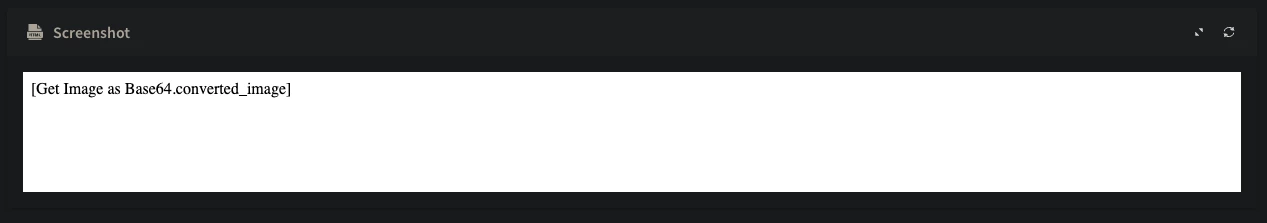Has anyone had any luck embedding base64 encoded png's in the alert view HTML widget?
I'm setting a context value to "<img src="data:image/png;base64, BASE64STRING>" but it's just rendering the name of the context value key.
If I punch the value that is assigned to the key into the widget it works fine, seems to be an issue with placeholders.