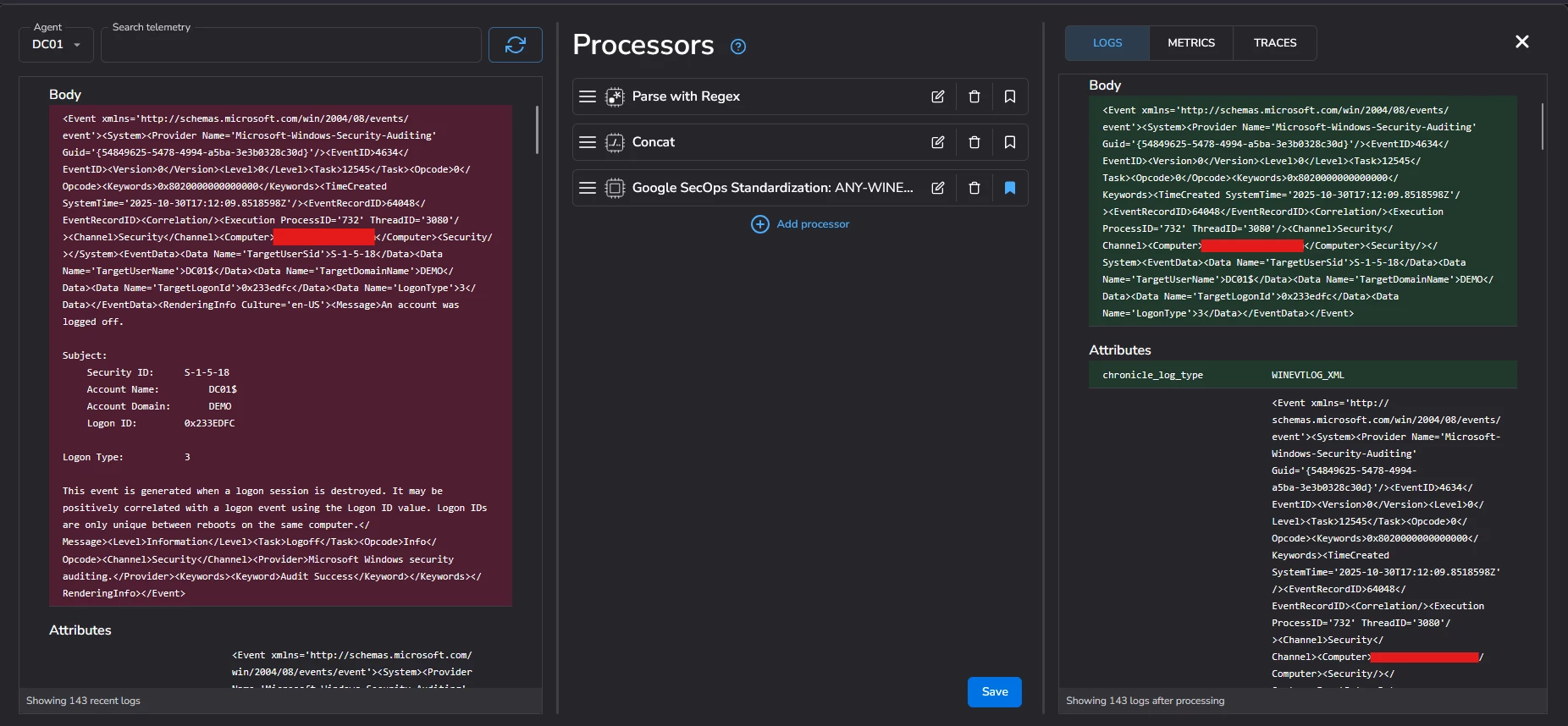Hello everyone,
I have setup a Windows log collection via the Bindplane agent, everything is working fine. I just have one small issue with the logs : rawlog format is XML, it contains a key "RenderingInfo", that is useless and very verbose & that I would like to ditch at the agent level. A sample raw log is attached at the end of the post for reference. I am not sure what processor to use to remove this part of the raw log.
Supported processors : https://github.com/observIQ/bindplane-otel-collector/blob/main/docs/processors.md
I saw that attributeprocessor could meet my needs, but it is unclear to me how we can provide provide keys to target for removal since the log is just considered as a string at this point and not structured data, even though it is XML.
I also saw the transform processor could meet my needs.
Does anyone have a feedback on a similar use-case ? Which processor suits best to achieve this ?
Sample log, I would like to remove the <RenderingInfo> part, which is not useful and verbose :
<Event xmlns='http://schemas.microsoft.com/win/2004/08/events/event'><System><Provider Name='Microsoft-Windows-Security-Auditing' Guid='{54849625-5478-4994-a5ba-3e3b0328c30d}'/><EventID>4624</EventID><Version>2</Version><Level>0</Level><Task>12544</Task><Opcode>0</Opcode><Keywords>0x8020000000000000</Keywords><TimeCreated SystemTime='2025-05-19T13:16:23.206070000Z'/><EventRecordID>7586385</EventRecordID><Correlation/><Execution ProcessID='600' ThreadID='2496'/><Channel>Security</Channel><Computer>redacted_wks1.redacted_DOMAIN.sevenkingdoms.local</Computer><Security/></System><EventData><Data Name='SubjectUserSid'>S-1-0-0</Data><Data Name='SubjectUserName'>-</Data><Data Name='SubjectDomainName'>-</Data><Data Name='SubjectLogonId'>0x0</Data><Data Name='TargetUserSid'>S-1-5-21-24270624-539530251-1652834652-1010</Data><Data Name='TargetUserName'>redacted_USERNAME</Data><Data Name='TargetDomainName'>redacted_DOMAIN</Data><Data Name='TargetLogonId'>0x2c6d75</Data><Data Name='LogonType'>3</Data><Data Name='LogonProcessName'>NtLmSsp </Data><Data Name='AuthenticationPackageName'>NTLM</Data><Data Name='WorkstationName'>redacted_WKSNAME</Data><Data Name='LogonGuid'>{00000000-0000-0000-0000-000000000000}</Data><Data Name='TransmittedServices'>-</Data><Data Name='LmPackageName'>NTLM V2</Data><Data Name='KeyLength'>128</Data><Data Name='ProcessId'>0x0</Data><Data Name='ProcessName'>-</Data><Data Name='IpAddress'>10.0.0.1</Data><Data Name='IpPort'>50375</Data><Data Name='ImpersonationLevel'>%%1833</Data><Data Name='RestrictedAdminMode'>-</Data><Data Name='TargetOutboundUserName'>-</Data><Data Name='TargetOutboundDomainName'>-</Data><Data Name='VirtualAccount'>%%1843</Data><Data Name='TargetLinkedLogonId'>0x0</Data><Data Name='ElevatedToken'>%%1842</Data></EventData><RenderingInfo Culture='en-US'><Message>An account was successfully logged on.
Subject:
Security ID: S-1-0-0
Account Name: -
Account Domain: -
Logon ID: 0x0
Logon Information:
Logon Type: 3
Restricted Admin Mode: -
Virtual Account: No
Elevated Token: Yes
Impersonation Level: Impersonation
New Logon:
Security ID: S-1-5-21-24270624-539530251-1652834652-1010
Account Name: redacted_USERNAME
Account Domain: redacted_DOMAIN
Logon ID: 0x2C6D75
Linked Logon ID: 0x0
Network Account Name: -
Network Account Domain: -
Logon GUID: {00000000-0000-0000-0000-000000000000}
Process Information:
Process ID: 0x0
Process Name: -
Network Information:
Workstation Name: redacted_WKSNAME
Source Network Address: 10.0.0.1
Source Port: 50375
Detailed Authentication Information:
Logon Process: NtLmSsp
Authentication Package: NTLM
Transited Services: -
Package Name (NTLM only): NTLM V2
Key Length: 128
This event is generated when a logon session is created. It is generated on the computer that was accessed.
The subject fields indicate the account on the local system which requested the logon. This is most commonly a service such as the Server service, or a local process such as Winlogon.exe or Services.exe.
The logon type field indicates the kind of logon that occurred. The most common types are 2 (interactive) and 3 (network).
The New Logon fields indicate the account for whom the new logon was created, i.e. the account that was logged on.
The network fields indicate where a remote logon request originated. Workstation name is not always available and may be left blank in some cases.
The impersonation level field indicates the extent to which a process in the logon session can impersonate.
The authentication information fields provide detailed information about this specific logon request.
- Logon GUID is a unique identifier that can be used to correlate this event with a KDC event.
- Transited services indicate which intermediate services have participated in this logon request.
- Package name indicates which sub-protocol was used among the NTLM protocols.
- Key length indicates the length of the generated session key. This will be 0 if no session key was requested.</Message><Level>Information</Level><Task>Logon</Task><Opcode>Info</Opcode><Channel>Security</Channel><Provider>Microsoft Windows security auditing.</Provider><Keywords><Keyword>Audit Success</Keyword></Keywords></RenderingInfo></Event>
Thanks in advance for your inputs 🙂
Best regards