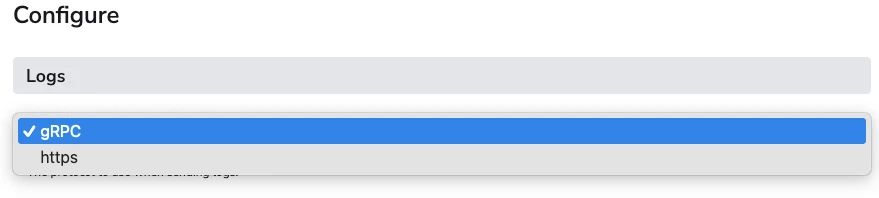Hi Experts,
I understand that Bindplane can be used as a Manager to manage the rest of the collectors via an agent, and at the same time, the Bindplane manager can also be a forwarder itself. Is it possible to incorporate both forwarder and collector into a single application? What are the steps to achieve that?