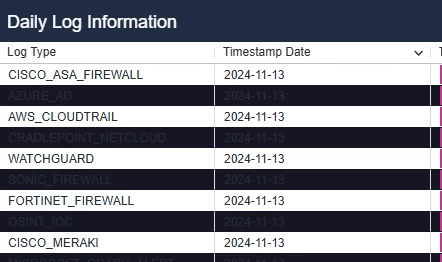Hi Team,
Have created a dashboard in SIEM , however when it displays it appears like one white rectangle followed by black (as seen in screenshot) ,in black rectangle there are values but it does not get displayed when you move the cursor to that spot it displays ,as soon as it is removed it again displays black . I tried refreshing multiple times but it appears the same .Has anyone faced this issue ?