What is the correct way to ingest Azure Active Directory logs into Google Chronicle?
I am trying to use Azure Blob Storage and the Third Party API option but neither are working.
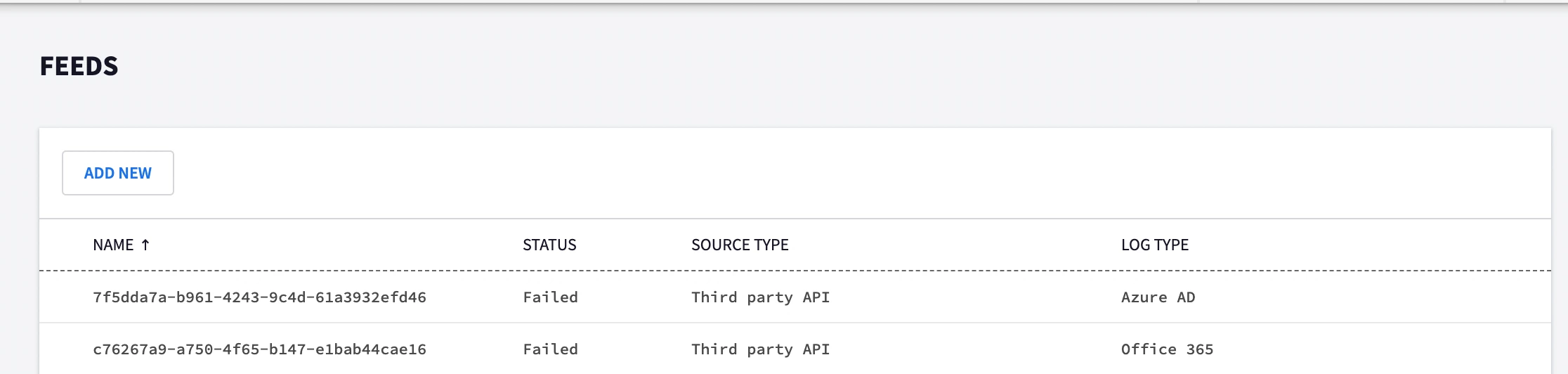
I have created an app in Azure, granted it the below permissions and then plugged the keys into Chronicle but to no avail. Am I missing a permission? Is there something obvious I might have missed?
Here are the permissions my Azure App Registration has:
AuditLog.Read.All
AuthenticationContext.Read.All
AuthenticationContext.ReadWrite.All
IdentityRiskEvent.Read.All
IdentityRiskEvent.ReadWrite.All
IdentityRiskyServicePrincipal.Read.All
IdentityRiskyServicePrincipal.ReadWrite.All
IdentityRiskyUser.Read.All
IdentityRiskyUser.ReadWrite.All
SecurityEvents.Read.All
SecurityEvents.ReadWrite.All
User.Read
Office 365 Management APIs (3)
ActivityFeed.Read
ActivityFeed.ReadDlp
ServiceHealth.Read
@Nick_Troutini have you seen this? any tips?
Update:
I am no longer getting "failed" instead I have "active" but no Azure AD logs are turning up in Chronicle. I am certain the keys are correct and ive given the Azure App plenty of permissions. I suspect the Microsoft APIs have changed because I saw this warning: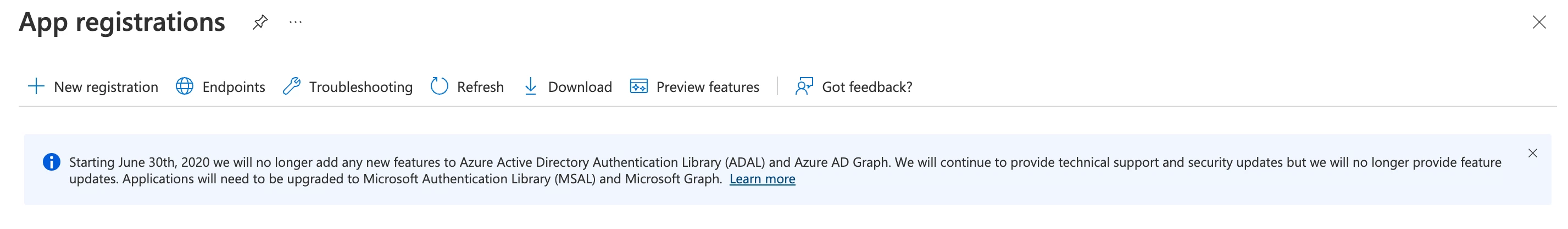
And also the API Content Types which Chronicle want (see below) are no longer listed on Azure App Registration permissions....






