hello folks!
Hope you guys are doing good.
playing with the Jobs scheduler especially on the Close Cases Based On Search Tool,
working on it, I realized there is two mandatory input fields on them.
mandatory ones are - Siemplify Username, Password 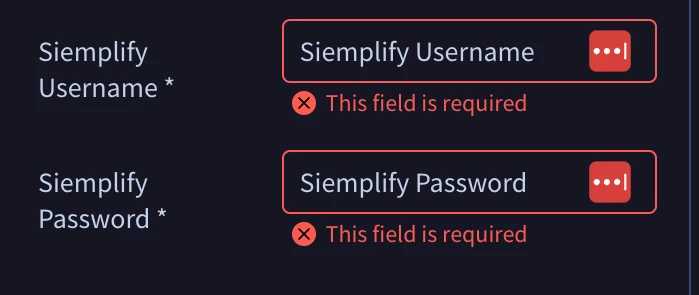
I'm wondering where should I get this credential - from the google support folks ?
Thanks!




