Hey Team,
Is it possible to create a clickable link in Incidents Comments / Instructions or Insights.
For example also if you want to create a Link Back to the SIEM Alert / Event Details?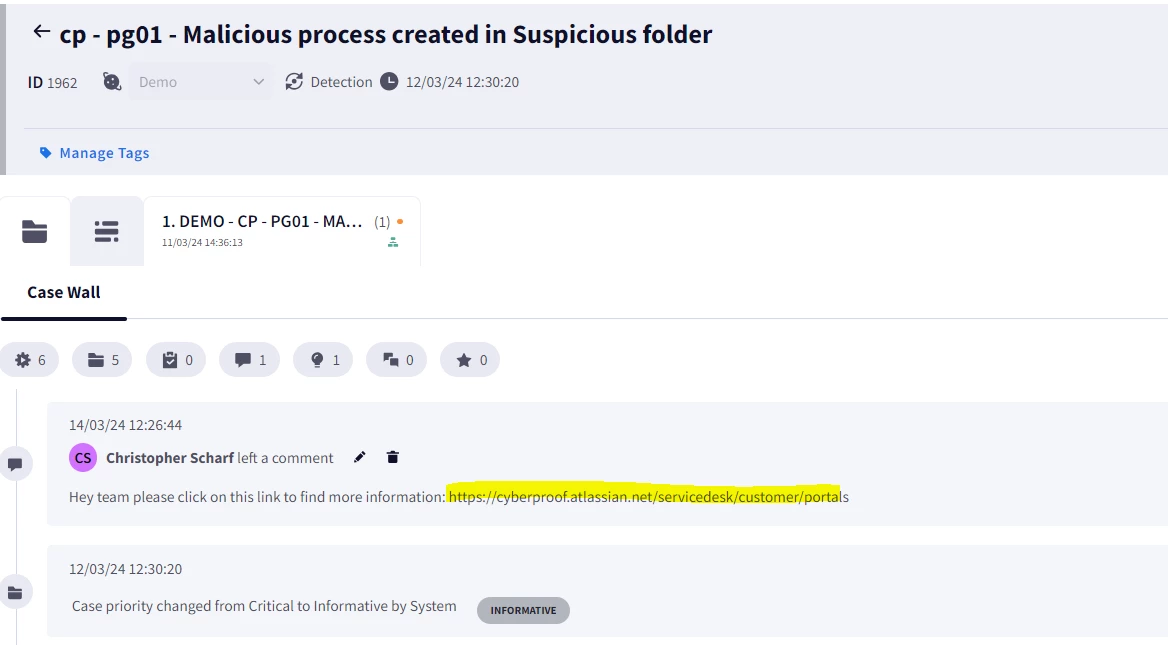
Enter your E-mail address. We'll send you an e-mail with instructions to reset your password.