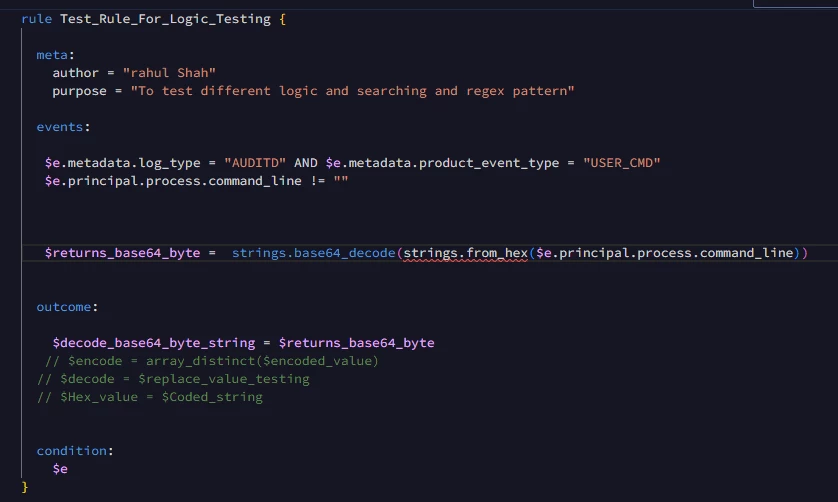Based on the screenshot and what you are looking to do, I'm not sure if you need to do that.
The process.command_line field is a string so even if there is hex within it, you would need to break it out into a placeholder variable before running an conversions on it. Below is a blog where i use base64 decode with encoded powershell but i also use re.regex in this example to extract the base64 and then decode it.
https://www.googlecloudcommunity.com/gc/Community-Blog/New-to-Google-SecOps-The-Replacements/ba-p/726870
@jstoner Thanks for the links , The below approach works if anything is HEX need to converted redable format or to use in filter condition
Example
Input string => "E4B88AE6B5B72BE4B8ADE59C8B"
Expected output string => "%E4%B8%8A%E6%B5%B7%2B%E4%B8%AD%E5%9C%8B"
$command_line = strings.url_decode(re.replace($e.principal.process.command_line, /(..)/, /%\\1/))