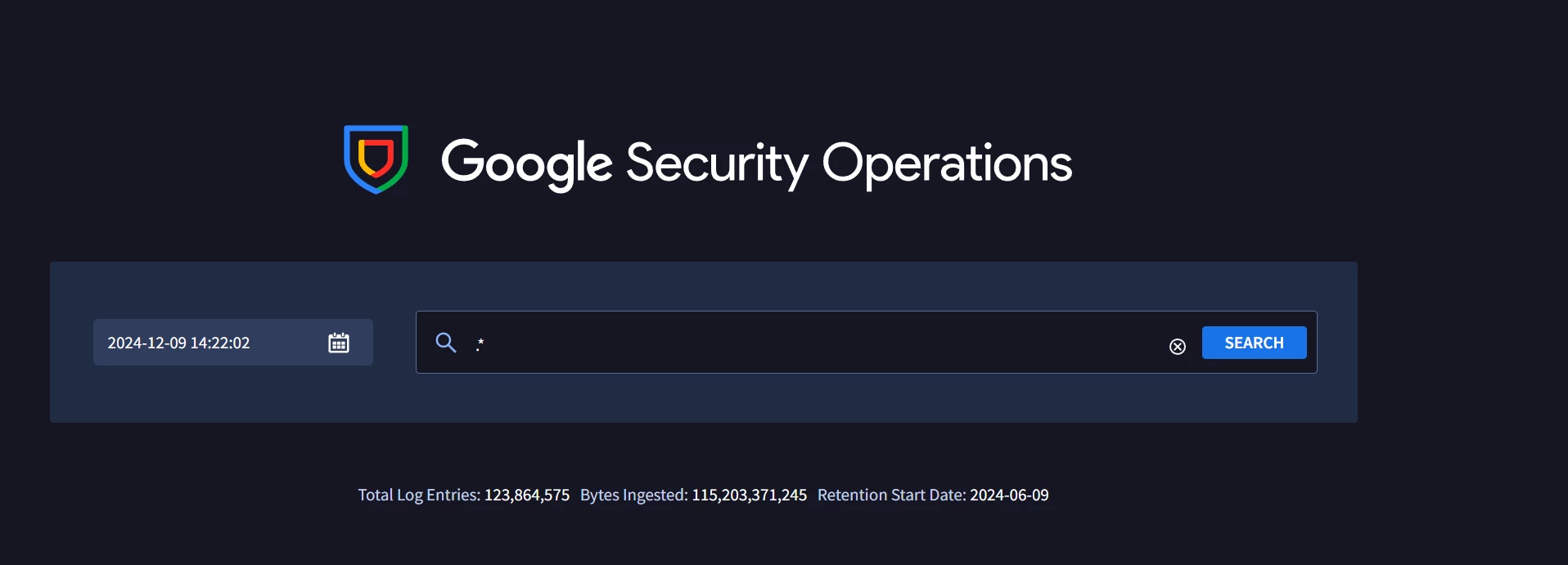Hey everybody!
Is anyone successfully ingesting entities via the createentities-Endpoint of the ingestion API (https://cloud.google.com/chronicle/docs/reference/ingestion-api#createentities) and able to find those entities in their bigquery datalake or able to use those entities via the entitiy_graph in detection rules?
After ingesting the entities, receiving a 200 from the api, none of the entities can be found. Any experiences here and caveats I might have not thought of or low hanging fruits I can try to get the desired outcome?
Thank you in advance and best regards
Tim