Hi there,
I'm reaching out to you regarding creating filters using about.labels.key UDM field.
I have multiple fields in the about.labels UDM field, and I’m trying to create a filter for specific values within those fields. For example, I have the following entries:
about.labels.key="abc", about.labels.value="123", about.labels.value="246"
about.labels.key="def", about.labels.value="456", about.labels.value="129"
about.labels.key="ghi", about.labels.value="789", about.labels.value="478"
I would like to create a filter that displays values of about.labels.key="abc". How can I create a filter for fields like these in SecOps preview dashboards?
Any guidance would be greatly appreciated!
Regards,
Aash Shah




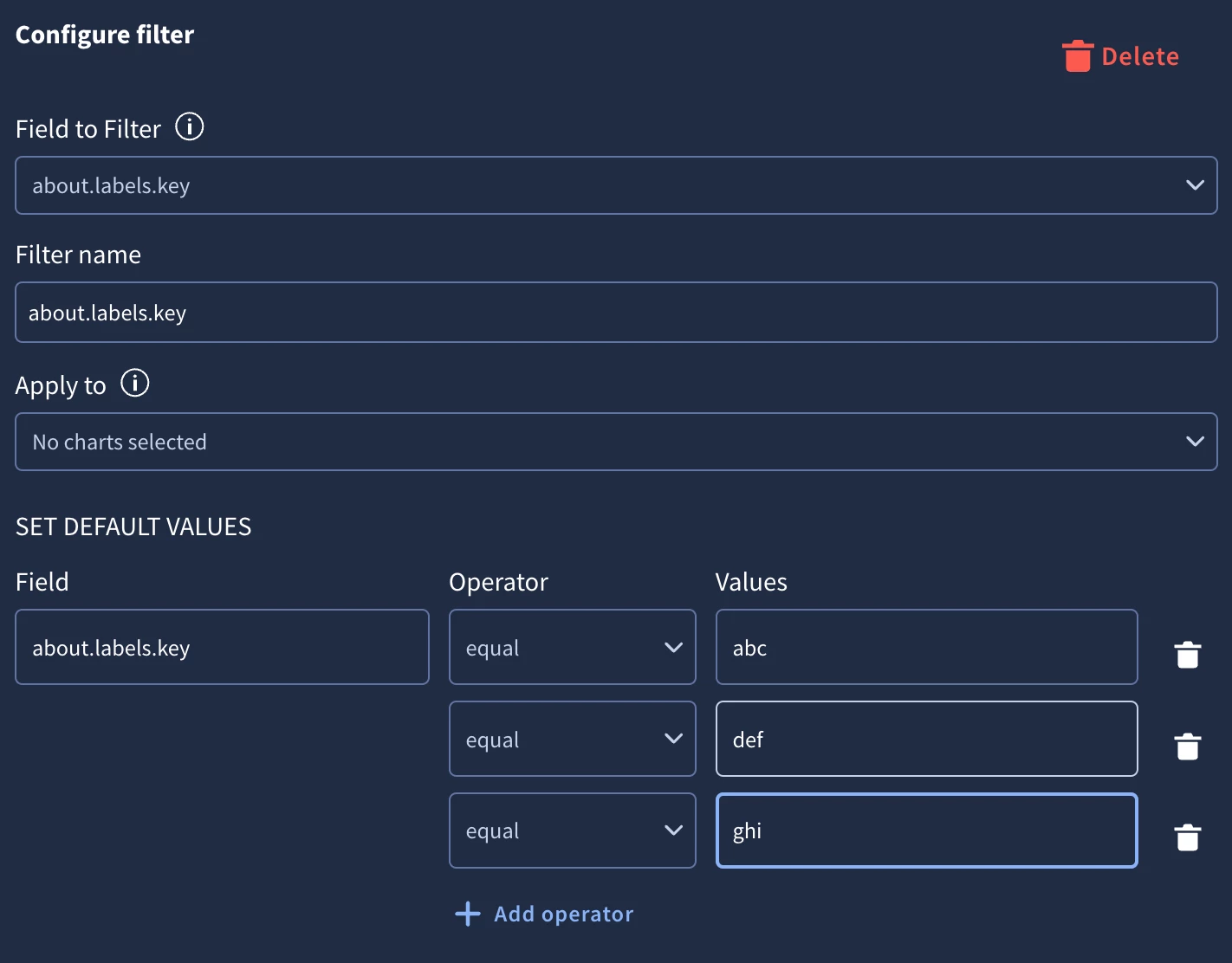 implest way to do this is to set the about.labels.key as a global filter for the dashboard in question.
implest way to do this is to set the about.labels.key as a global filter for the dashboard in question.