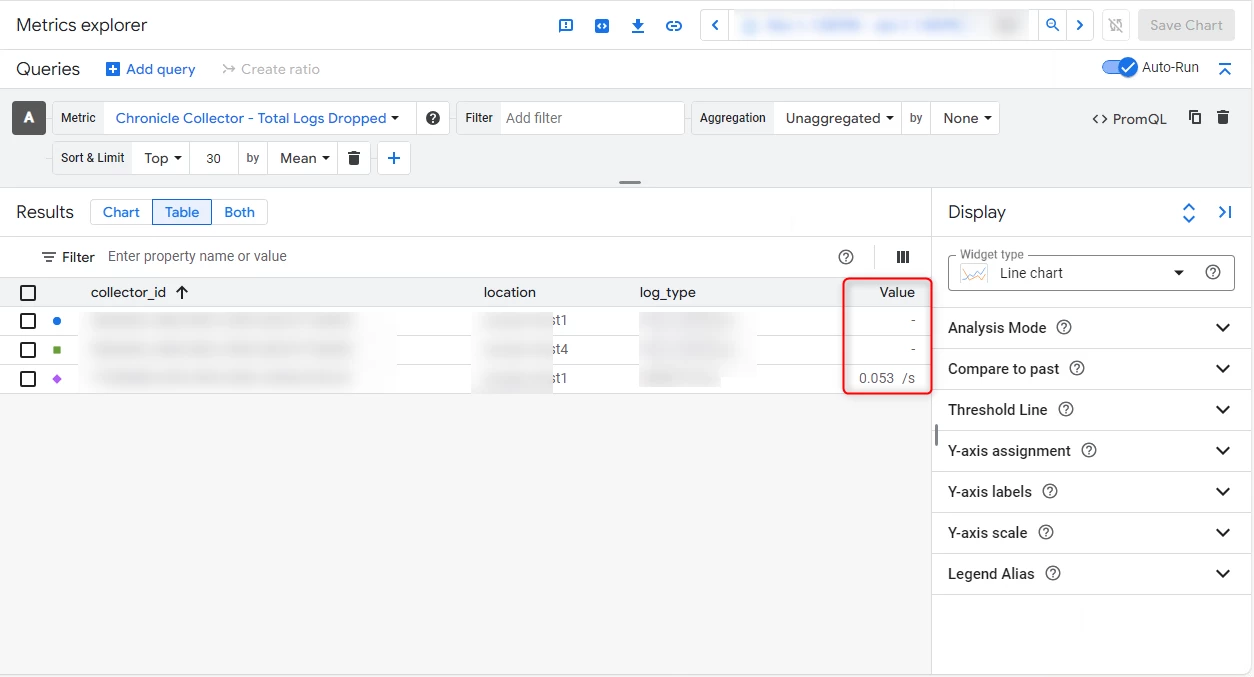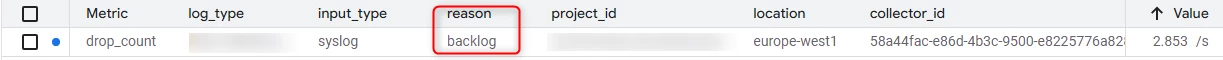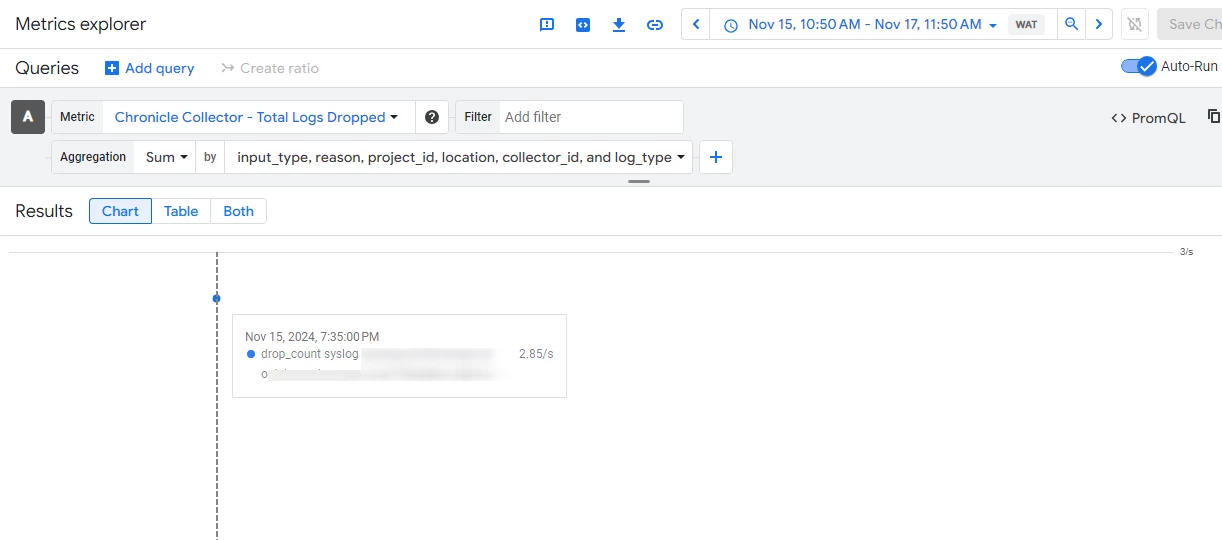Hello , actually i'm searching for dropped logs on my forwarder
In gcp monitoring ( metric explorer ) i can see the value of total logs dropped which is 0.053/s ( mentionnedin the screenshot )
i can't understand the value , what does that mean 0.053/s
can any one help ?