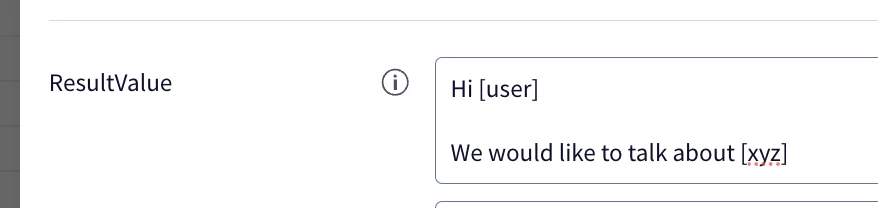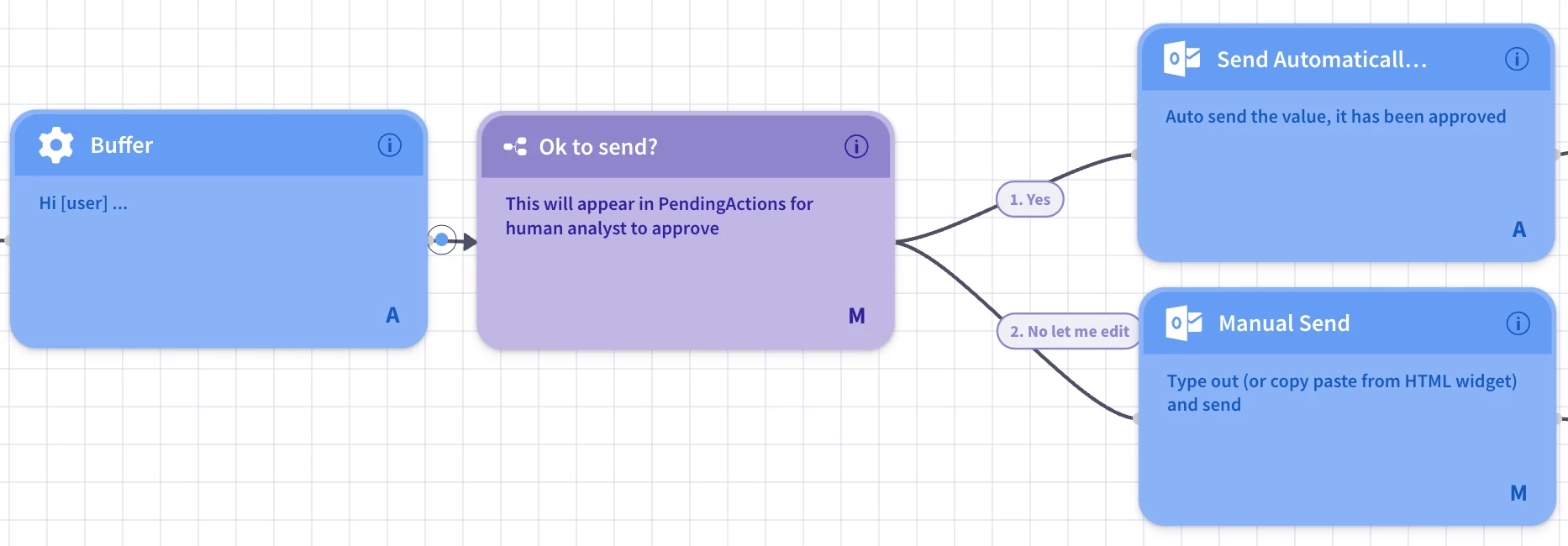In SOAR playbooks, is there a way to validate the (email content, recipient) details before sending it out directly as part of an automated action?
Steps:
- The action should pull the recipient details automatically from the alert
- Populate the email template and present that to Analyst
- Analyst validates the content and makes corrections
- Hits the execute to send an email