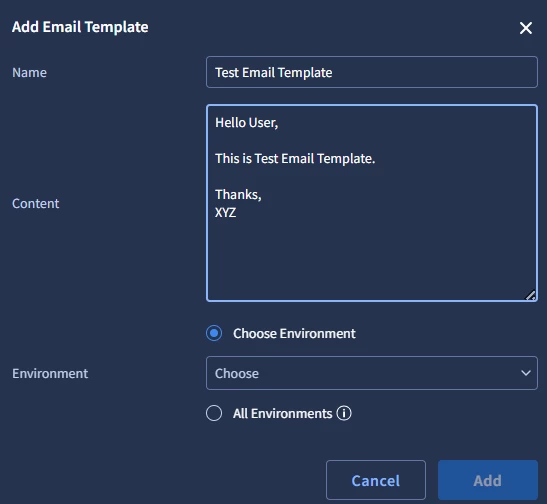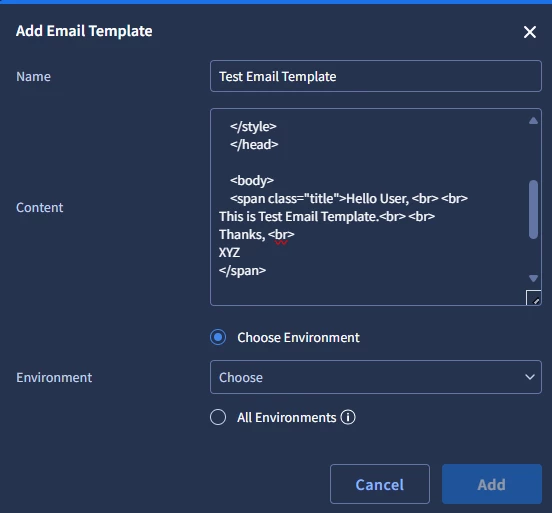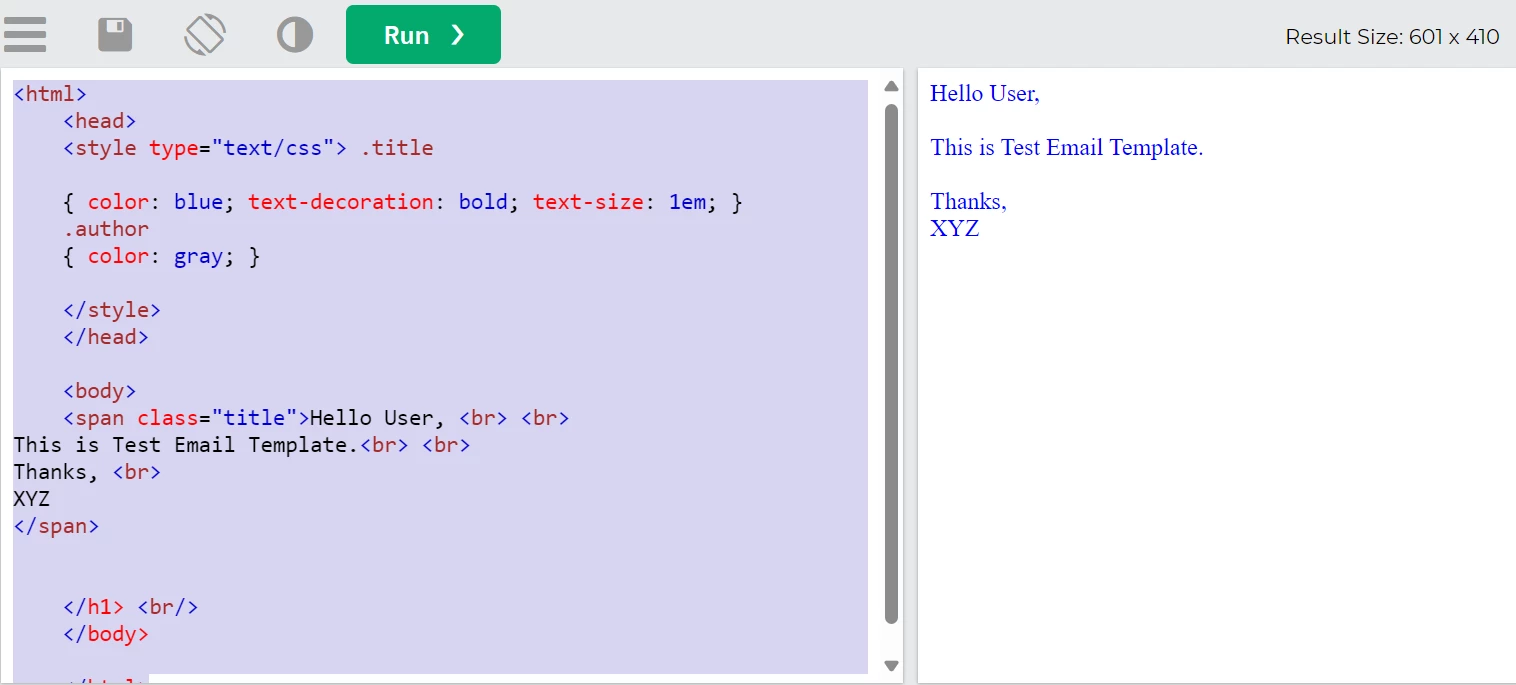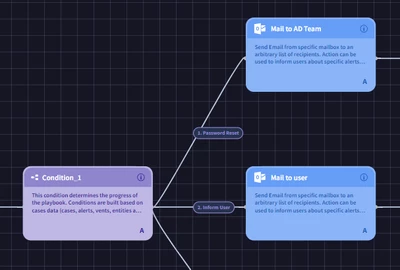I have few questions related to Email template in chronicle SOAR,
1) what is difference between Email templates and Email HTML Template
if Email HTML template is selected while sending an email we cant view the template or change placeholder.
if Email template is selected we can view the template and change the placeholder.
Am i Correct?
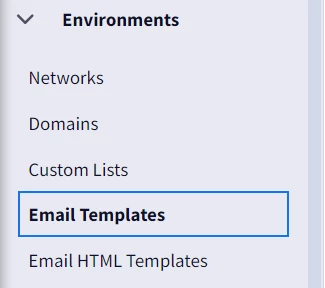
2) If if i create send a email as a block , is it possible to select template (which is given as input in the block)
make it dynamic which ever template analyst selects or gives as input in the block that email has to b sent to target
(i know the one answer by making action as manual but i dont want it that way is there any other solution )