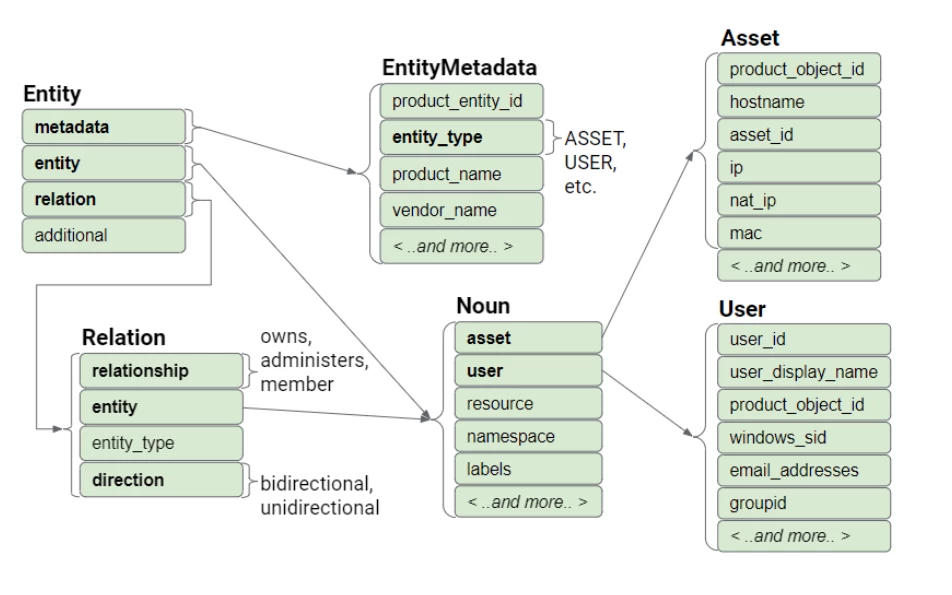I am feeding in Entity-data from Microsoft-AD & CMDB DB.
I see the data has lot of info, but out of the box parsing is limited to few fields only.
Can anyone suggest how to extend the parsing of Entity dataset? Like "Canonical name" in ASSET entity & Pwd last reset for a USER entity