Hello, I am currently struggling with the native dashboard. I want to know if there’s a way to format the metrics with commas for easier reading, such as 12,000,000 instead of 12000000. This would make it easier to read the counts.
Hi @Omskirt
Is the below what you're trying to achieve?
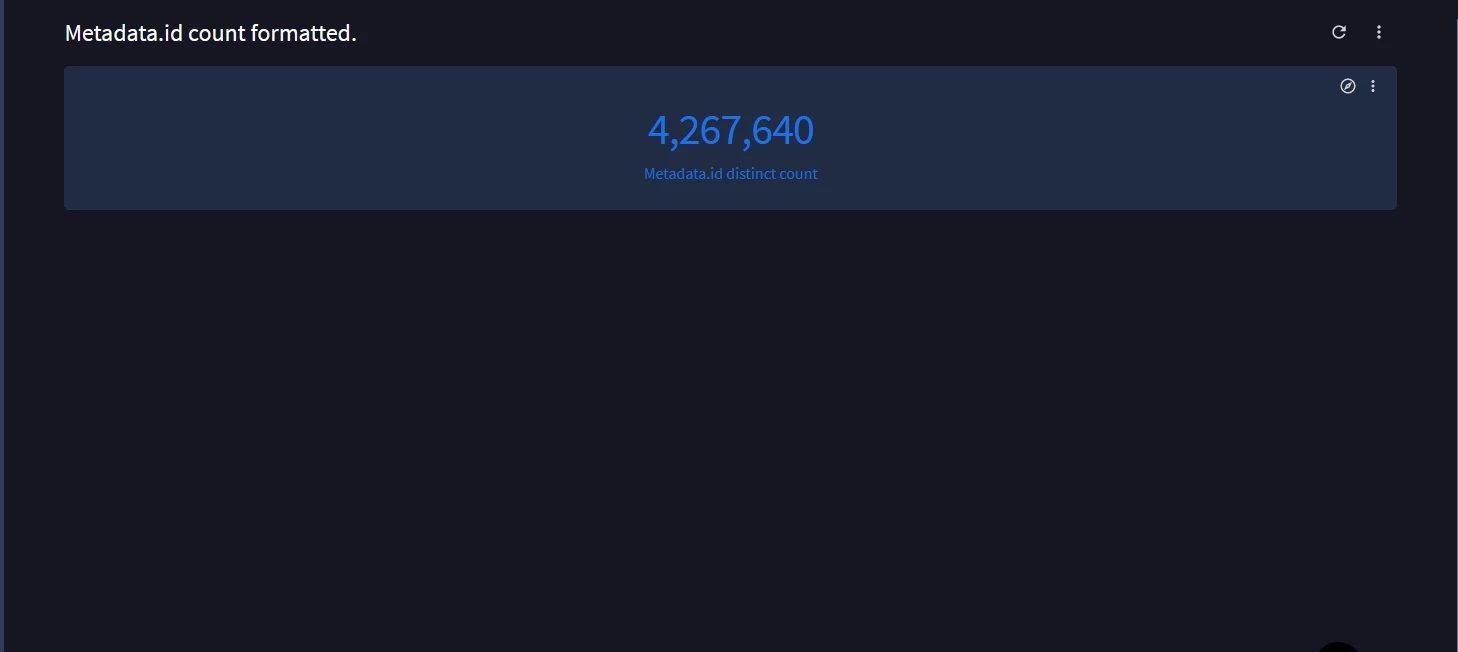
Please review the below, a yaml export. To import this, save this onto your device. Within your Chronicle instance, go to 'Dashboards' -> 'Import Dashboards' -> Find the file and import the YAML code.
lookml:
- dashboard: metadata_id_count_formatted_
description: ""
elements:
- col: 0
column_limit: 50
comparison_reverse_colors: false
comparison_type: value
conditional_formatting:
- background_color: '#1A73E8'
bold: false
color_application:
collection_id: 7c56cc21-66e4-41c9-81ce-a60e1c3967b2
palette_id: 56d0c358-10a0-4fd6-aa0b-b117bef527ab
fields: null
font_color: null
italic: false
strikethrough: false
type: along a scale...
value: null
conditional_formatting_include_nulls: false
conditional_formatting_include_totals: false
custom_color: '#1A73E8'
custom_color_enabled: true
defaults_version: 1
dynamic_fields:
- _kind_hint: measure
_type_hint: number
based_on: events.metadata__id
category: measure
expression: null
label: Metadata.id Distinct Count Measure
measure: metadataid_distinct_count_measure
type: count_distinct
value_format: null
value_format_name: decimal_0
enable_conditional_formatting: true
explore: events_connector
fields:
- metadataid_distinct_count_measure
filters:
events.time_filter: 24 hours
header_font_size: "12"
header_text_alignment: left
height: 3
hidden_pivots: {}
hide_row_totals: false
hide_totals: false
limit: 500
limit_displayed_rows: false
minimum_column_width: 75
model: scn
name: Untitled
row: 0
rows_font_size: "12"
show_comparison: false
show_comparison_label: true
show_row_numbers: true
show_row_totals: true
show_single_value_title: true
show_sql_query_menu_options: false
show_totals: true
show_view_names: false
single_value_title: Metadata.id distinct count
size_to_fit: true
table_theme: white
title: Untitled
transpose: false
truncate_header: false
truncate_text: true
type: single_value
width: 24
layout: newspaper
title: Metadata.id count formatted.
metadata:
exported_at: "2024-10-05T08:46:33-07:00"
file_fingerprint: "126049239974212912659754849880101616040"
looker_version: 24.12.51
version: "1"
Kind Regards,
Ayman C
Hi @Omskirt
Is the below what you're trying to achieve?
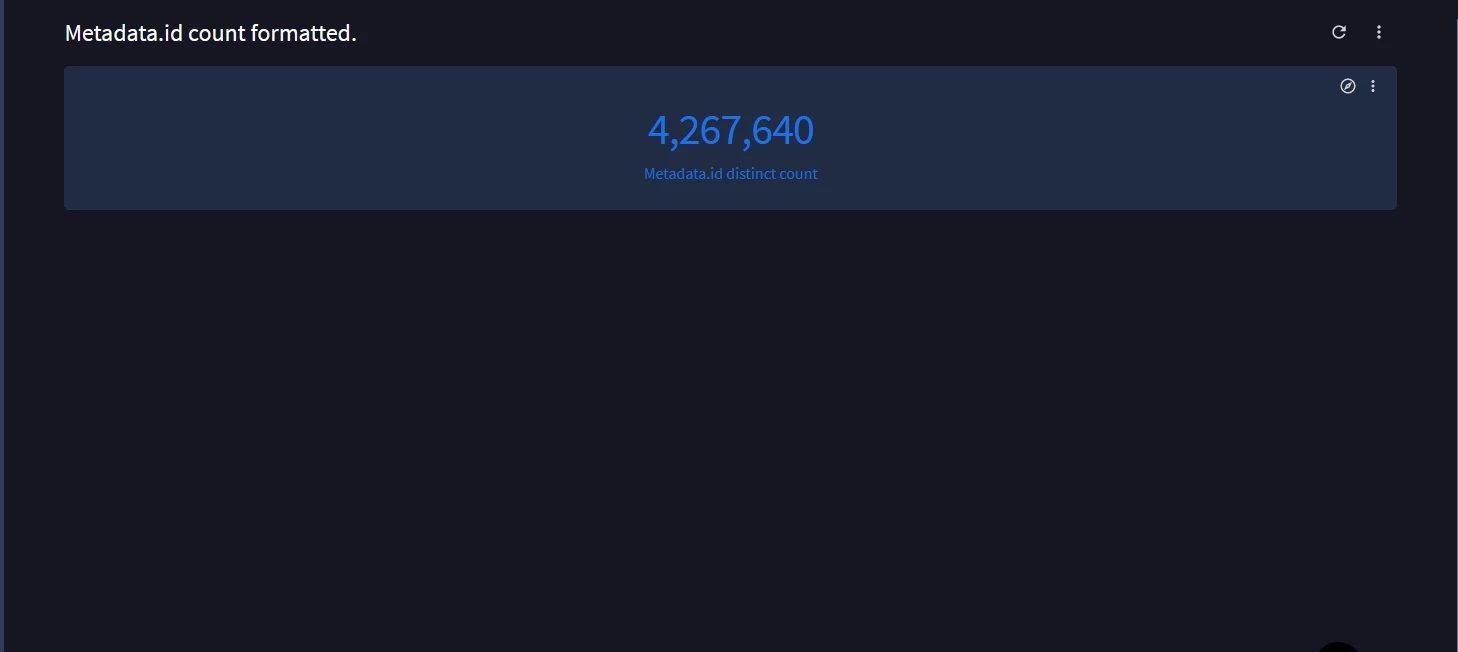
Please review the below, a yaml export. To import this, save this onto your device. Within your Chronicle instance, go to 'Dashboards' -> 'Import Dashboards' -> Find the file and import the YAML code.
lookml:
- dashboard: metadata_id_count_formatted_
description: ""
elements:
- col: 0
column_limit: 50
comparison_reverse_colors: false
comparison_type: value
conditional_formatting:
- background_color: '#1A73E8'
bold: false
color_application:
collection_id: 7c56cc21-66e4-41c9-81ce-a60e1c3967b2
palette_id: 56d0c358-10a0-4fd6-aa0b-b117bef527ab
fields: null
font_color: null
italic: false
strikethrough: false
type: along a scale...
value: null
conditional_formatting_include_nulls: false
conditional_formatting_include_totals: false
custom_color: '#1A73E8'
custom_color_enabled: true
defaults_version: 1
dynamic_fields:
- _kind_hint: measure
_type_hint: number
based_on: events.metadata__id
category: measure
expression: null
label: Metadata.id Distinct Count Measure
measure: metadataid_distinct_count_measure
type: count_distinct
value_format: null
value_format_name: decimal_0
enable_conditional_formatting: true
explore: events_connector
fields:
- metadataid_distinct_count_measure
filters:
events.time_filter: 24 hours
header_font_size: "12"
header_text_alignment: left
height: 3
hidden_pivots: {}
hide_row_totals: false
hide_totals: false
limit: 500
limit_displayed_rows: false
minimum_column_width: 75
model: scn
name: Untitled
row: 0
rows_font_size: "12"
show_comparison: false
show_comparison_label: true
show_row_numbers: true
show_row_totals: true
show_single_value_title: true
show_sql_query_menu_options: false
show_totals: true
show_view_names: false
single_value_title: Metadata.id distinct count
size_to_fit: true
table_theme: white
title: Untitled
transpose: false
truncate_header: false
truncate_text: true
type: single_value
width: 24
layout: newspaper
title: Metadata.id count formatted.
metadata:
exported_at: "2024-10-05T08:46:33-07:00"
file_fingerprint: "126049239974212912659754849880101616040"
looker_version: 24.12.51
version: "1"
Kind Regards,
Ayman C
Yes, that’s what I’m trying to achieve. Is there any way I can format the metrics with commas in the native dashboard? I'm struggling to do this with the metadata ID count, but I want to do it in the native dashboard, not in Looker. Thanks
I would suggest you redirect this question back to your account team if they provided you access to this feature as it is not public preview or generally available, the community is not a great place to ask those questions or request improvements.
Yes, that’s what I’m trying to achieve. Is there any way I can format the metrics with commas in the native dashboard? I'm struggling to do this with the metadata ID count, but I want to do it in the native dashboard, not in Looker. Thanks
Apologies I misinterpreted what Dashboard type you were referring to. I didn’t manage to find a solution using the preview dashboard type. I don’t think this is something possible at the moment.
I would suggest you redirect this question back to your account team if they provided you access to this feature as it is not public preview or generally available, the community is not a great place to ask those questions or request improvements.
Alright noted on this. Thank you so much
Enter your E-mail address. We'll send you an e-mail with instructions to reset your password.
