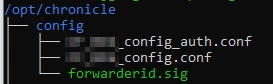Hi everyone,
Nice to join this community. This is my 1st post, as our SecOps platform was just provisioned a few days ago.
I defined and activated a forwarder in my LAN and set my Cisco router to send the logs to the specific collector, but I can't see anything in the SIEM.
How can I check if the forwarder is getting anything and what it's doing?
Thanks