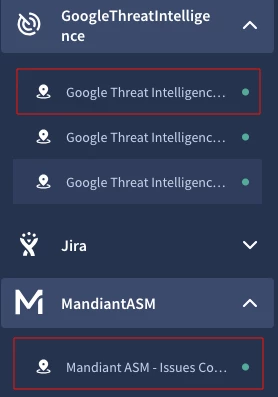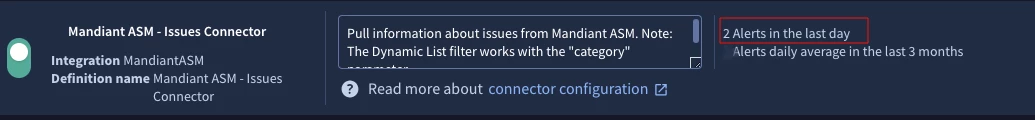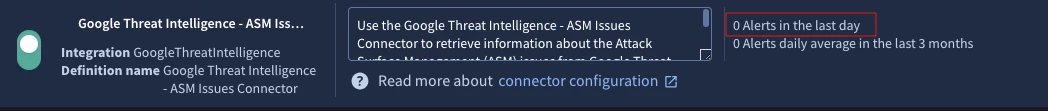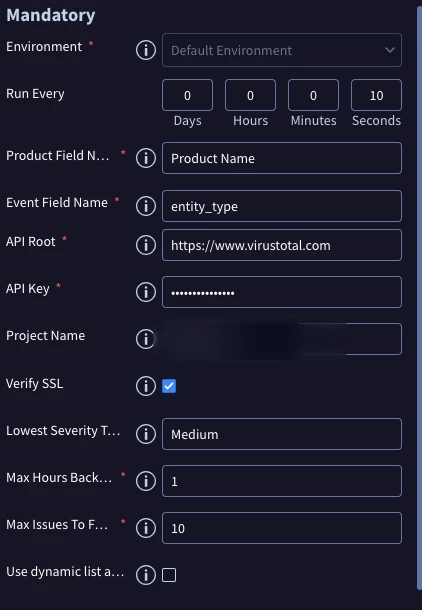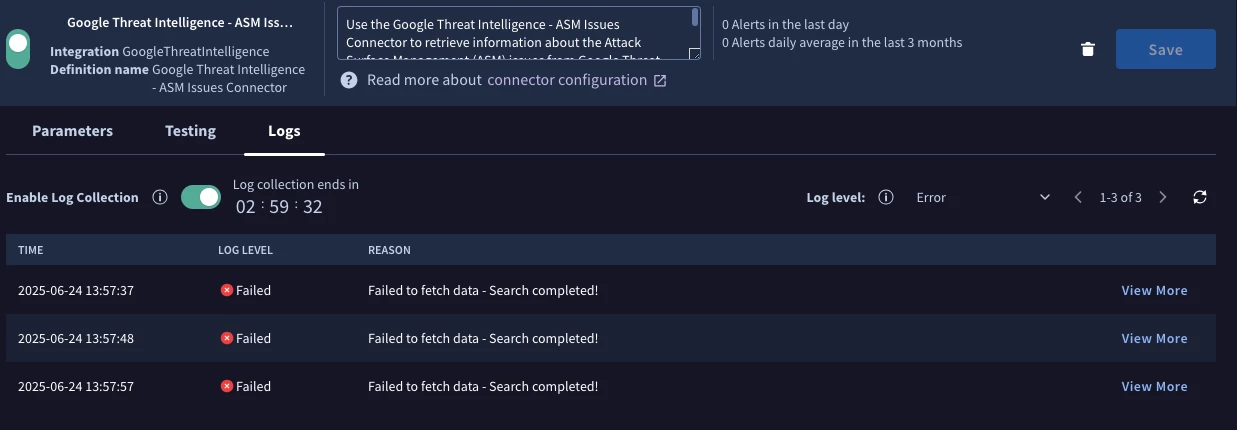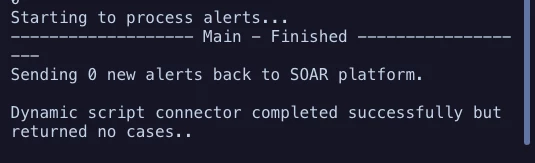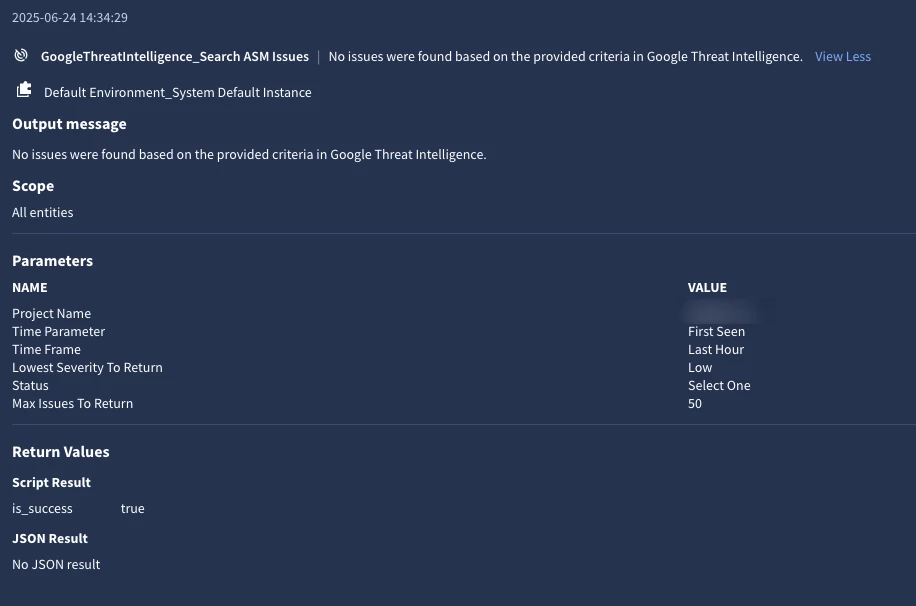Hey folks!
This week we finally released an official integration for Google Threat Intelligence. This integration combines the capabilities from Virustotal, Mandiant Threat Intelligence, Mandiant DTM and Mandiant ASM all in one place.
It's recommended to start updating the playbooks to work with this integration, if you are a GTI customer.
As part of the Phase 1 of the integration, it has parity with the capabilities of other integrations + small additional enhancements:
- "Enrich Entities" action that enriches IOCs, CVEs and Threat Actors all together. Also, the is_suspicious logic is now working with GTI Verdict instead of Engine count.
- "Submit File" action supports password-protected archives and you can submit files from external URLs (eq Cloud Storage buckets).
- New action for "Execute IOC Search"
Over time, any new GTI feature will be added to this integration first, but it doesn't mean that VT or Mandiant integrations are deprecated.
Here is an example of widget that that you will get as part of this integration:
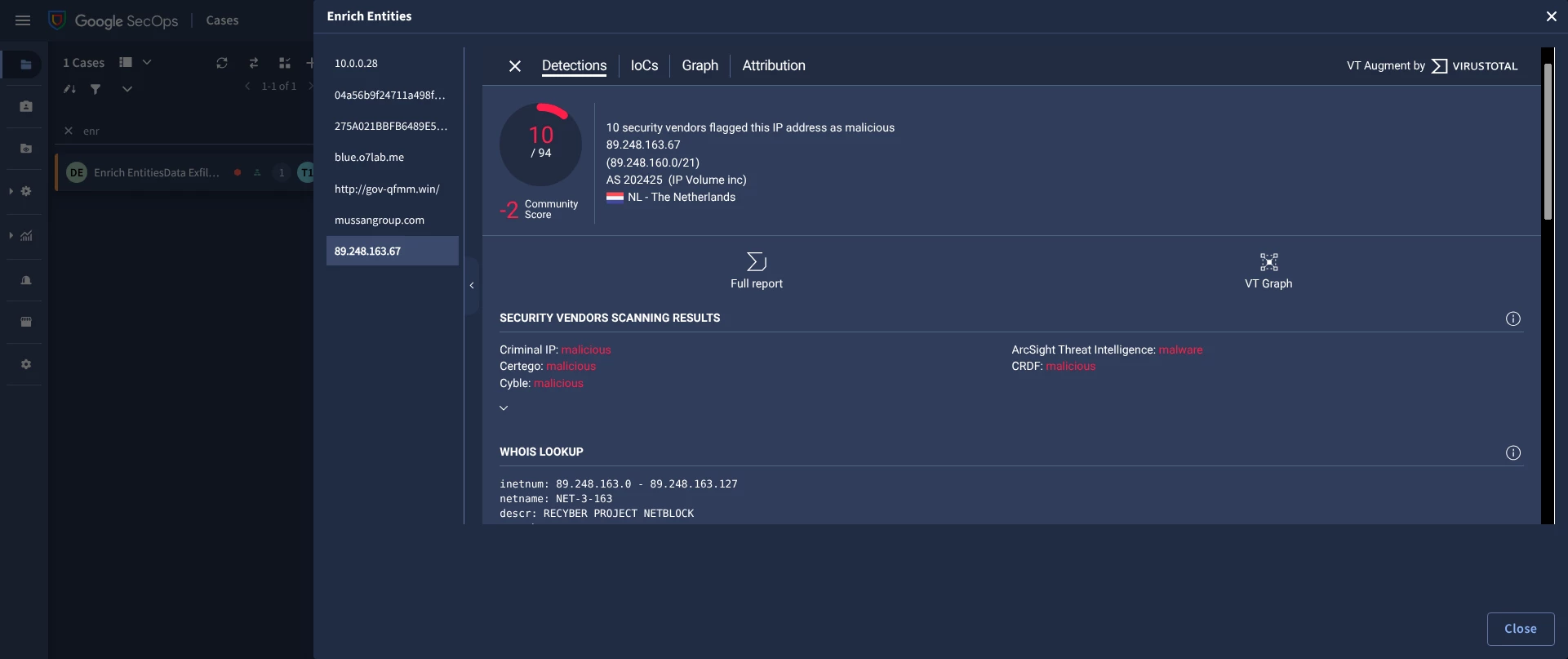
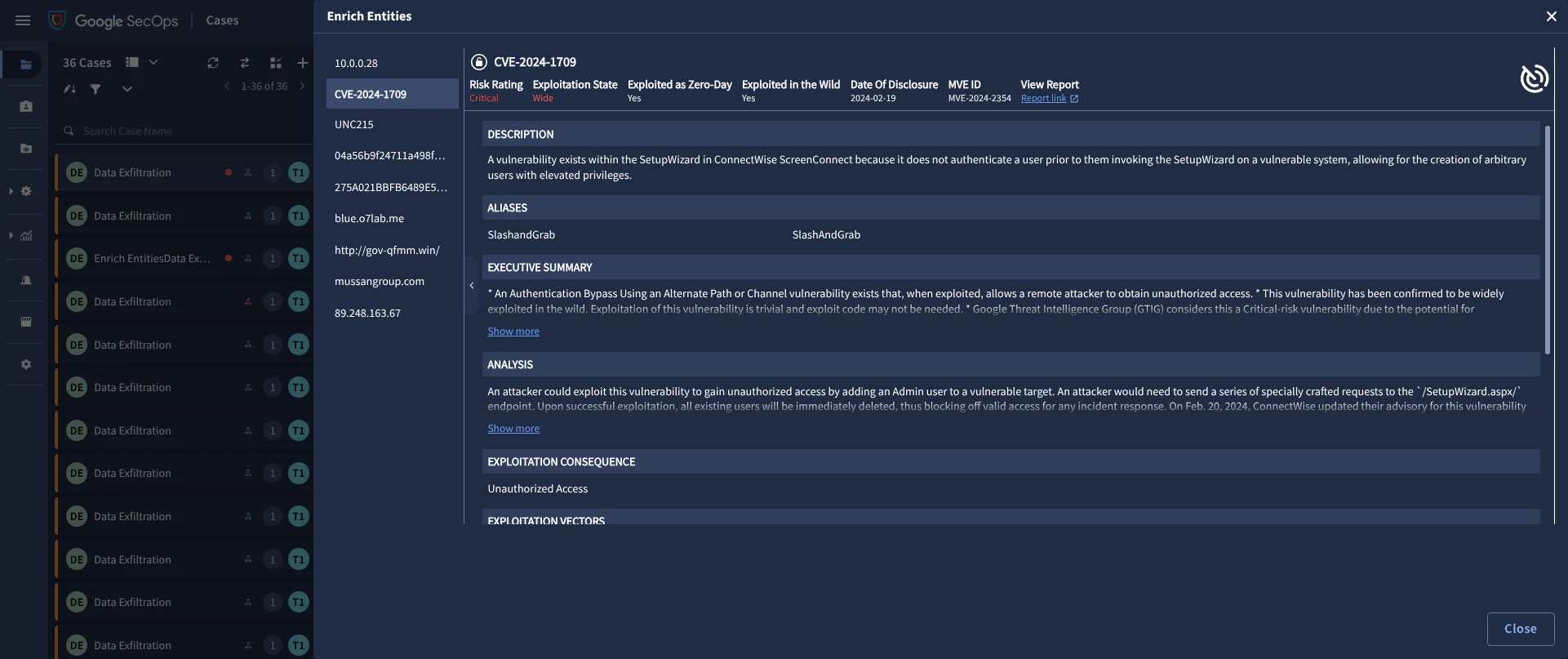
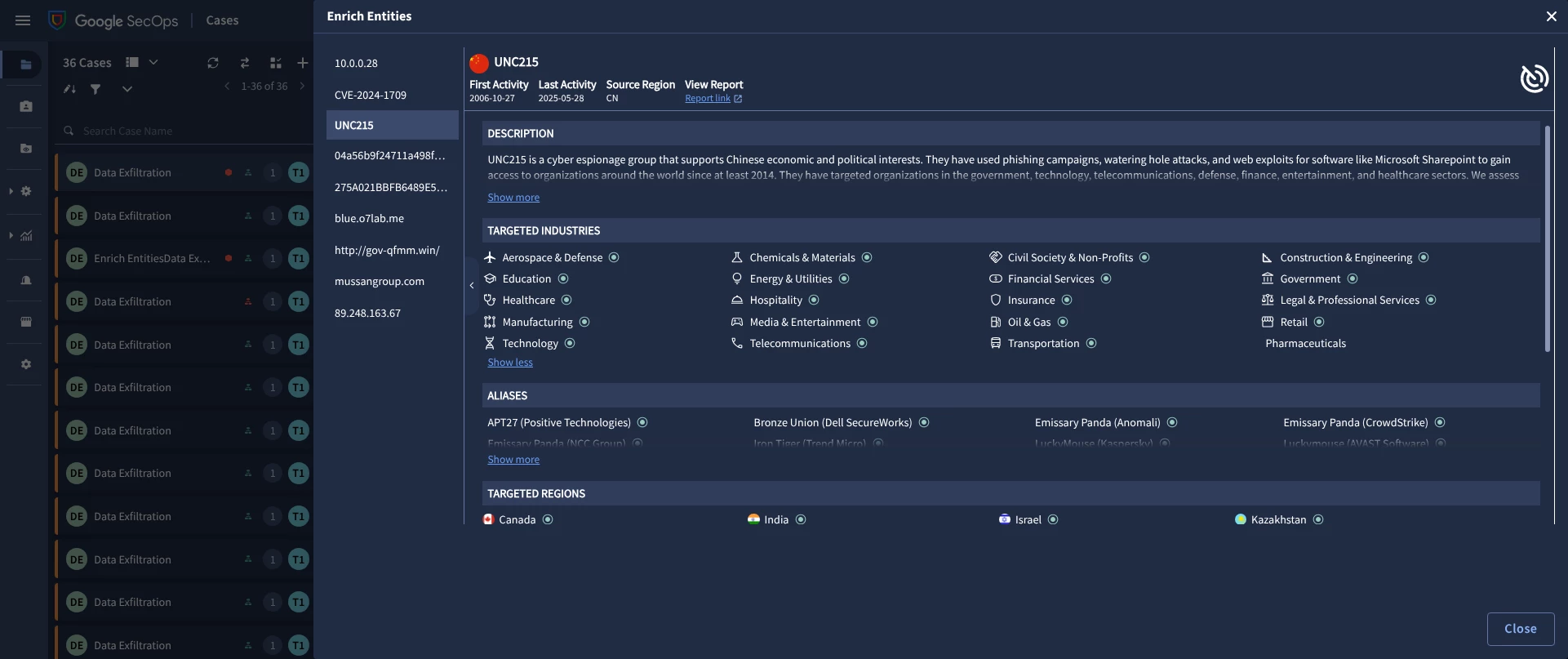
For the ingestion, ASM Issues are supported, DTM Alerts are supported and Livehunt Notifications are supported via connector.
Very excited to finally have this integration out and looking forward to all feedback!