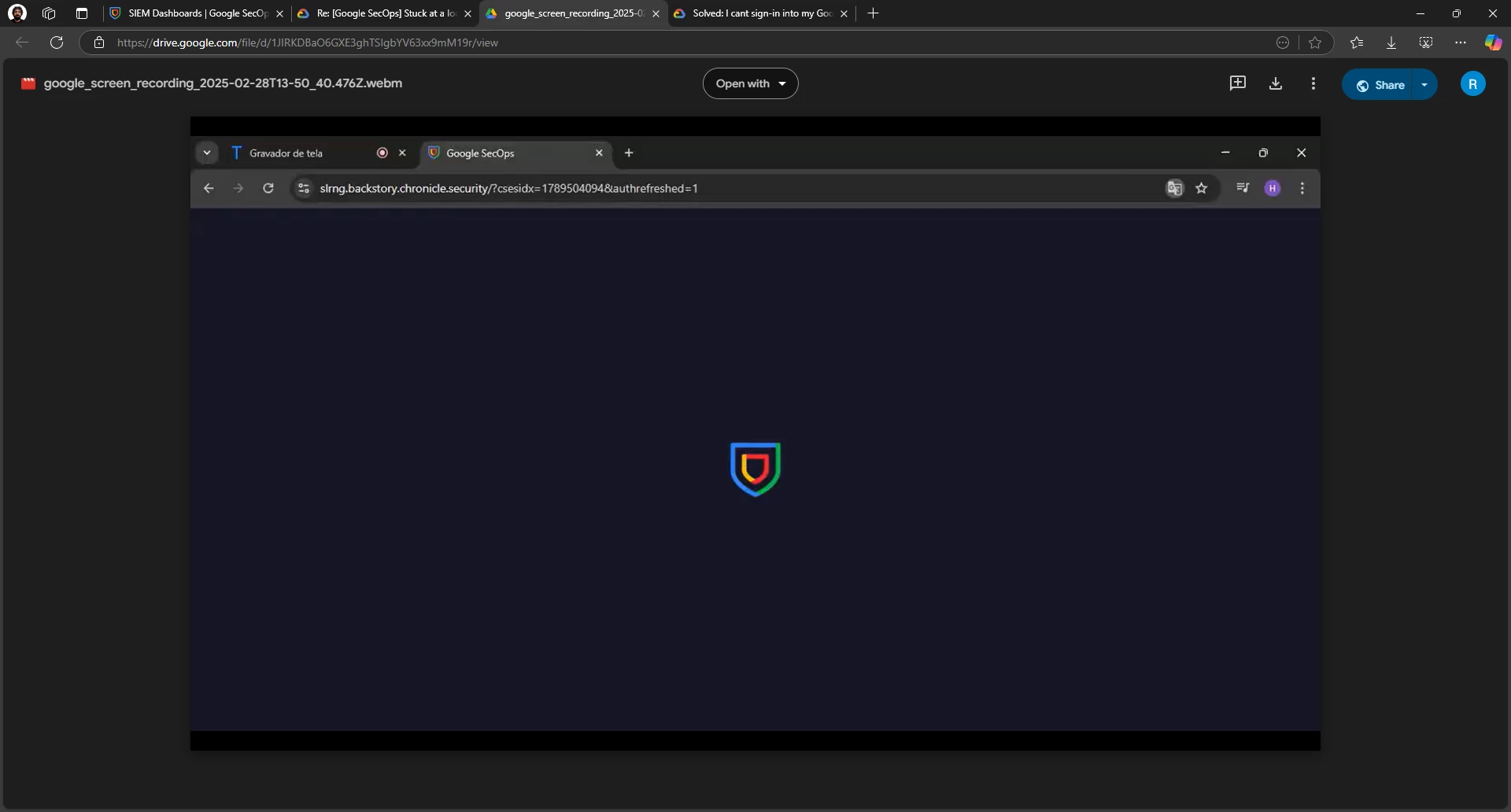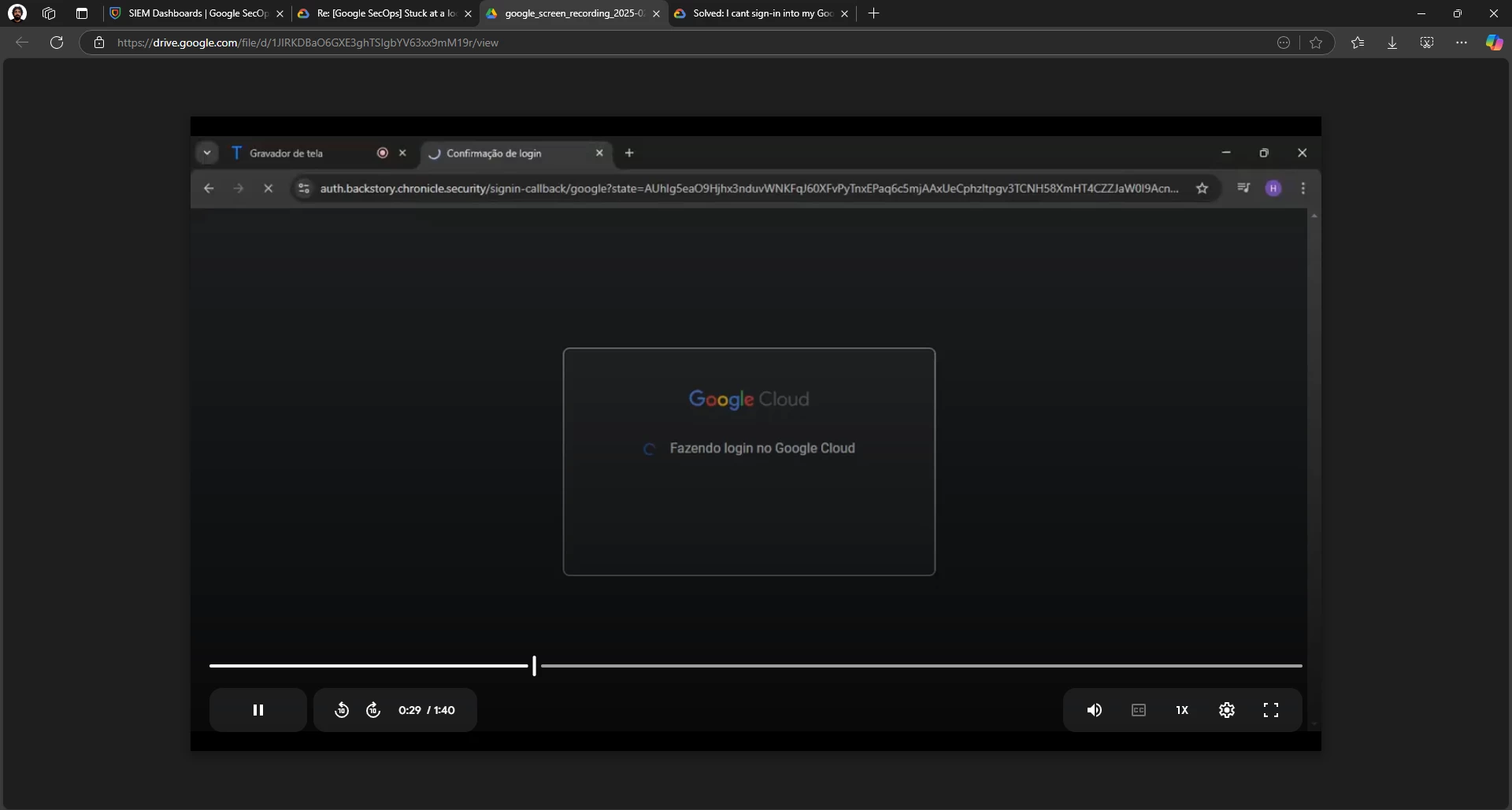When one of my users try to sign-in on Google SecOps he is stuck on a Loop
What we tried to do:
-Chrome private session
-Edge private session
-Different browsers
-Different networks
-Tethered internet from his phone,
-Turned off VPN
-Cleared cookies
-Disabled IPv6
-Disabled browser's extensions
-Created a new account with the same permisisons
-Fresh install of his OS
It seams to work when he access it through his phone's browsers and a VDI.
Here is a video of what it looks like: https://drive[.]google.com/file/d/1JIRKDBaO6GXE3ghTSIgbYV63xx9mM19r/view?usp=drive_link