- GWS License: Enterprise Plus
- Ingestion method to SecOps: Direct Ingestion configured in GWS Admin Console
- Issue: User/Device Entity Enrichment is missing. Have a look in the screenshot where I compared a log from SecOps when the ingestion was done through SIEM Feeds versus collected through Direct Ingestion. Any idea if there’s an additional configuration to get this?
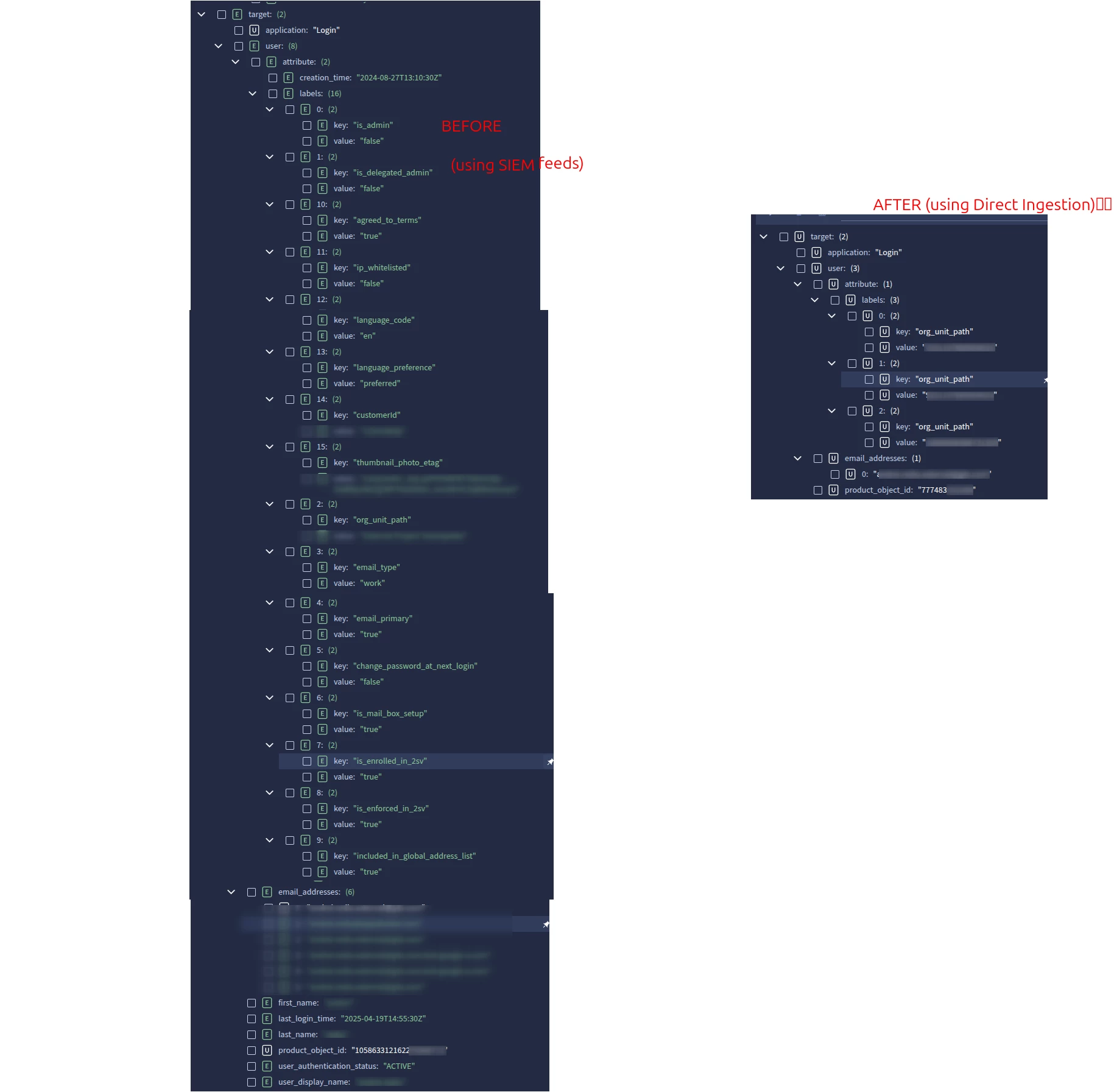
Question
Google Workspace Activity Logs - Direct Ingestion to Google SecOps - Enrichment is missing
Enter your E-mail address. We'll send you an e-mail with instructions to reset your password.





