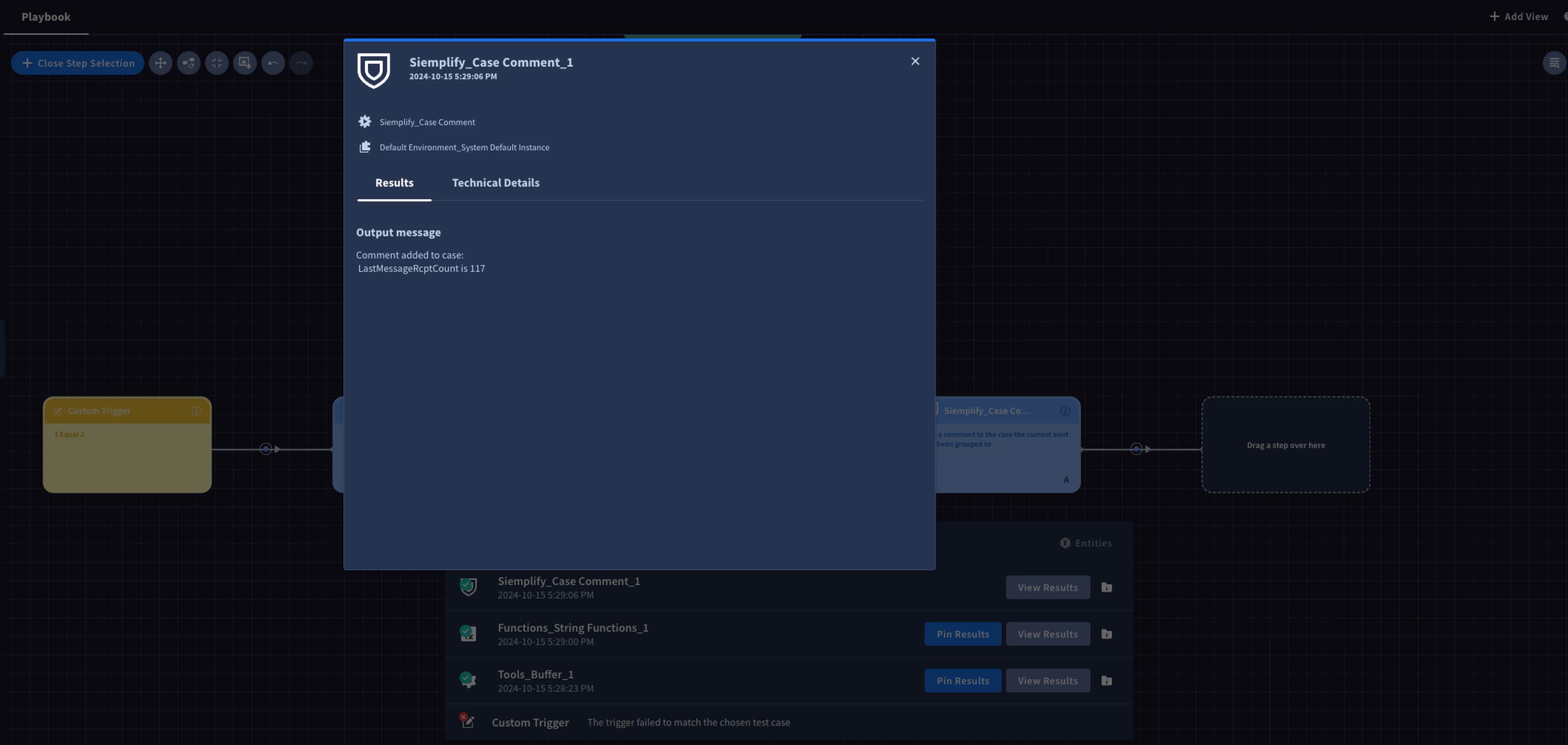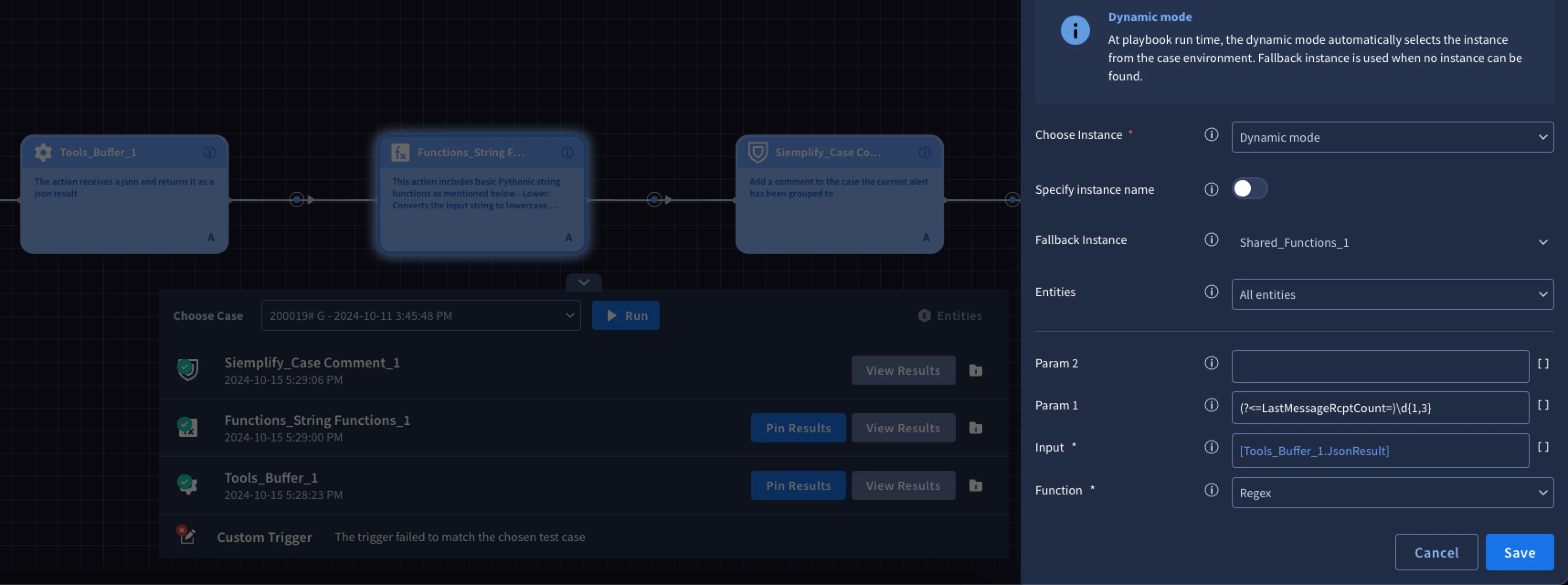How can we grab a specific field and its value from an unparsed JSON ingested from source tools? I'm attaching an example unparsed JSON here and I need to grab the value of the field "LastMessageRcptCount" (which is 117). Thank you!
{"f3u":"DLITTLE@Null.COM","ev":"DLITTLE@Null.COM","rs":"EmailSendingLimitExceeded;InternalRecipientCountToday=3;ExternalRecipientCountToday=1;ExceedingLimitType=External;Last MessagetraceId=Null;LastMessageRcptCount=117;CIP=Null;AS:45002","adt":"Generated by OBP2SenderRepService - Object Store: 1535;SpamRule=45002;","evnt":"Listed","ts":"2023-06-05T15:36:00.0000000Z","te":"2023-06-05T15:37:00.0000000Z","op":"EmailSendingLimitExceeded","wl":"SecurityComplianceCenter","tid":"Null","tdc":"1","reid":"Null","rid":"Null","cid":"Null","ad":"User has exceeded their email sending limit and the action defined within the Outbound Spam policy has been applied. -V1.0.0.0","lon":"EmailSendingLimitExceeded","an":"Email sending limit exceeded","sev":"Medium"}
Any specific playbook actions that can help us achieve this within playbooks?
How can we grab a specific field and its value from an unparsed JSON ingested from source tools?
 +4
+4Enter your E-mail address. We'll send you an e-mail with instructions to reset your password.