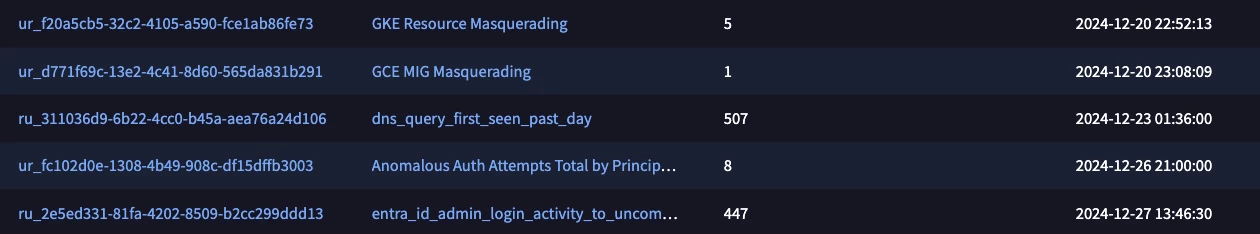Hi team,
I am building a dashboard to show the top detections. For this, I am creating a table view with columns for detection title and counts. It's pretty simple—I have used the detection title and the product log id with count measure to achieve this. However, I am facing an issue.
Let's say, for product log id = 1, the title is abc. After some time, a new record gets ingested with the same product log id = 1 but with the title xyz. With the current approach, I get two rows: abc, 1 and xyz, 1. However, I only need xyz, 1, as it is the latest record.
In summary, I want to deduplicate the product log id by selecting only the most recently ingested record for each ID. Is this possible? If yes, please let me know how.
Thanks
cc: jstoner