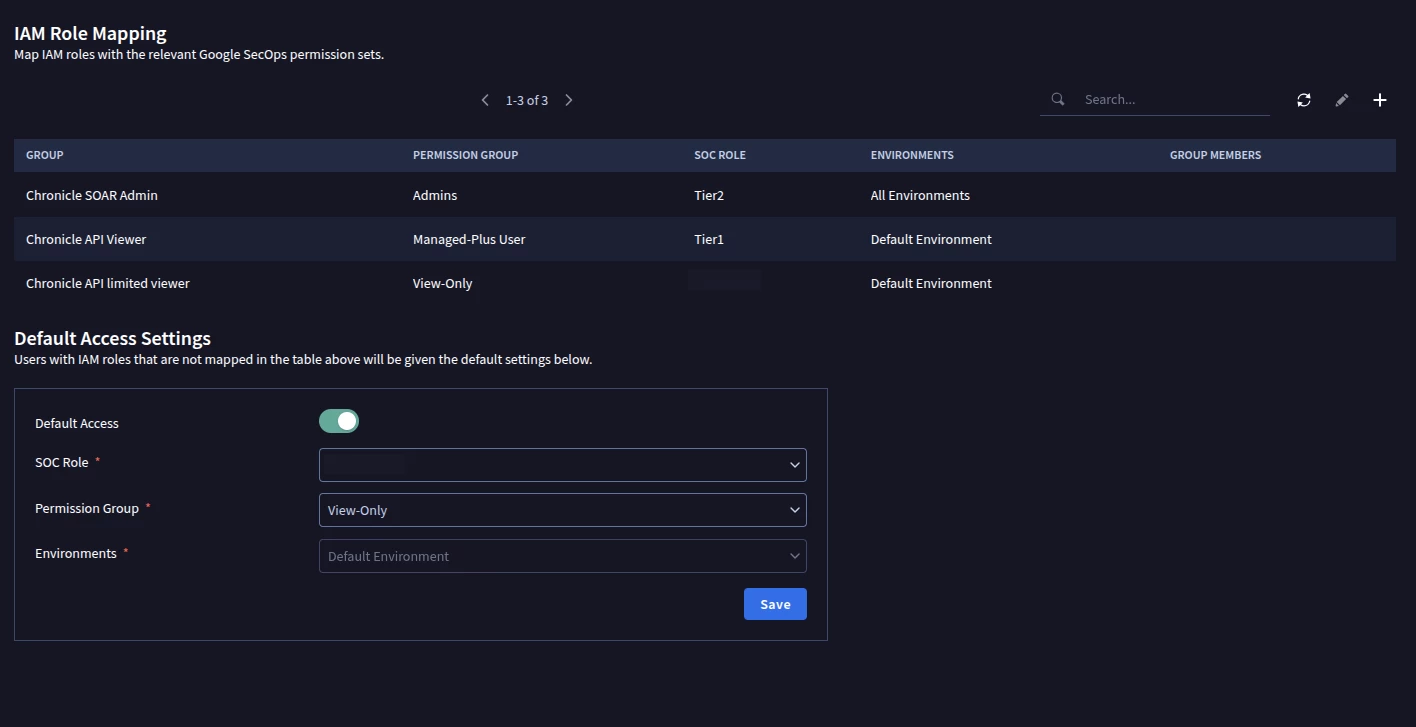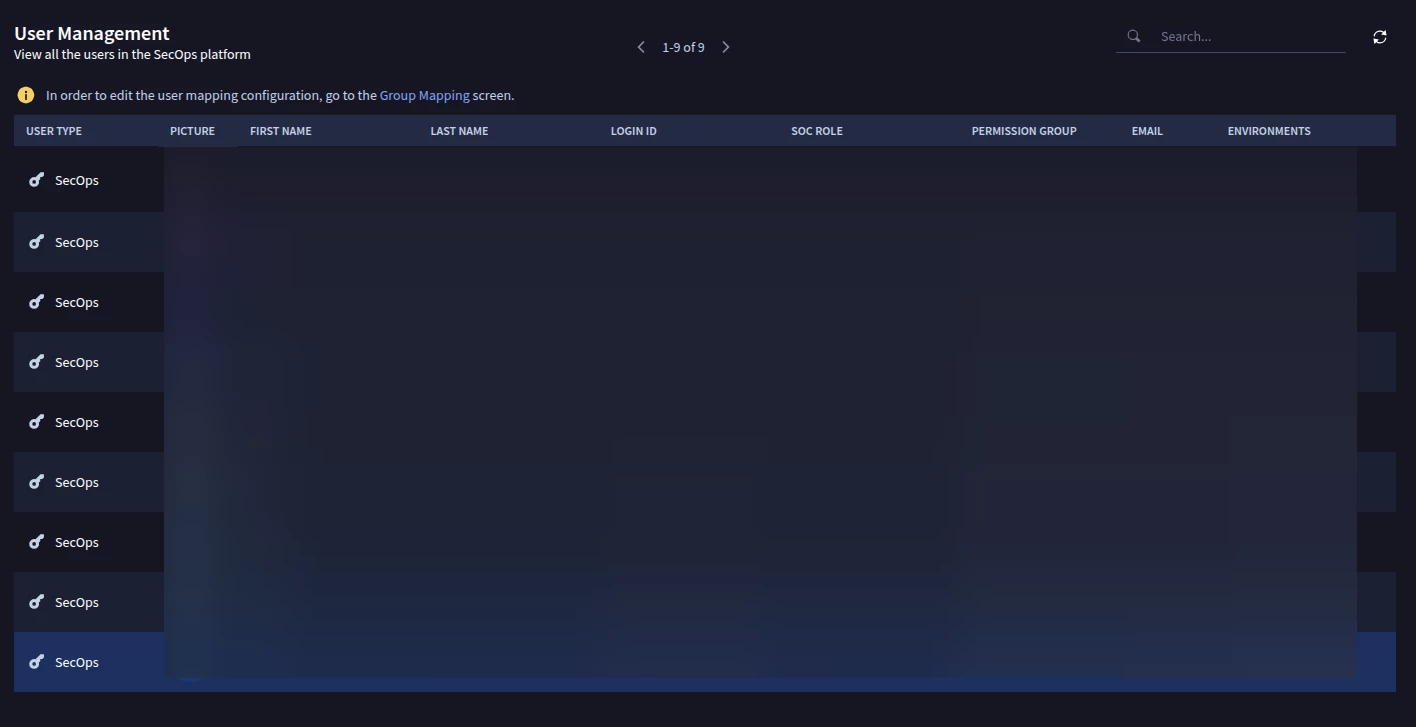How can we use group email addresses to assign permission groups and SOC roles in SOAR regardless of what IAM roles they were given in the project IAM? (e.g. Two groups with the same IAM role but who should have different permissions and SOC Roles in SOAR?)
I tried to use the email address of a google group instead of a IAM Role Name but it doesn't seem to work.
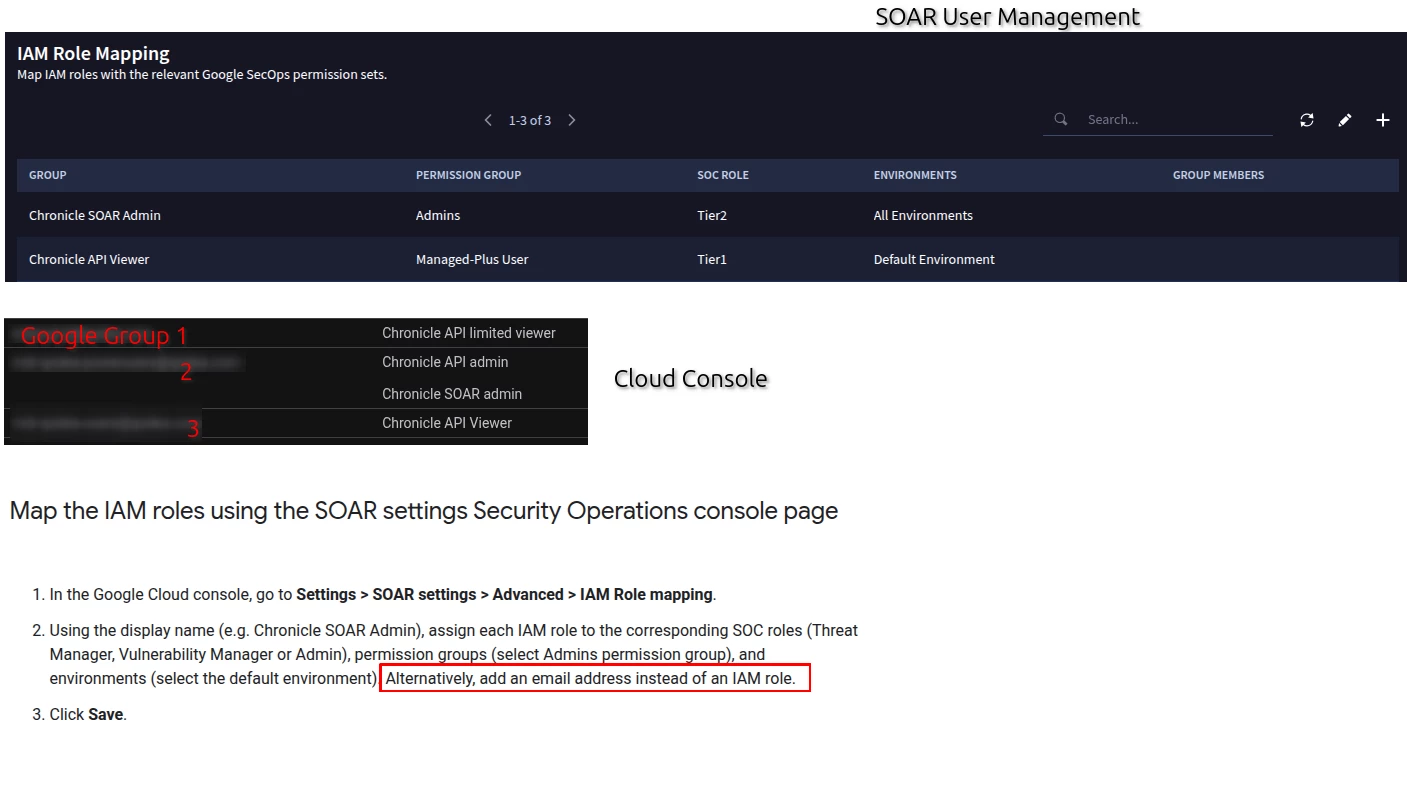
Docs: https://cloud.google.com/security-command-center/docs/map-users-in-secops