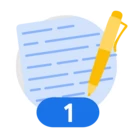Hi,
I'm trying to setup Google SecOps(Chronicle) in my client’s environment. They are using legacy Chronicle and not ready to upgrade to the latest version.
I'm ingesting the logs from .log files in AWS S3 bucket. I have planned to create Feeds for each file. All my log files are from custom application and I couldn't find a matching supported log type for it. So, I created a custom log type for each of my file. Later, post creating the feeds. I wanted to create a parser to map the raw data to UDM fields. I tested my parser code by manually entering a raw log in the parser editor and it got converted to UDM fields. So, my parser code is working as expected.
Now, I clicked the validate option in the parser editor to save my parser. It was checking for raw logs and validation failed. So, I created feeds using the custom log type. Feed is also working as I configured to delete the files post transferring the logs. File in the AWS bucket got deleted. I went back to validate my parser but it didn't auto populate the raw logs in the parser editor and still the validation also failed.
Could someone help me understand what's happening here and help me to ingest the logs and parse the raw logs with custom parser.
Thanks.