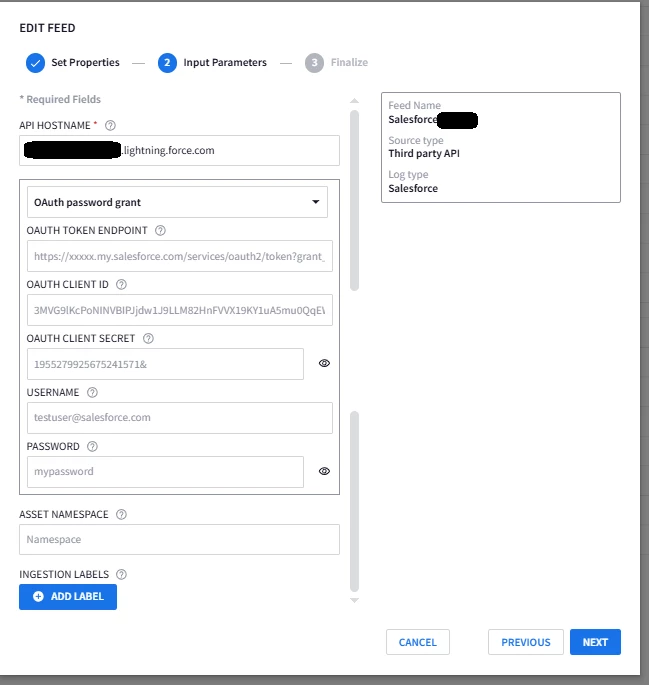We are trying to make new FEED on google SecOps in order to make an API call to get Salesforce logs. We set all fields on Google SecOps FEED that include the following:
API HOSTNAME: https://xxxxxxx.lightning.force.com/
TYPE:OAuth password grant
OAUTH TOKEN ENDPOINT: https://xxxxxxx.my.salesforce.com/services/oauth2/token
SalesforceConsumerKey(OATH CLIENT ID):3MVG9XXXXXXXXXXX
SalesforceConsumerSecret(OAUTH CLIENT SECRET):1286XXXXXXXXXXXXXXXXXXXX
SalesforceUser(USERNAME):someuser@somedomain.com
SalesforceConsumerSecret(PASSWORD):somePassw0r5
After activating the FEED we have got this following error:
Error: REMOTE_SERVER_REPORTED_BAD_REQUESTA connection to the source was established, but the source rejected the request.
Does anyone know this error and can help us with it?
I am sure that I am not the first one who's trying to get salesforce events log on the Google SecOps SIEM.
Regards