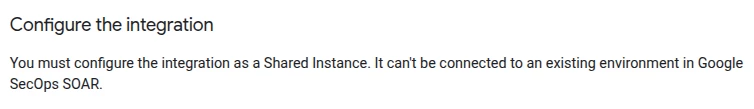I am looking a syncing our SOAR environment to BitBucket. I have setup GitSync and configured it on the System Default Instance. When I run the test it works.
I get the following error
Reading configuration from Server [2025-08-27,22:18:30,000 ERROR] General error performing Job Push Job [2025-08-27,22:18:30,000 ERROR] 400 Client Error: Bad Request for url: http://server:80/v1alpha/projects/project/locations/location/instances/instance/legacySdk:legacyIntegrationConfiguration?identifier=GitSync&format=snake: b'{"errorCode":2000,"errorMessage":"Integration settings for [Identifier: GitSync] could not be found because the integration instance is missing.","innerException":null,"innerExceptionType":null,"correlationId":"2152256c2dce41c1ad3bb15d6c390181"}'
I have looked at ticket which is the same error, I have configured and tested multiple times and all successful but not when I am using the IDE or trying to create a Job