We are using the /external/v1/cases/AddEvidence/ endpoint to add evidence as an attachment to a case. Despite passing IsImportant: true in the request body, the isFavorite field in the API response always returns false.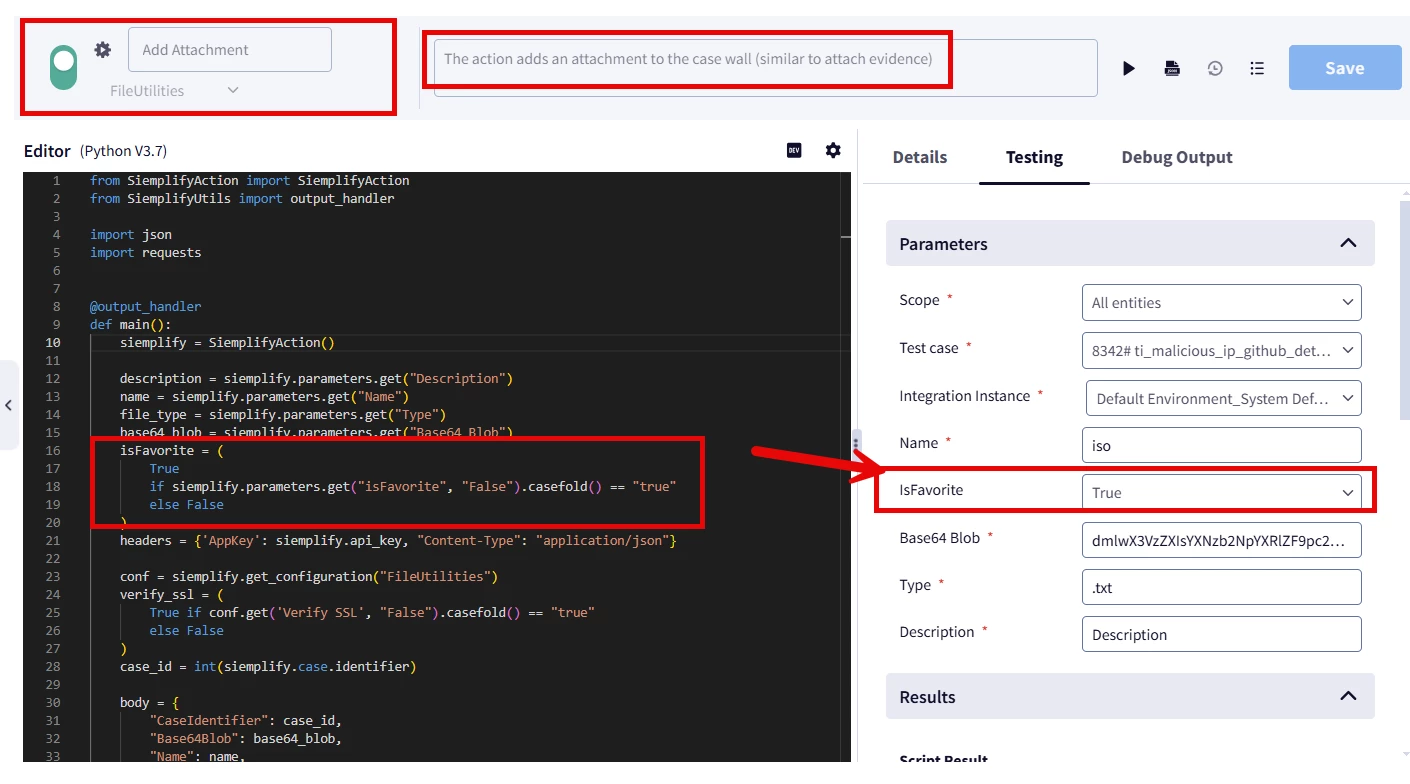

We are using the /external/v1/cases/AddEvidence/ endpoint to add evidence as an attachment to a case. Despite passing IsImportant: true in the request body, the isFavorite field in the API response always returns false.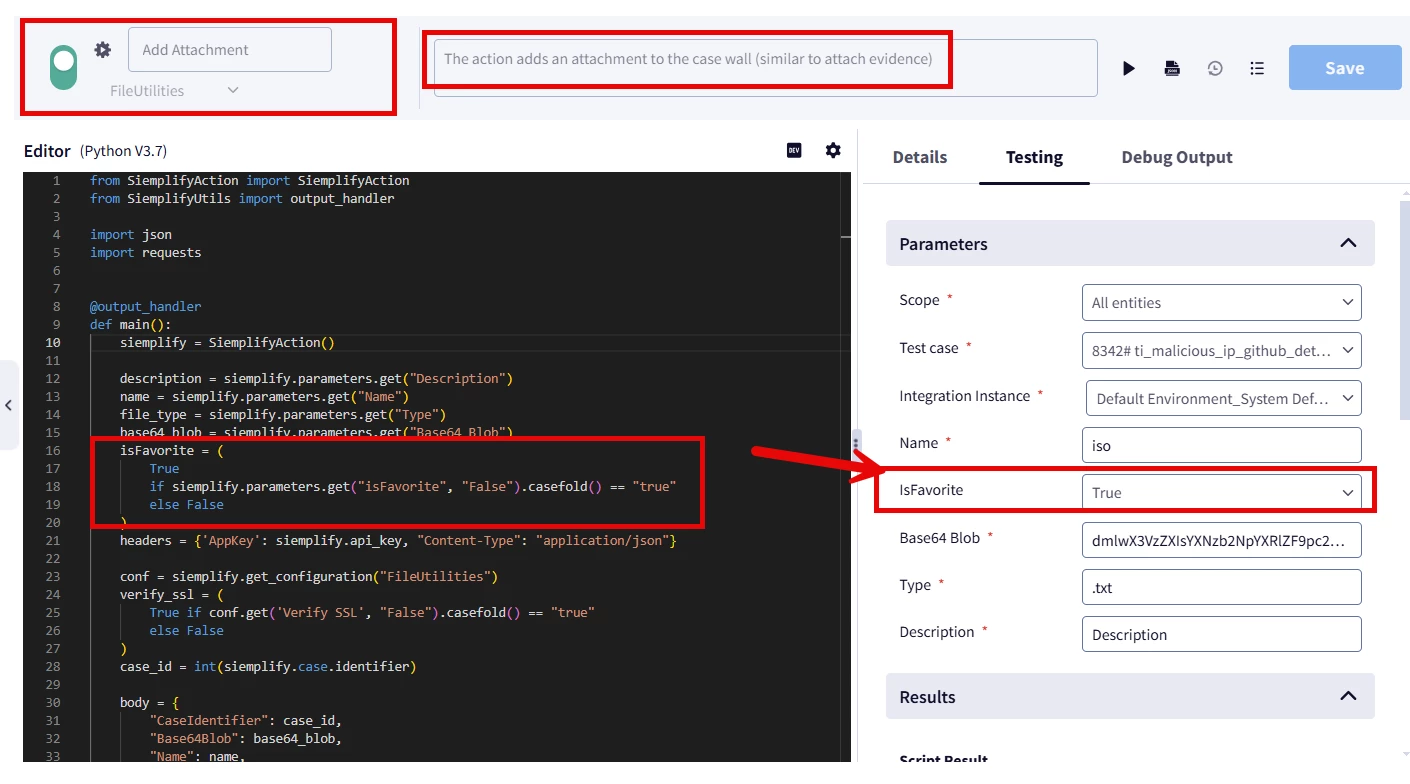

Best answer by ddiserens
@vanitharaj1208 It looks like you can use the api that is suggested in the description section of add evidence to add attachments (Post - api/external/v1/cases/comments). This is what the payload would look like:
{
"caseId": 284,
"comment": "<p>testing</p>",
"isImportant": false,
"base64Blob": "<base64blob of file>",
"type": ".json",
"name": "testing.pdf"
}
As for how to mark a comment in the case wall as favorite you would need to use the api endpoint below:
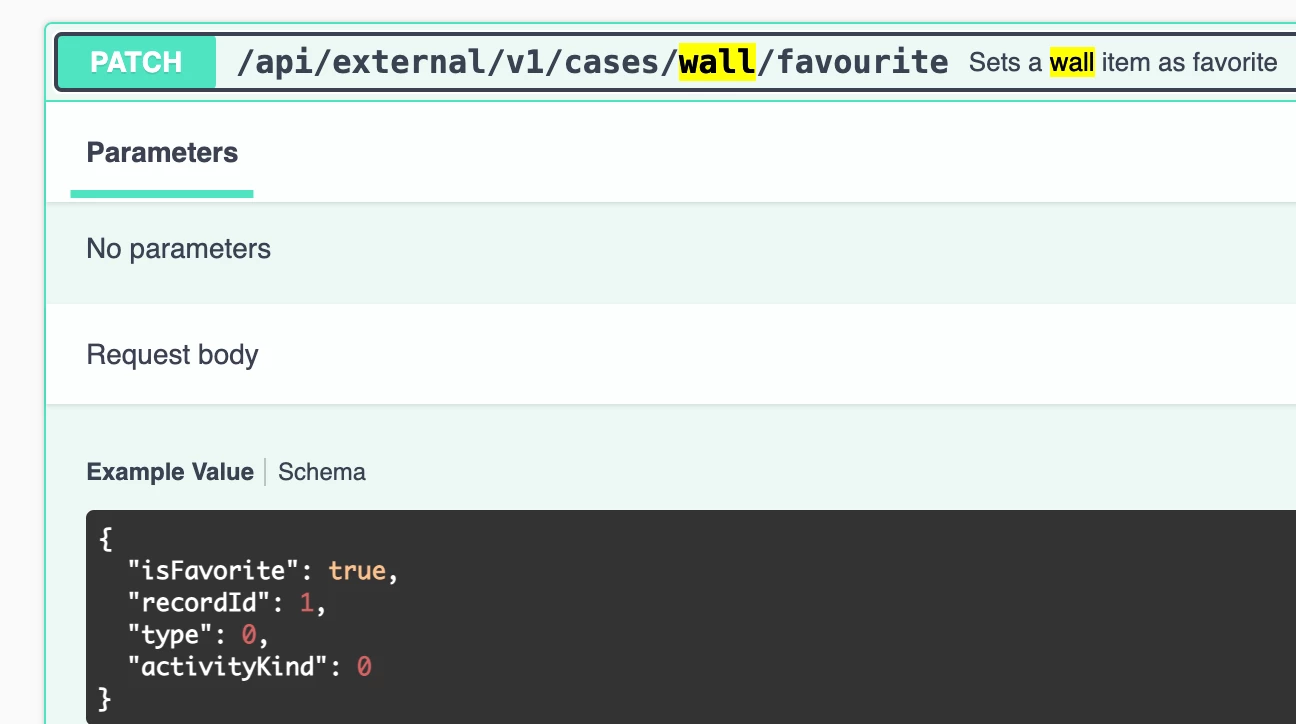
Enter your E-mail address. We'll send you an e-mail with instructions to reset your password.