Hi everyone,
I'm working on creating dashboards in SecOps Preview Dashboards and encountering an issue with line and area charts.
When I create a query and run it, the line or area chart displays data correctly. However, after saving the panel to the dashboard, the chart no longer populates any data.
- Screenshot in edit mode (data visible)

- Screenshot after saving to the dashboard (no data displayed)
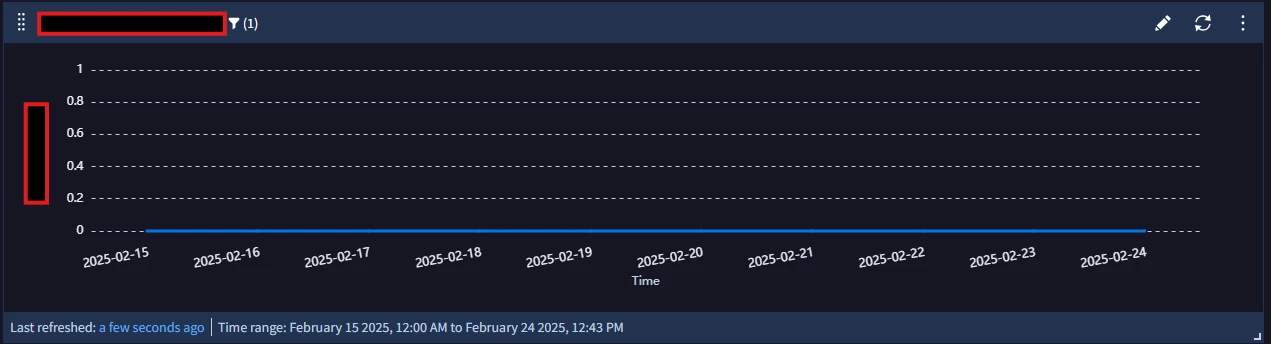
Has anyone experienced this issue before? Is there a known solution or any workaround for this?
Thanks in advance for your help!
Regards,
Prashant Nakum




