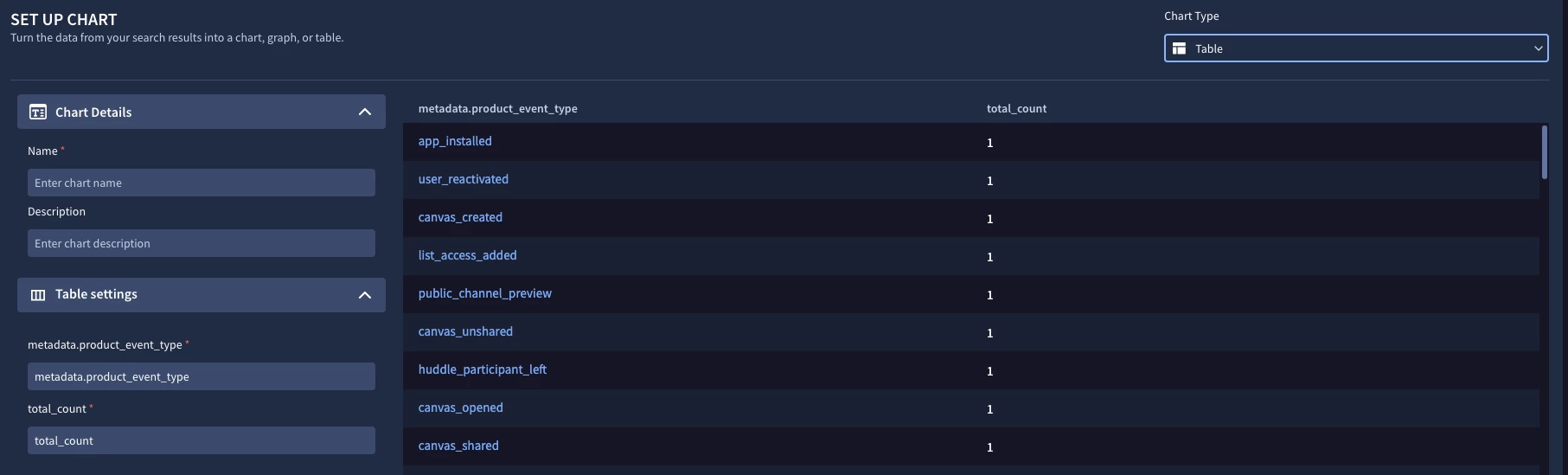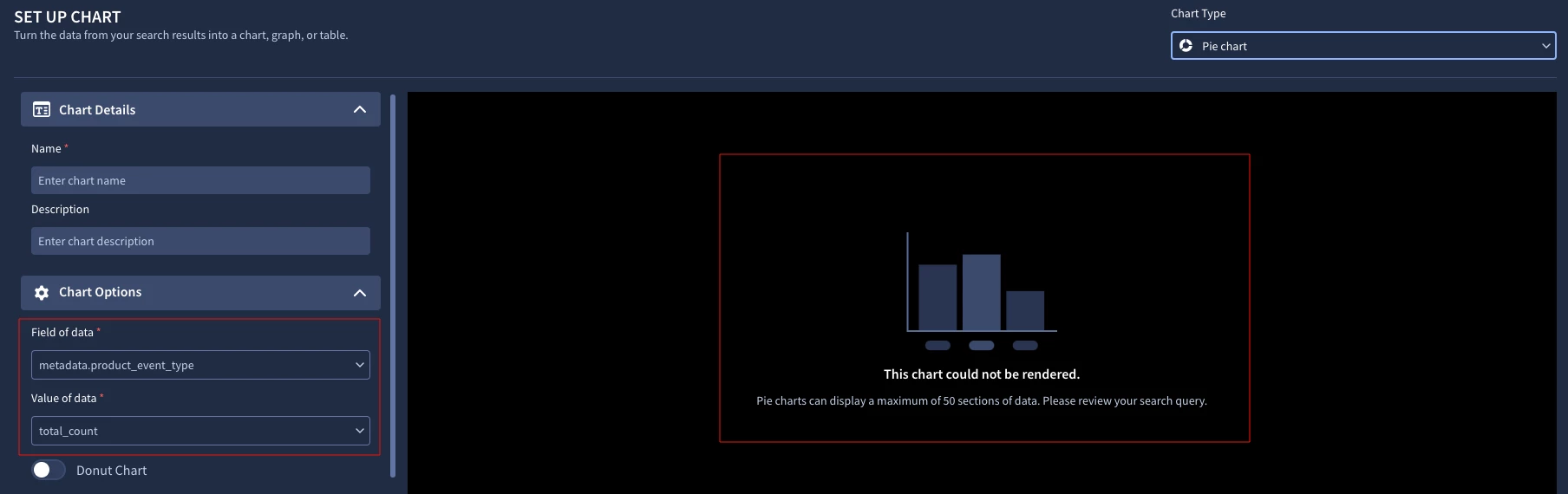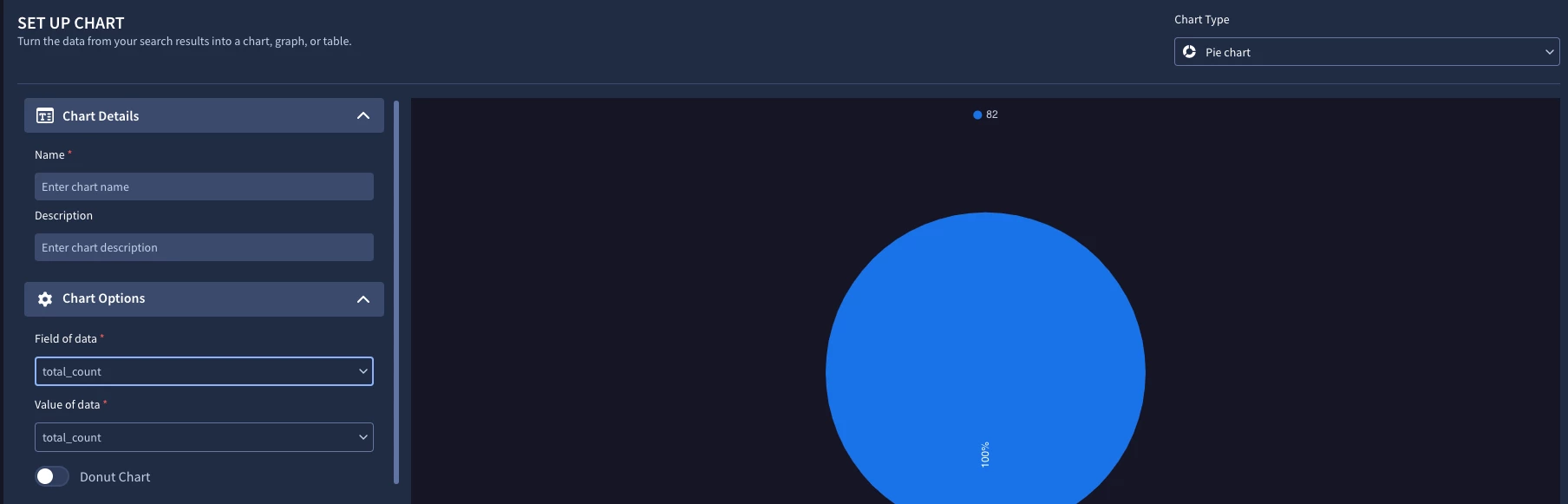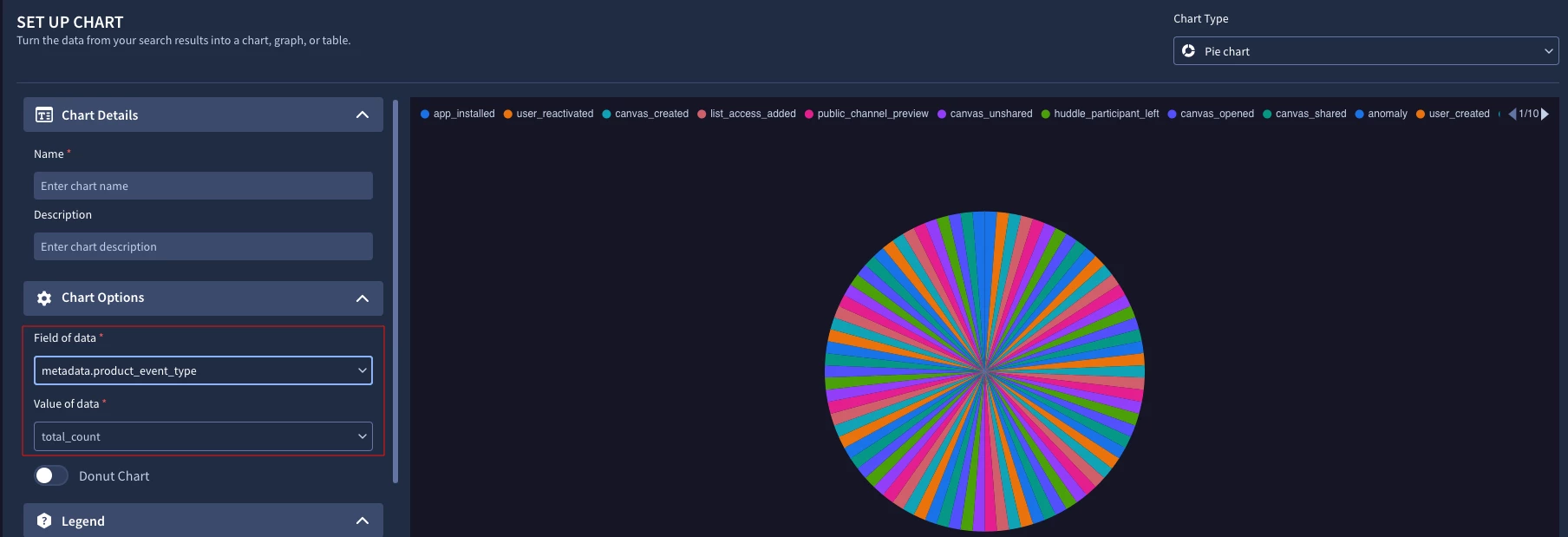Hi everyone,
I am working on creating dashboards in Google SecOps Native Dashboards and encountered an issue while configuring a pie chart.
Here’s my query:
metadata.product_event_type="ABC"
match:
target.port
outcome:
$count=count_distinct(metadata.id)
order:
$count desc
limit:
15
When I configure the pie chart, I set the Field of Data as target.port and Value of Data as count, but the visualization appears empty, as shown in the attached screenshot.
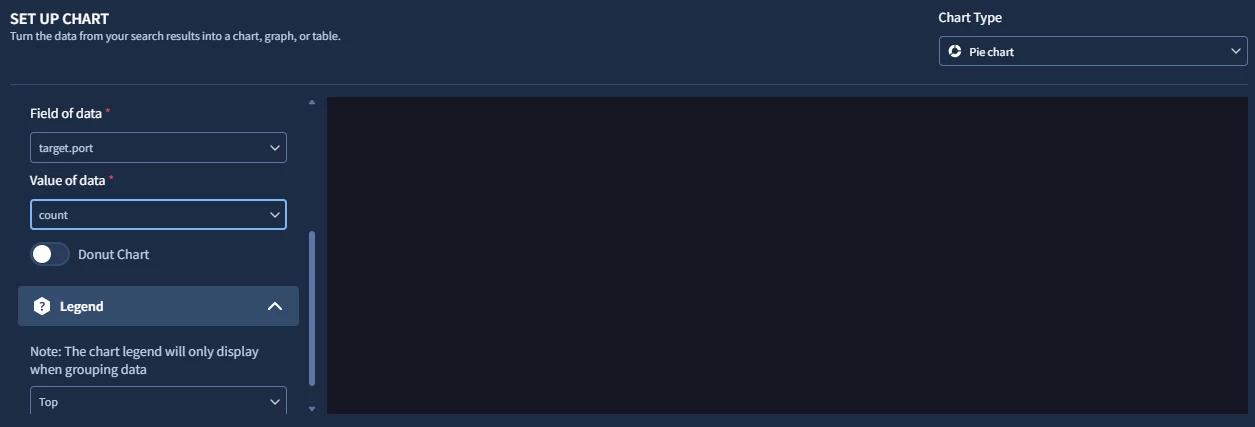
However, when I switch to a table chart with the same query, all the data is displayed correctly.
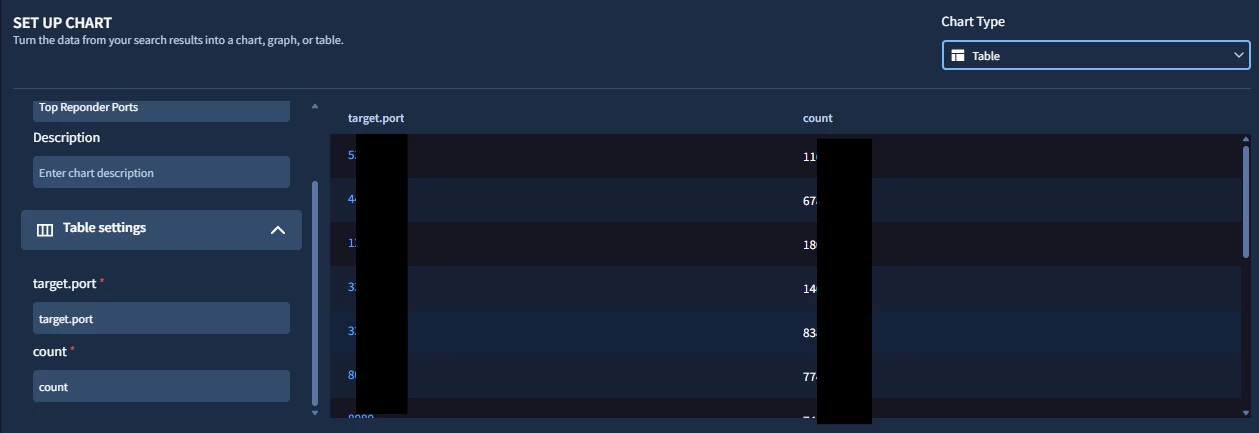
Why is this happening with the pie chart? Is there a solution or an alternative approach to achieve this?
Thanks,
Prashant Nakum