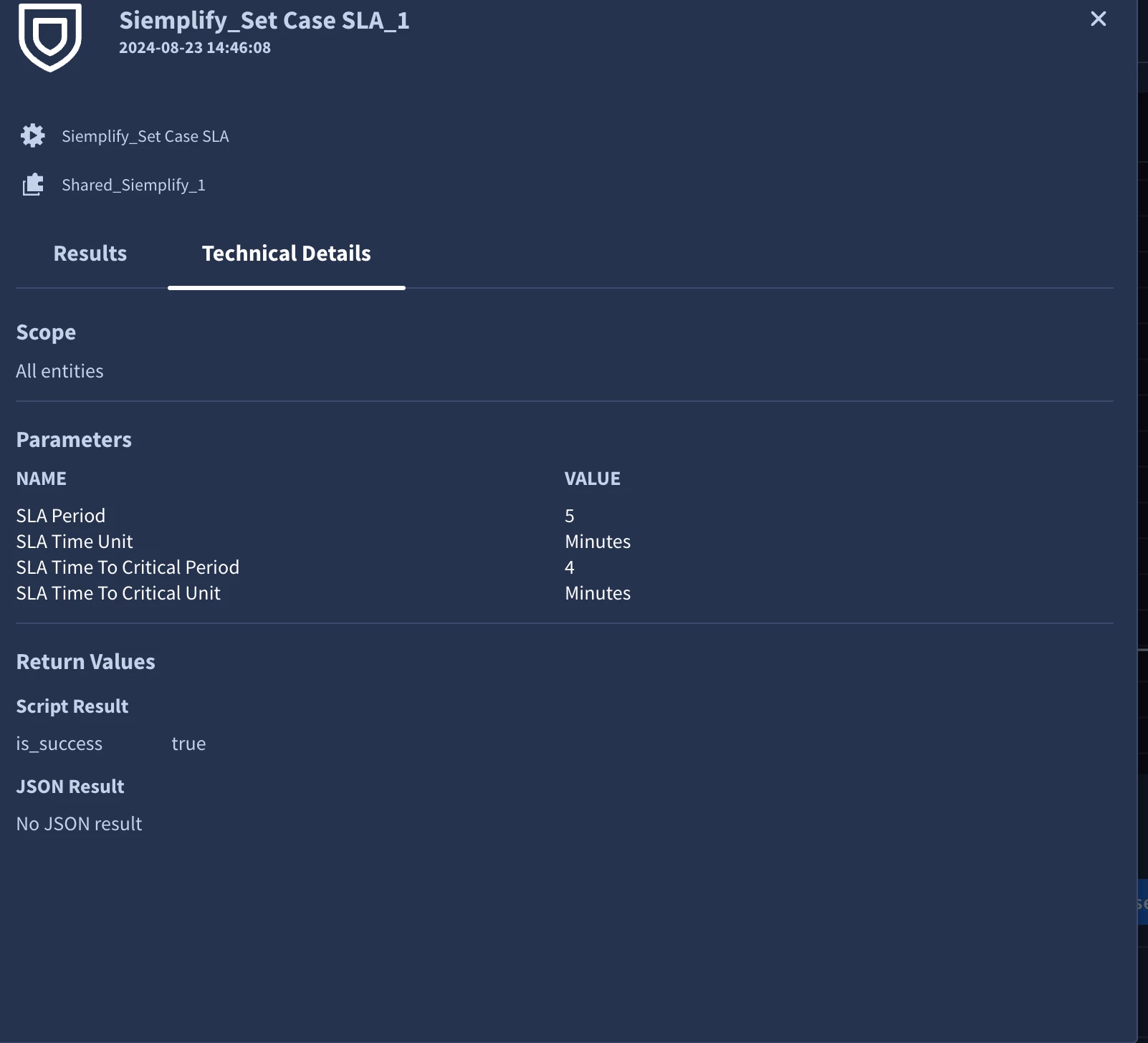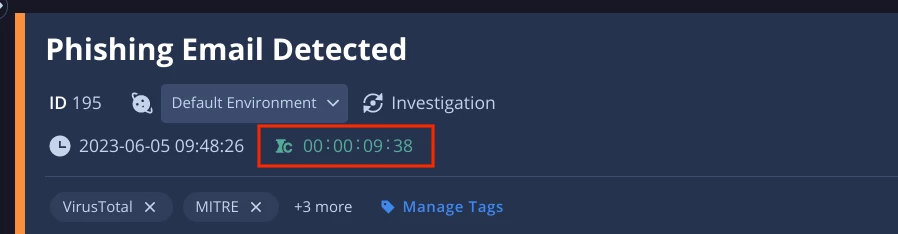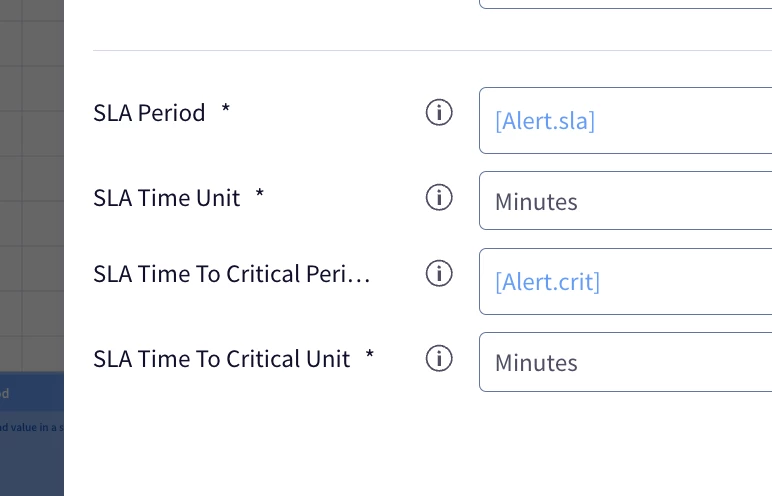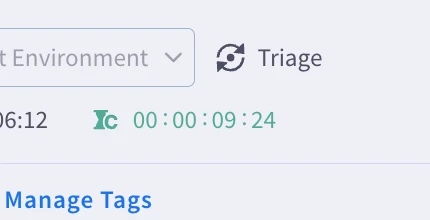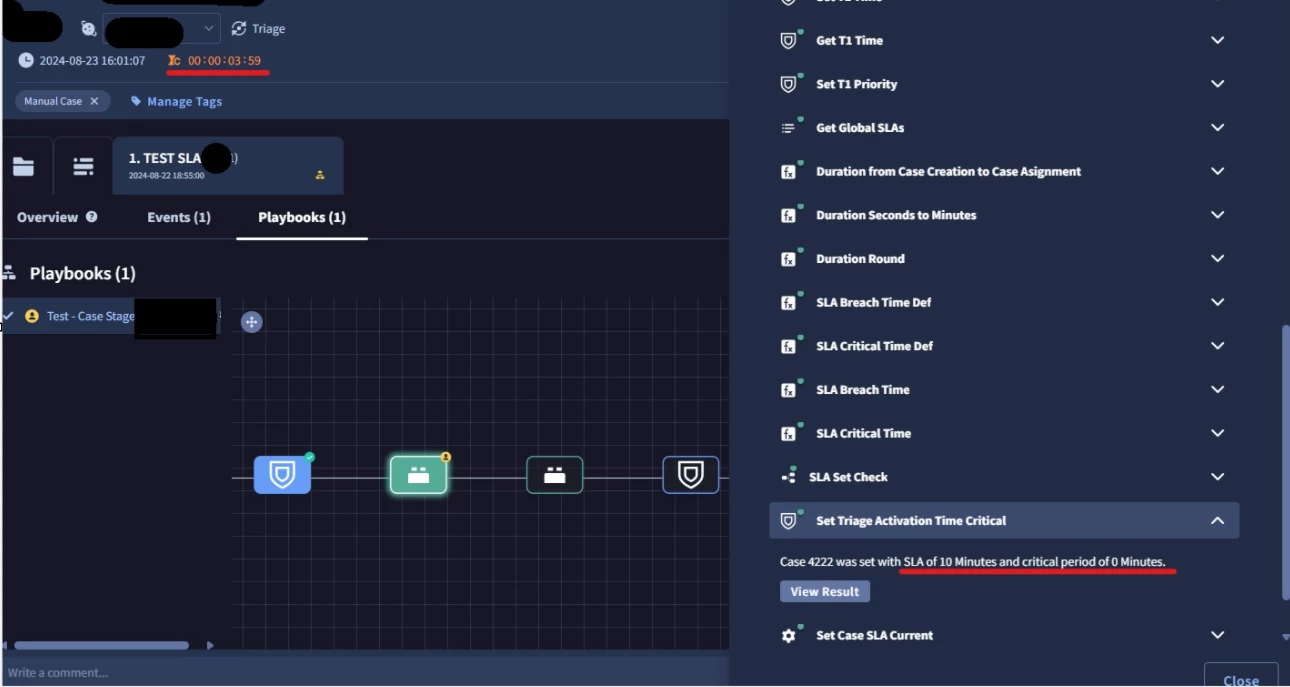Hello,
I have configured a playbook using that action and see this. 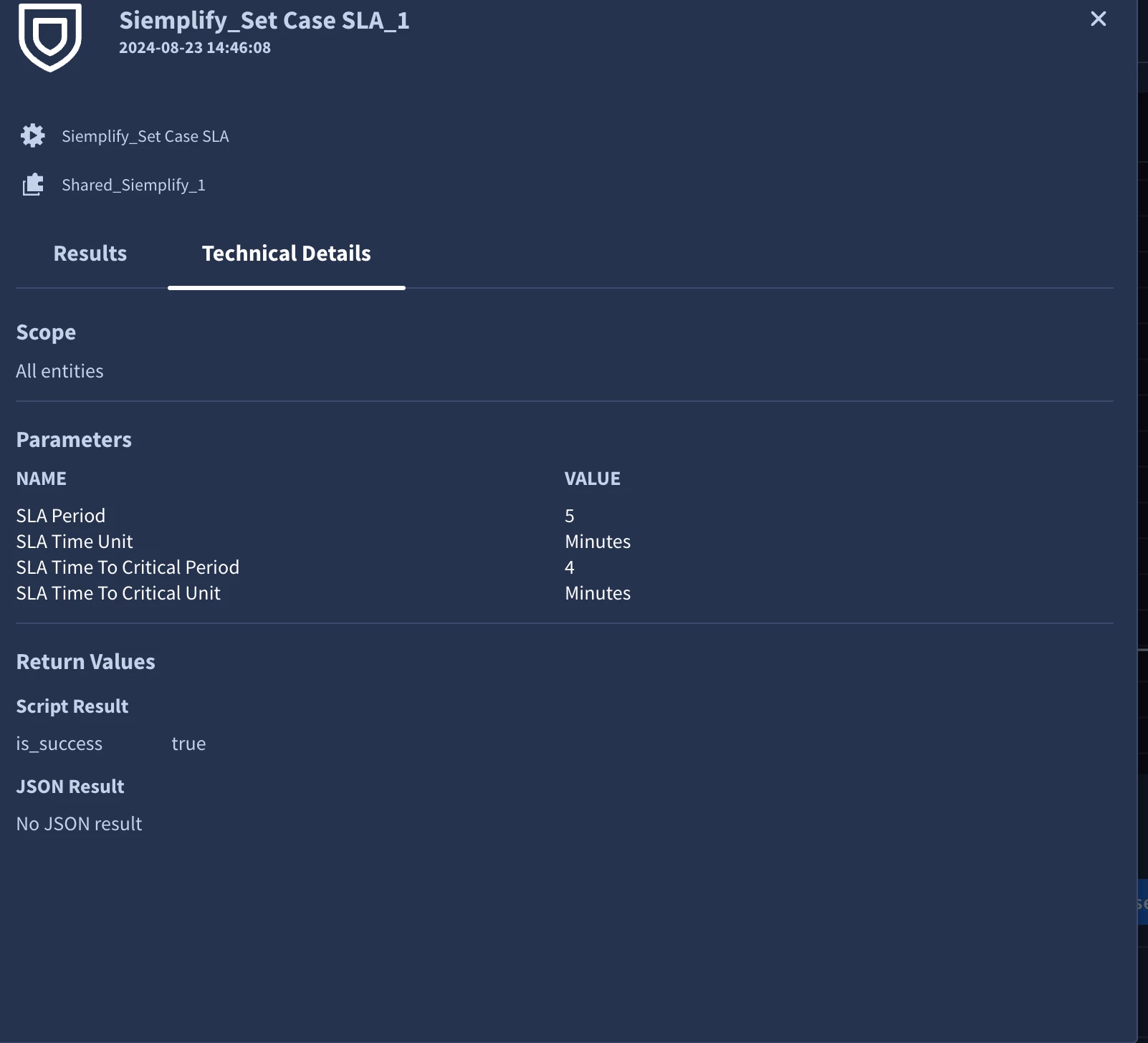
So that would be step one. If Im understanding you correctly, you are not seeing this
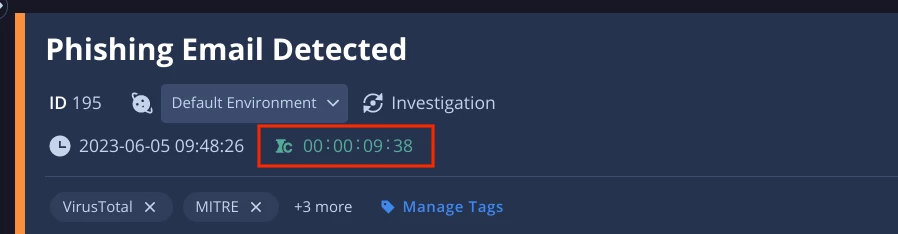
In a quick playbook I set some Alert context values, then used them in the SLA Actions
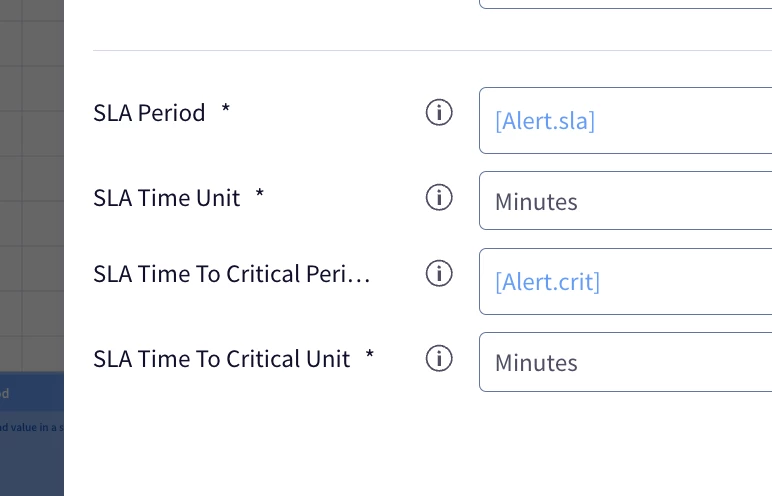
I ran this playbook against a new alert, and the new SLA appeared
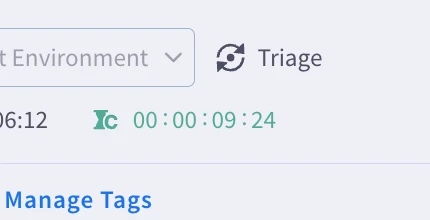
Note, the SLA starts from when the stage was assigned, not when the Action ran (i.e. if you set to 10 minutes, but the case is already 12 minutes old)
Hello Guys,
my issue is this:
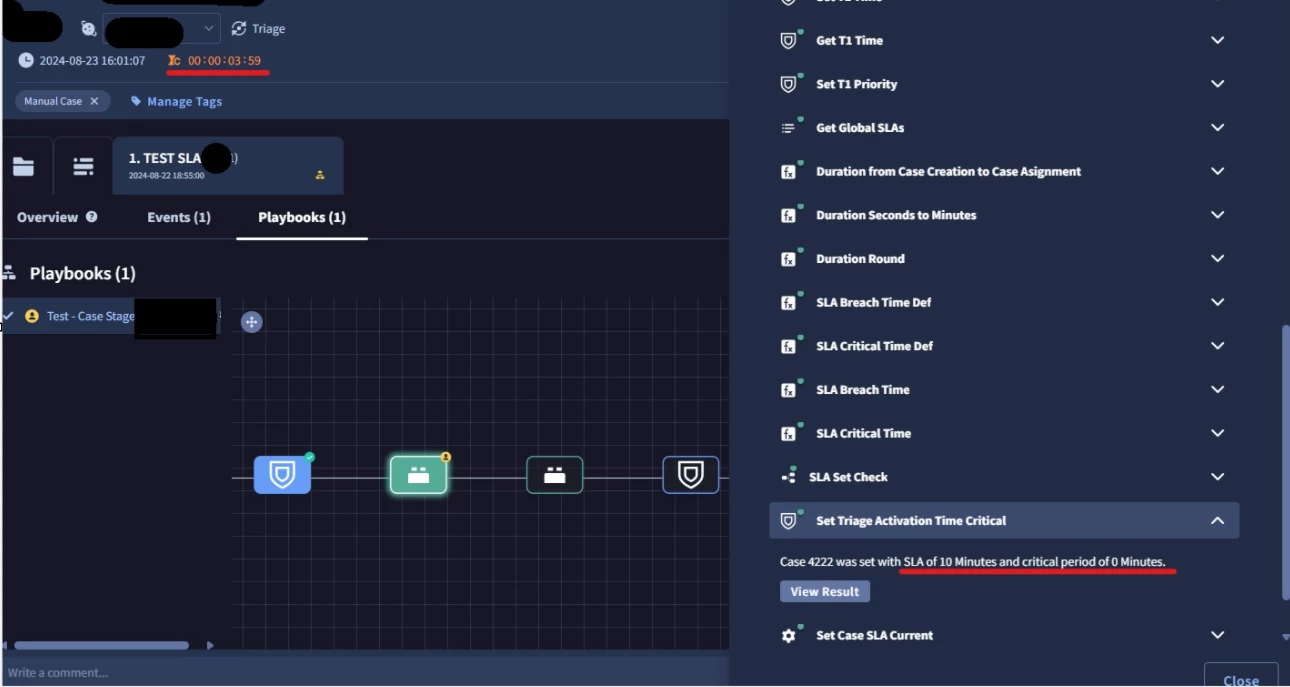
Time showing in result is not visible in clock timer. It seems clock showing some random value.
In a quick playbook I set some Alert context values, then used them in the SLA Actions
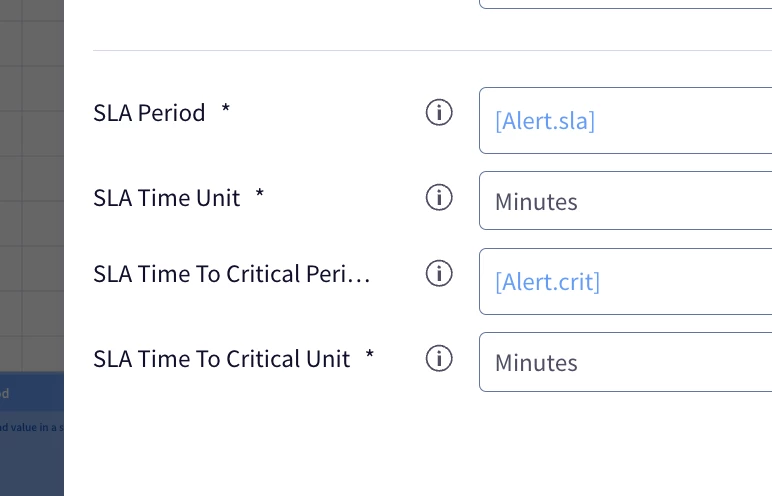
I ran this playbook against a new alert, and the new SLA appeared
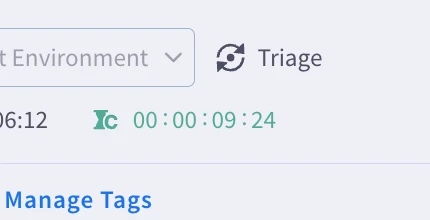
Note, the SLA starts from when the stage was assigned, not when the Action ran (i.e. if you set to 10 minutes, but the case is already 12 minutes old)
Thanks Andy. This line helped "case is already 12 minutes old"
I am able to resolve the issue now. Thanks all.
Basically, Set Case SLA Action is setting Breach time as = "Case Creation Time - (Subtract) - SLA Breach Time"
And It sets Critical Time as = "SLA Breach Time - (Subtract) - SLA Critical Time"
Example:
If we want to set SLA Clock Timer as "15 min for SLA Breach Time" and "10min for SLA Critical Time"
Then I need to set "SLA Breach Time = 15" and "SLA Critical Time = 5"