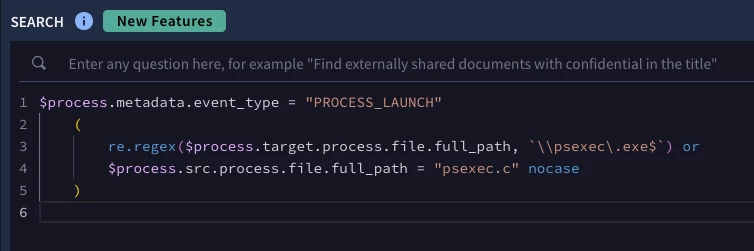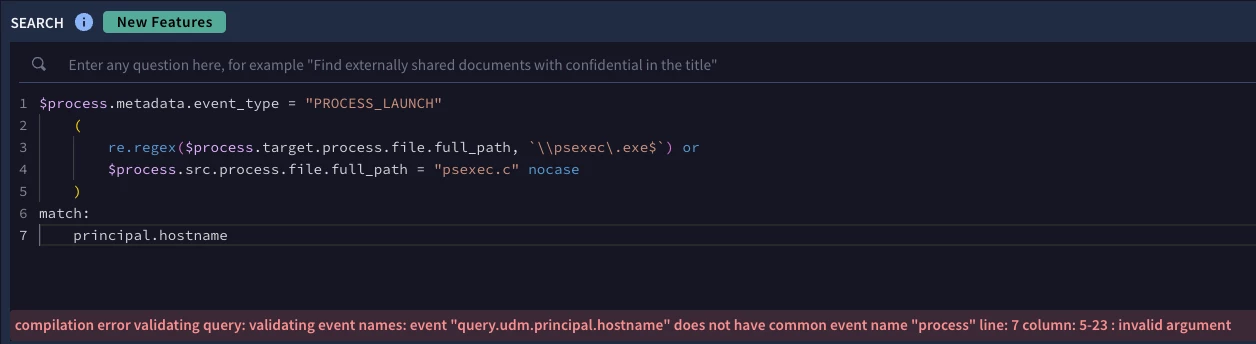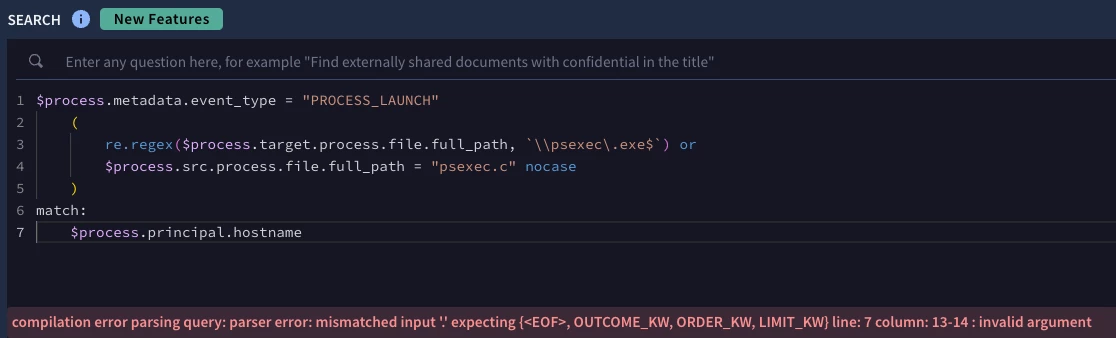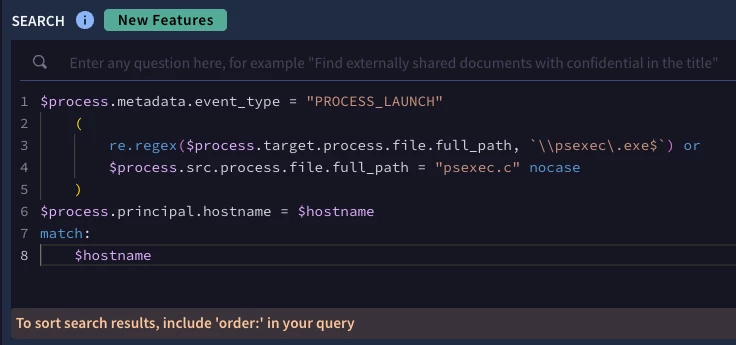Is there any impact if we declare the $event variable in the query? Do you suggest declaring the $event variable in the query, or is it better not to declare it?
Solved
Native Dashboard
Best answer by jstoner
one more question is it also have a benefits if we use the udm fields in match section compare to placeholder? Is there any difference on that. I think it much more clearer and organized if I use placeholder.
Originally, we had built it to use match variables but have since loosened this to accept UMD fields or match variables or a combination of them. We are looking to broaden the datasets supported so part of me is inclined to use match variables from a consistency perspective but currently we accept both.
Enter your E-mail address. We'll send you an e-mail with instructions to reset your password.