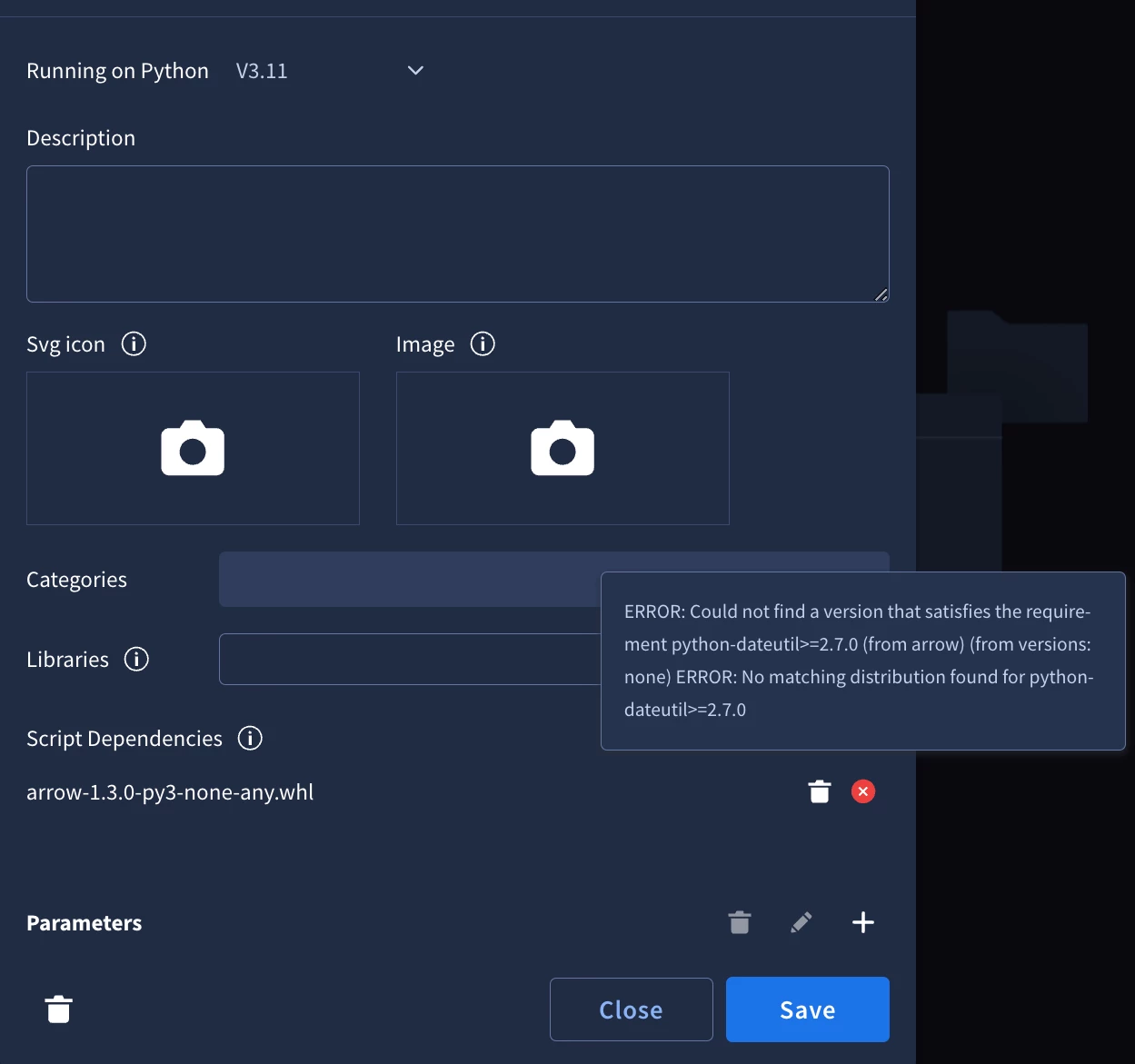Hi Folks,
I’m trying to create a custom integration by duplicating a marketplace integration. I exported the built-in integration’s dependencies to import them into my custom integration, but I encountered an error. I couldn’t find any relevant information or posts about this issue.
Has anyone else experienced this or know how to resolve it?