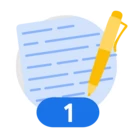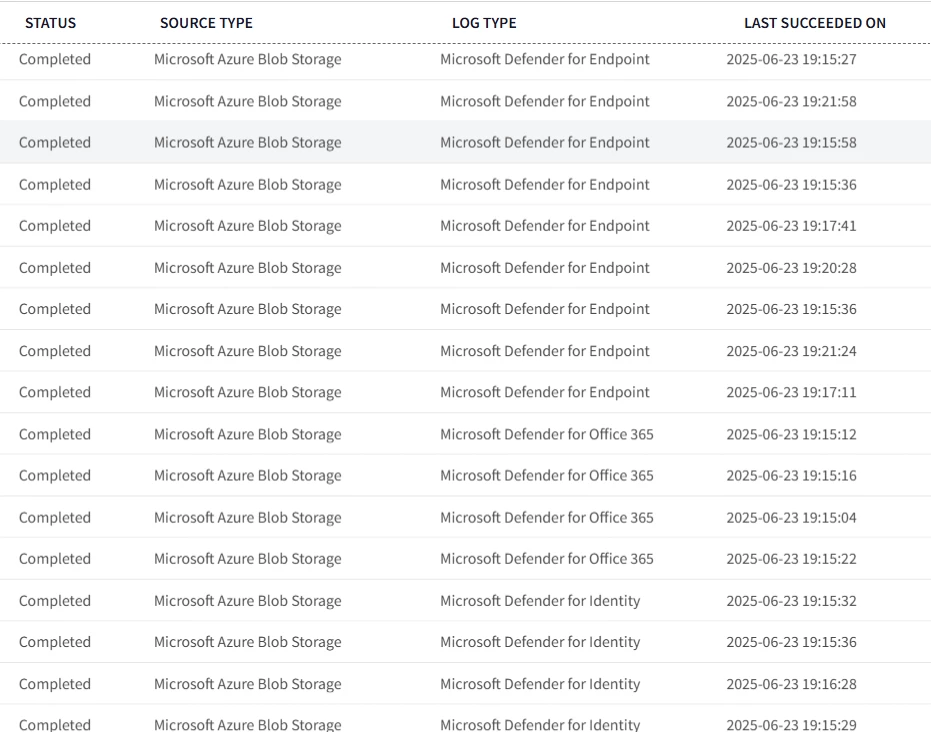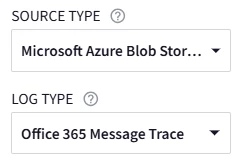Hello, I've been noticing email raw logs from Office 365 does not contain the recipient email address or user name. How to resolved this issue or are there configurations needs to be fixed?
Office 365 Raw Logs does not contain Recipient
Enter your E-mail address. We'll send you an e-mail with instructions to reset your password.