Hello,
I have a QRadar connector configured on my SOAR instance, it is working fine, the logs arrive correctly and cases are being generated.
The issue is that in QRadar there are some Custom Fields that are not ingested correctly.
I do have configured the custom fields on the connector page like this:
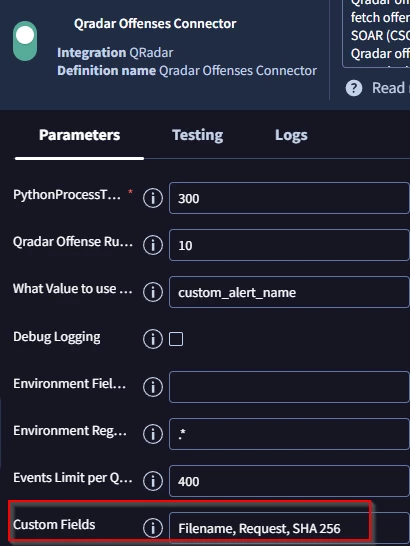
The fact is that I get the Filename and Request field, but I got some issue on the "SHA 256" field, I think the problem is the space present in the custom field.
How do the SOAR translate the space? Do I have to write SHA_256 or something like this?
Thanks in advance!




