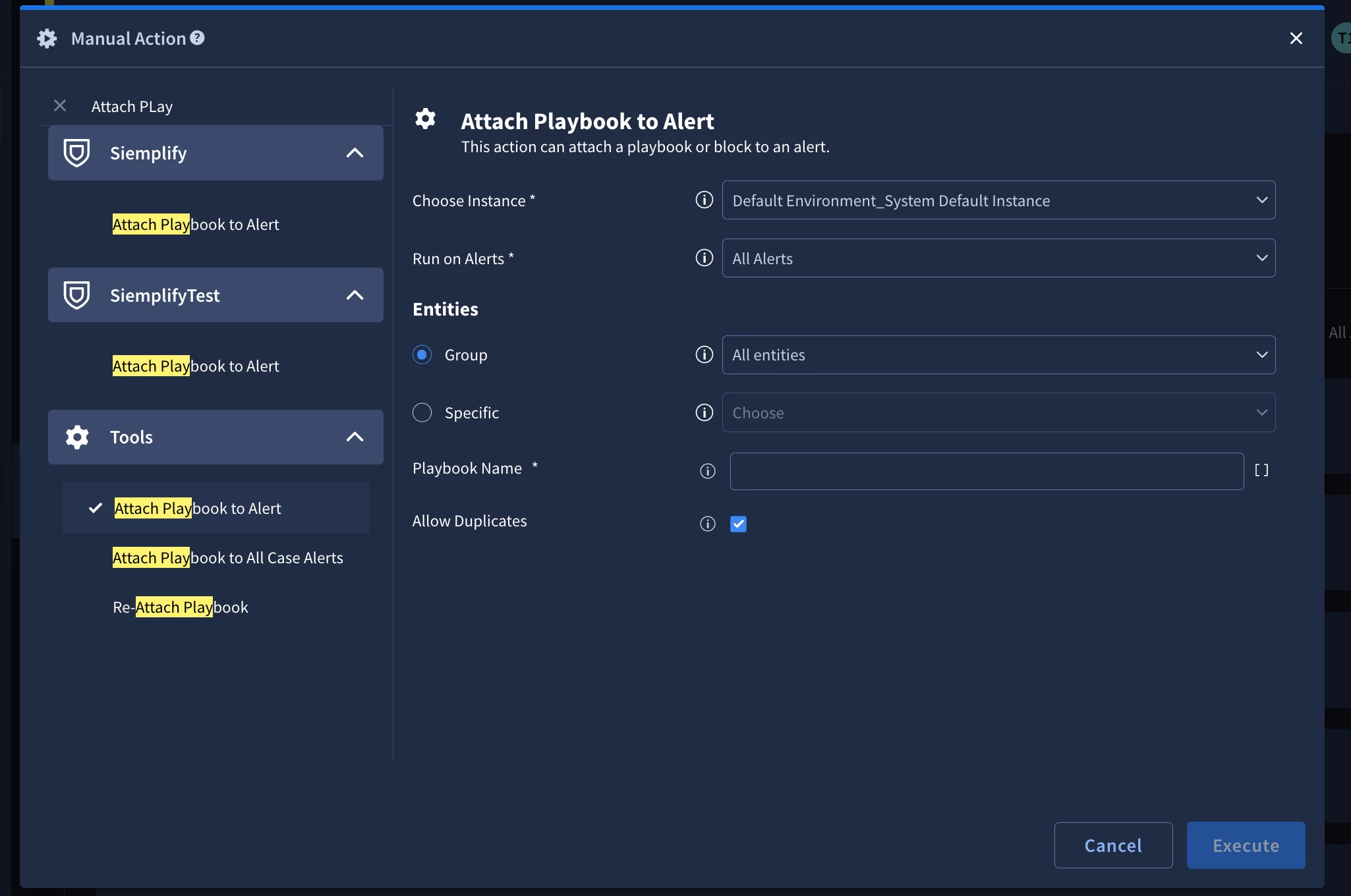Hello,
I have a question about the "Quick Action" Feature.
I understand that you can use quick action buttons linked to integration actions. But is there a way to link it to a playbook block?
I tried using the "Attach playbook to alert" But this workaround does not allow for custom input for the playbook.
Is this something that is on the road map for the "Quick Actions"?
https://cloud.google.com/chronicle/docs/soar/investigate/working-with-cases/quick-actions?hl=en
Solved
Quick Actions & Playbook Blocks
Best answer by ylandovskyy
What about the input for the block, where would i provide them? Or during the quick action execution will it open another modal for the block inputs?
Hey @mokatsu ,
If you need to provide an input, then you would need to wrap a block inside playbook and then set the block to be a manual step. That way before block execution, you will be asked to manually provide the inputs.
Here are some screenshots:
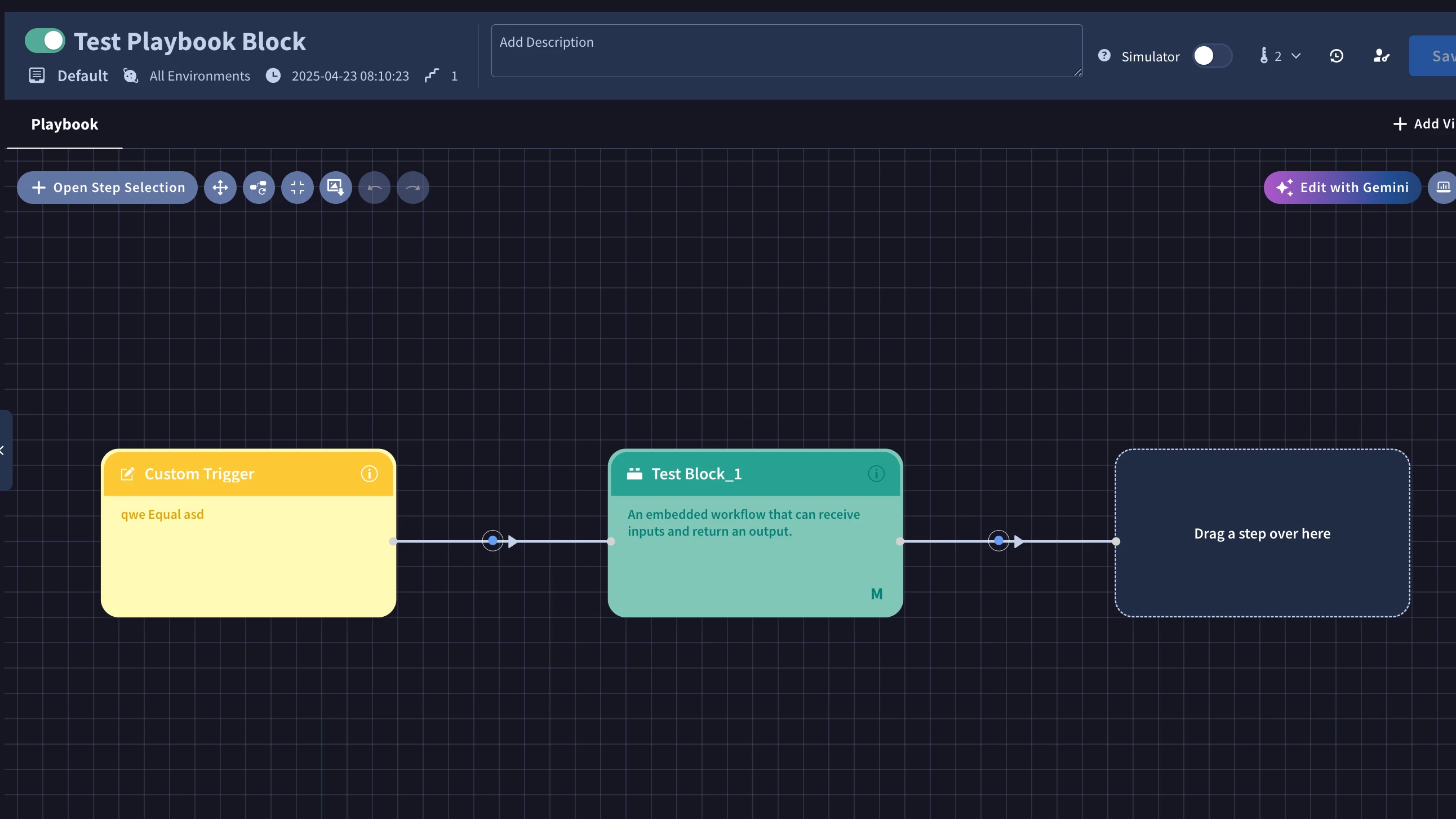
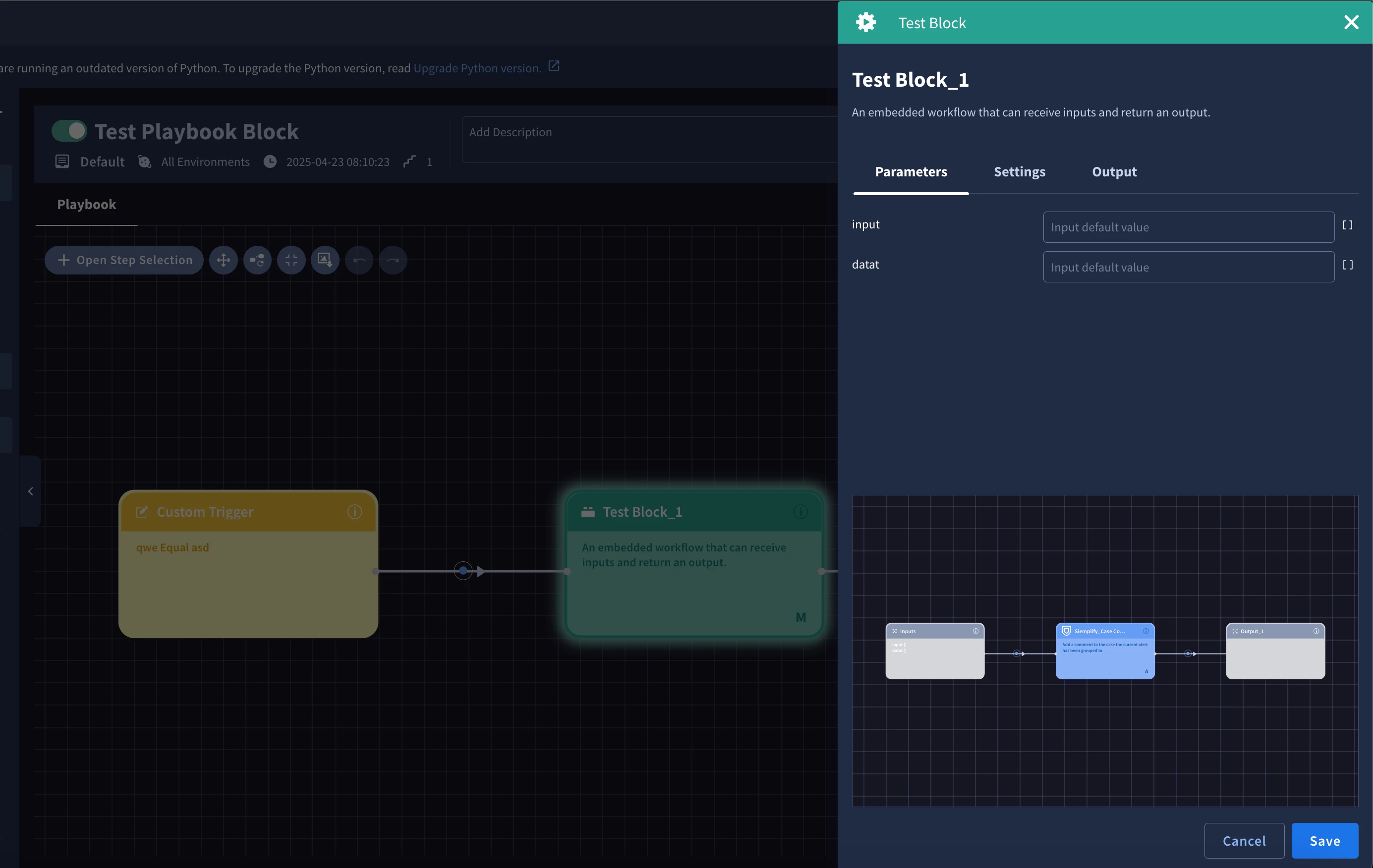
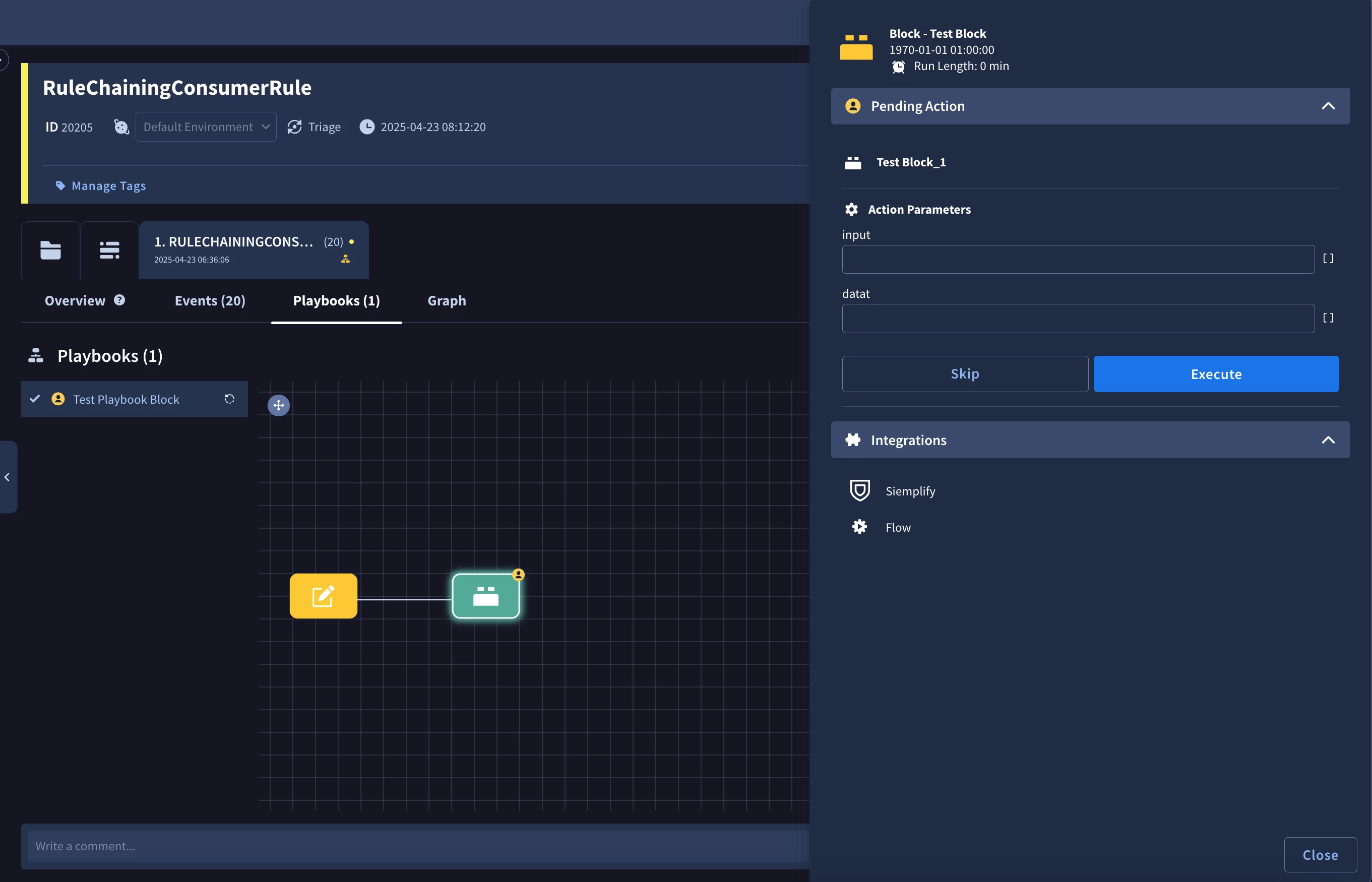
Login to the community
Login with SSO
Enter your E-mail address. We'll send you an e-mail with instructions to reset your password.