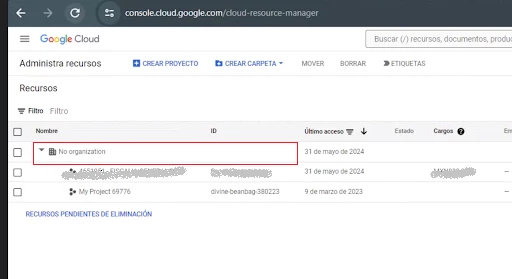Team,
I am in the process of deploying Google Chronicle in our organization and following the instructions provided in the official documentation at the following link: https://cloud.google.com/chronicle/docs/onboard/configure-authentication?hl=es-419#plan_workforce_identity
However, I have encountered an issue that I am unable to resolve on my own. In our Chronicle tenant, accessible at https://xxxx.backstory.chronicle.security/ , there is no evidence of an organization in the project with the "ORGANIZATION_ID" corresponding to the domain.
This issue is preventing us from proceeding with the authentication configuration step, which requires an organization to be set up in the mentioned project. We would greatly appreciate your help and collaboration in resolving this issue.
Steps We Have Followed:
Accessed the Chronicle tenant.
Reviewed the authentication configuration documentation.
Verified the existence of an organization in the project with the "ORGANIZATION_ID".