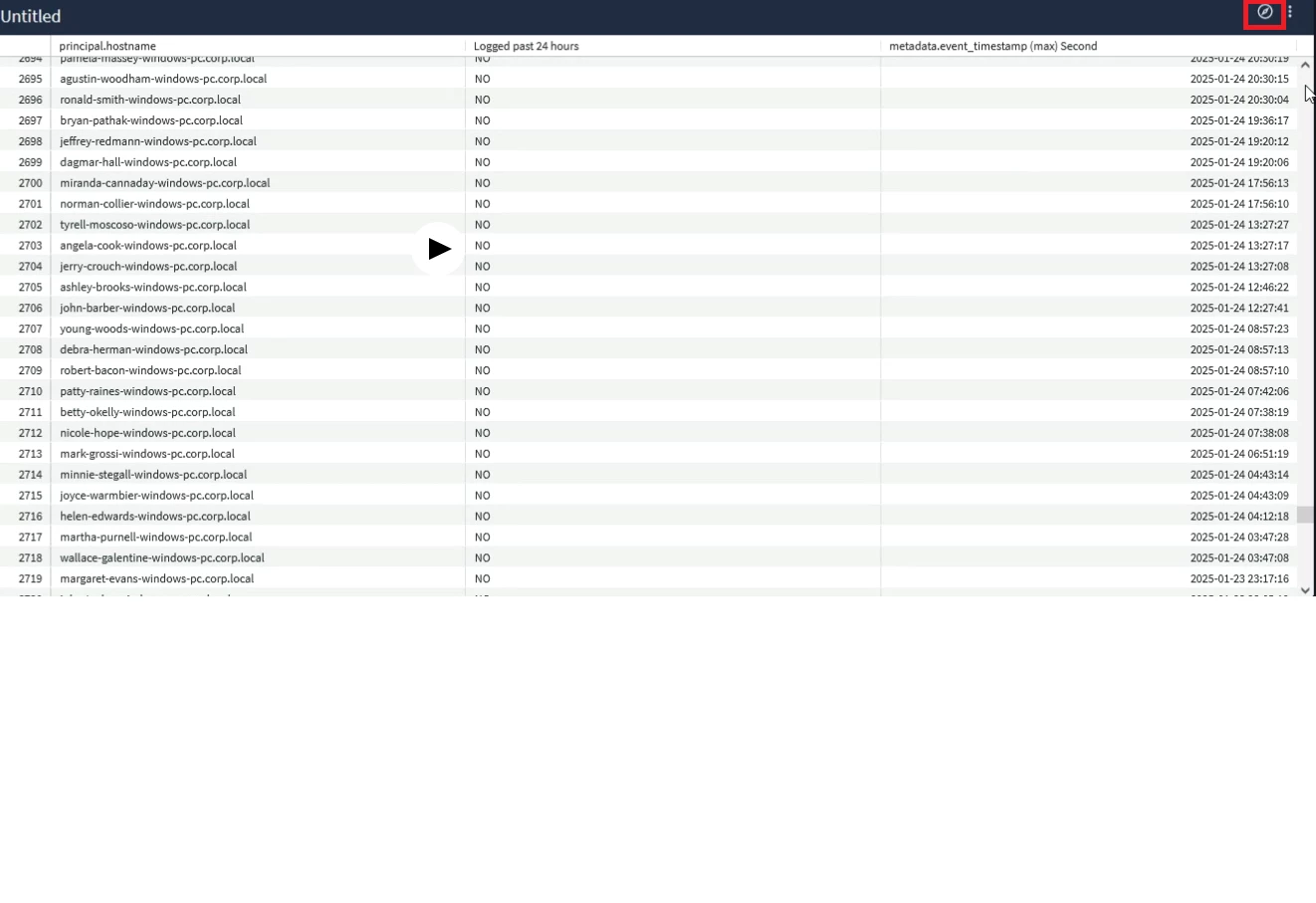On dashboard panels there is a three dot menu and an "explore from here" button in the top right. The "explore from here button" is not working, in the HTML code when inspecting the button it shows "display: none" and this code cannot be changed. The button will appear for a millisecond when hovering over the panel and then disappears, sometimes it stays put but disappears when you select it. Is this intentional or just a bug?
SecOps Dashboard button hidden
 +1
+1Enter your E-mail address. We'll send you an e-mail with instructions to reset your password.