i have these values from the events which is MME file type
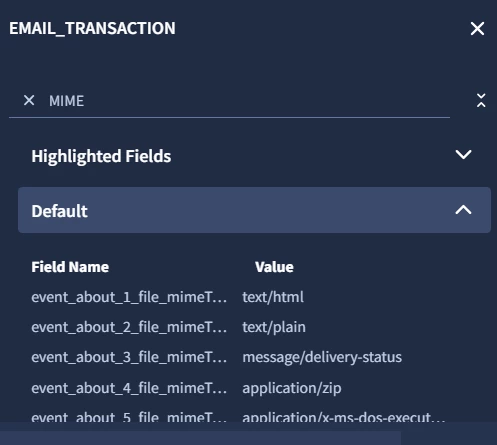
but some events have 3 values ,4 values ,5 values -which unpredictable
i want to capture all these MME File type in a single field
what is the best way to do it
Enter your E-mail address. We'll send you an e-mail with instructions to reset your password.