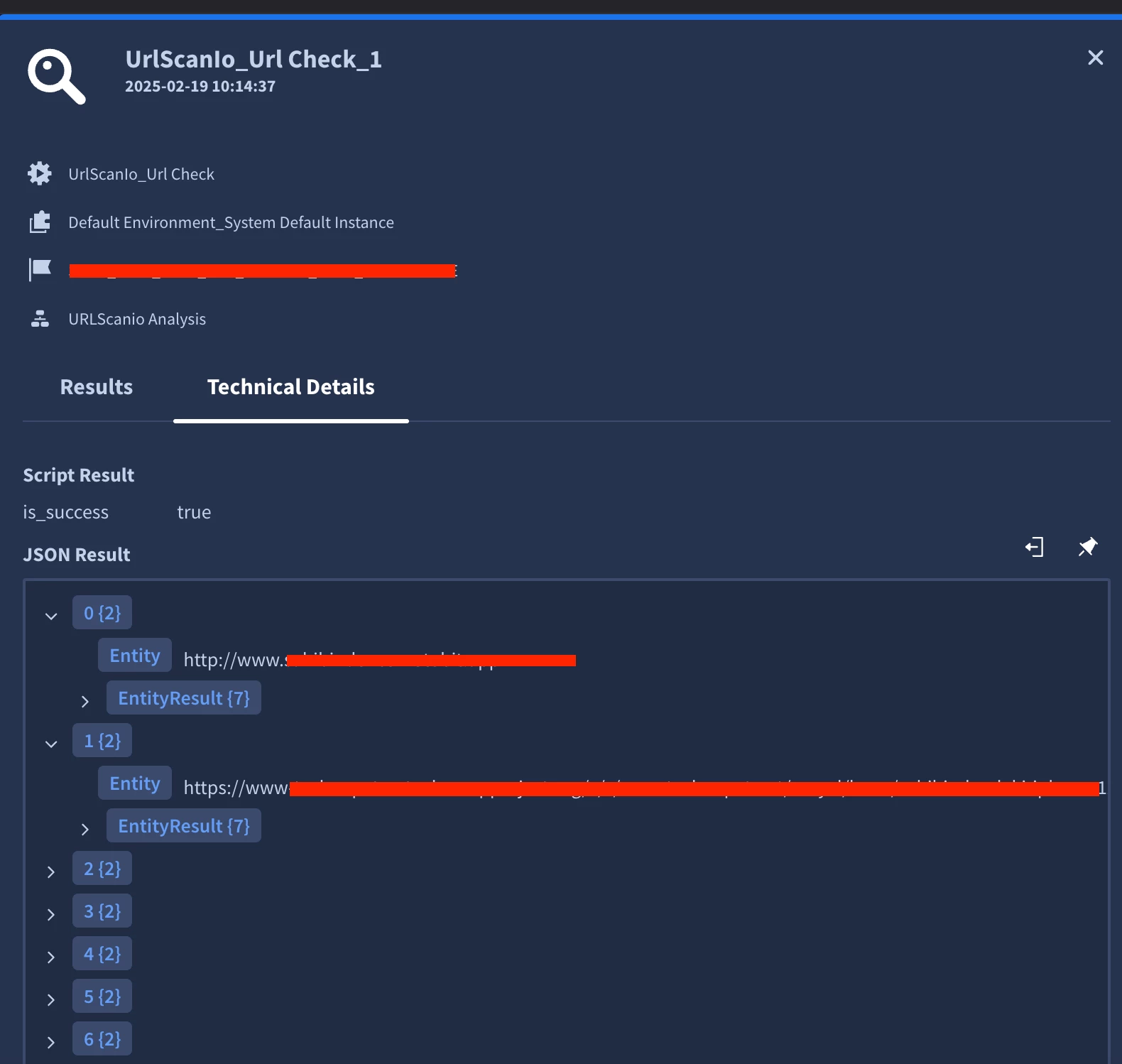Hi,
I’m scanning multiple URLs in my alert using Urlscan.io. Each URL is successfully scanned, and I receive the results, including their screenshot URLs. However, when I try to send the screenshot URLs via email, the placeholder combines all URLs into a single comma-separated value, like "https://example.com, https://example2.com".
This is placeholder = [UrlScanIo_Url Check_1.JsonResult| "EntityResult.task.screenshotURL"]

And this is the sample result; 0 - EntityResult - task - screenshotURL
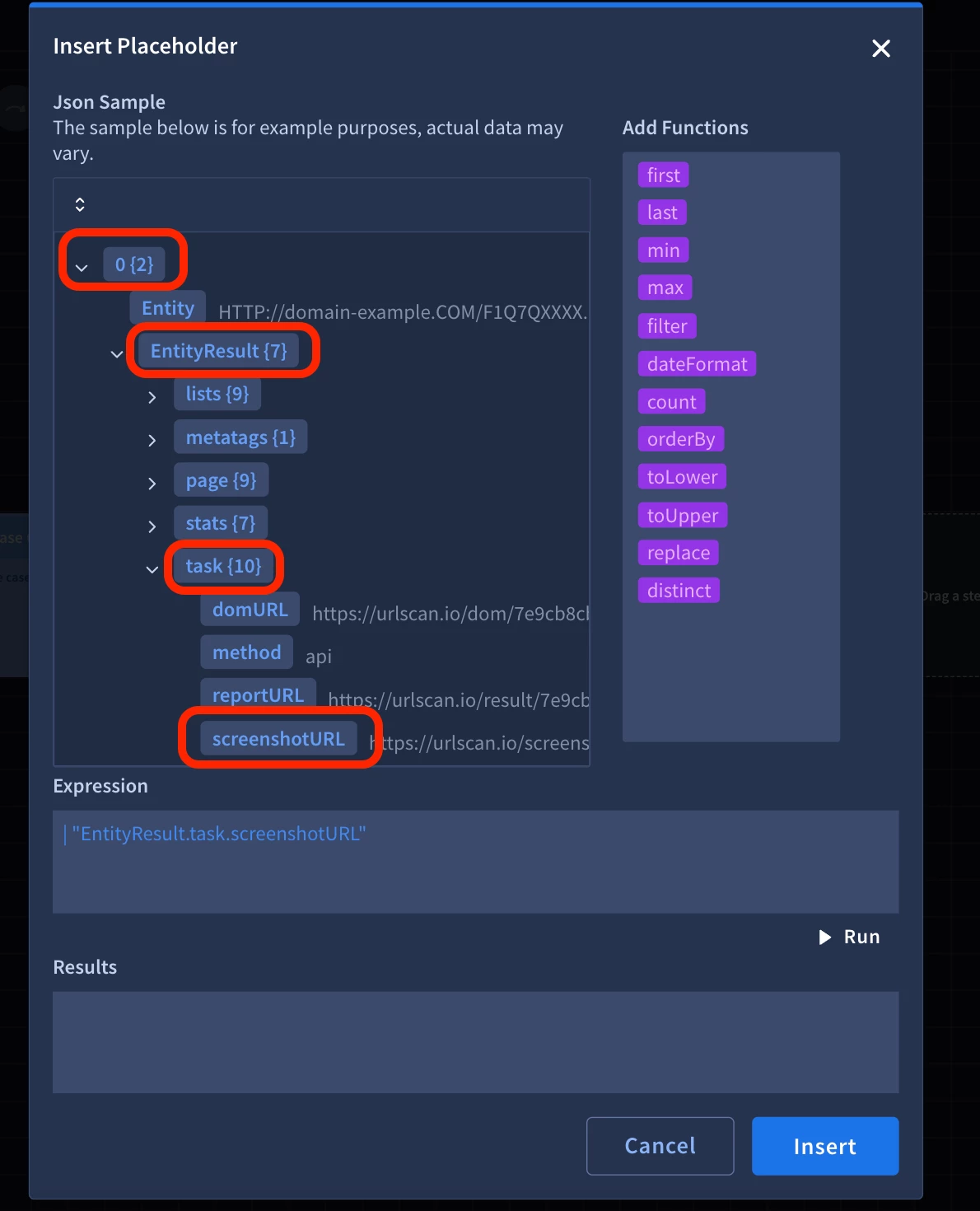
How can I add a placeholder in the email for each URL individually? The Urlscan.io response provides the URLs indexed by IDs (0, 1, 2, etc.).