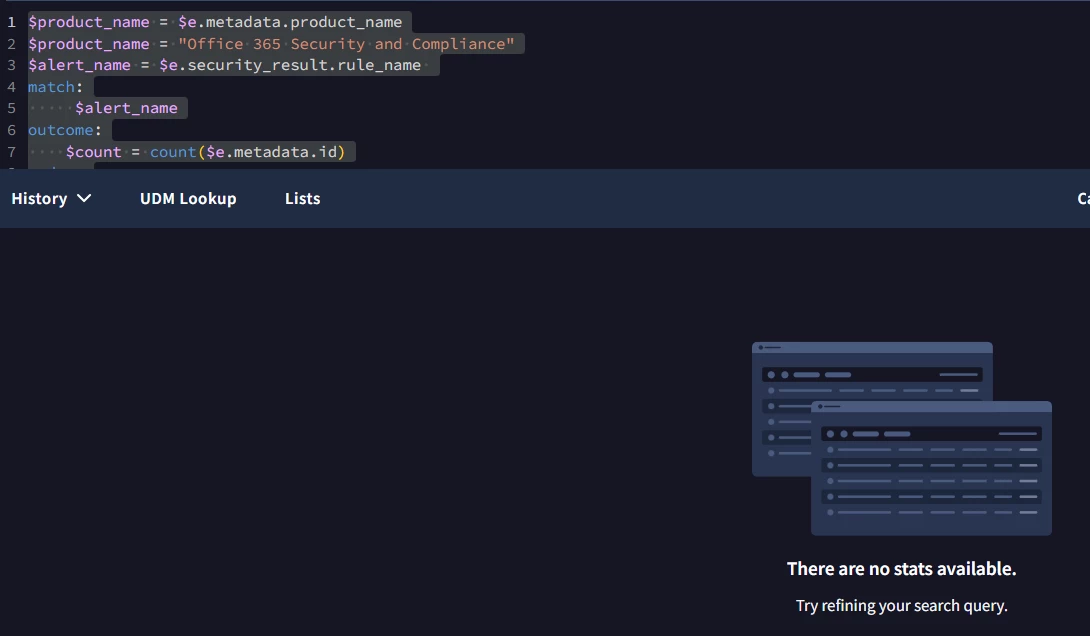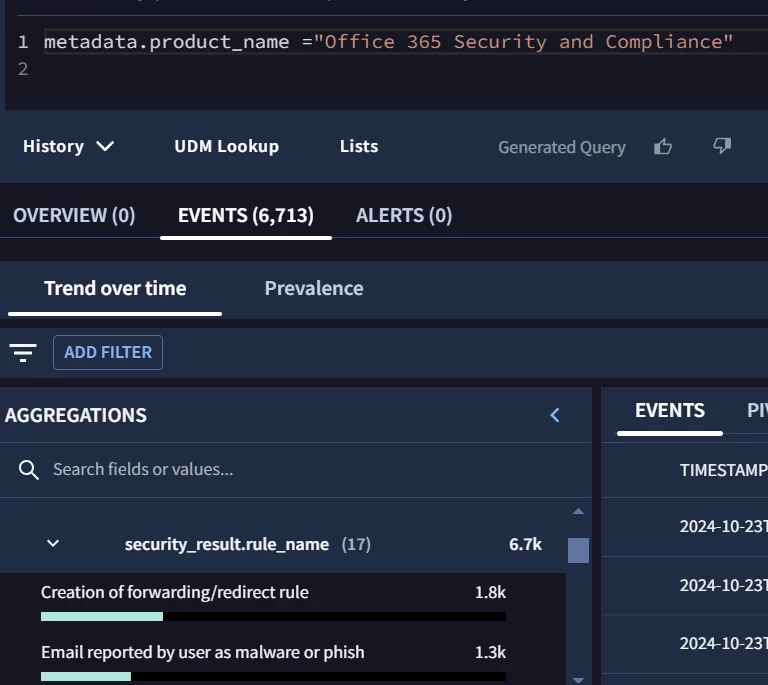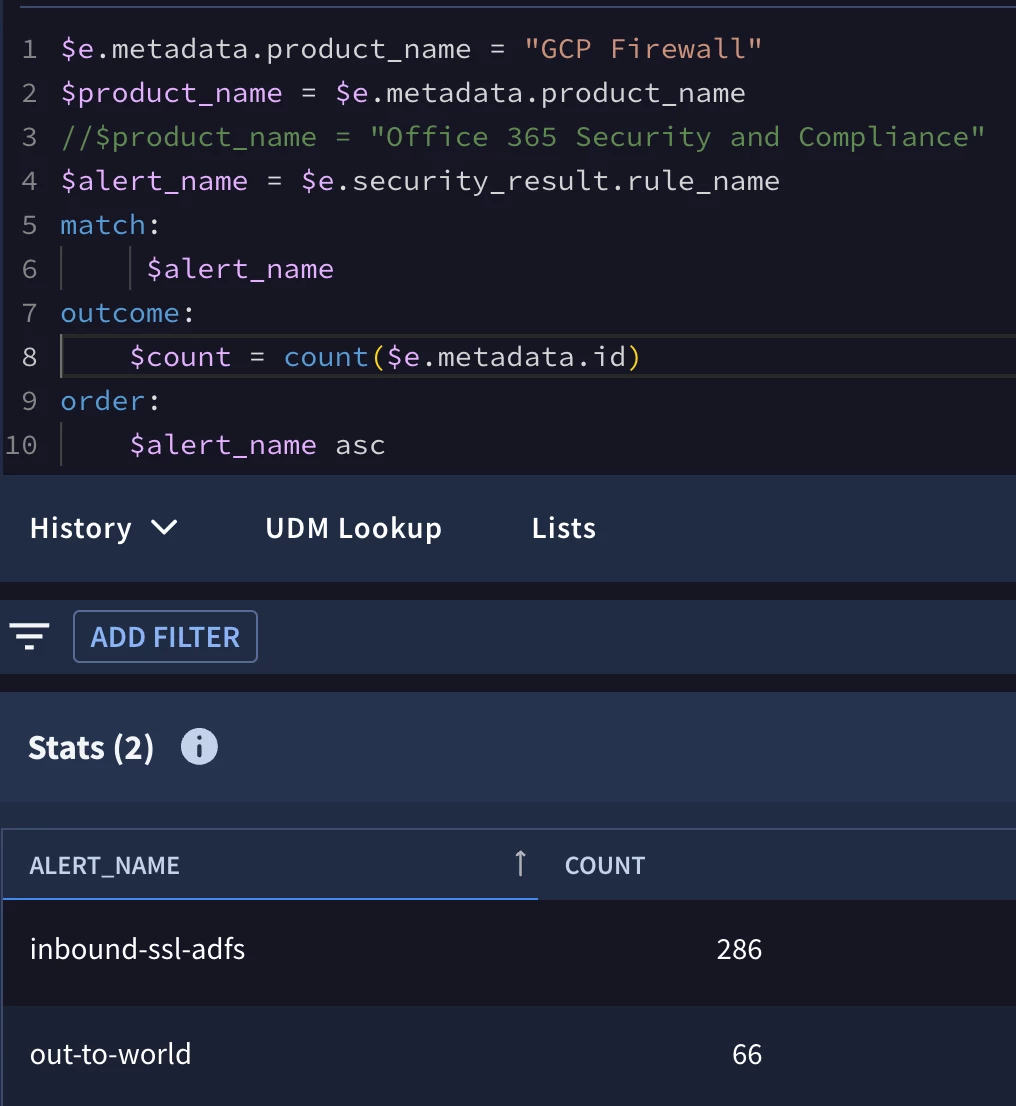Hi
I am trying to run a stats command to know the name of alerts triggered under product name "
but its not giving any results , what am i doing wrong here ?
Query
$product_name = $e.metadata.product_name
$product_name = "Office 365 Security and Compliance"
$alert_name = $e.security_result.rule_name
match:
$alert_name
outcome:
$count = count($e.metadata.id)
order:
$alert_name asc
limit:
10