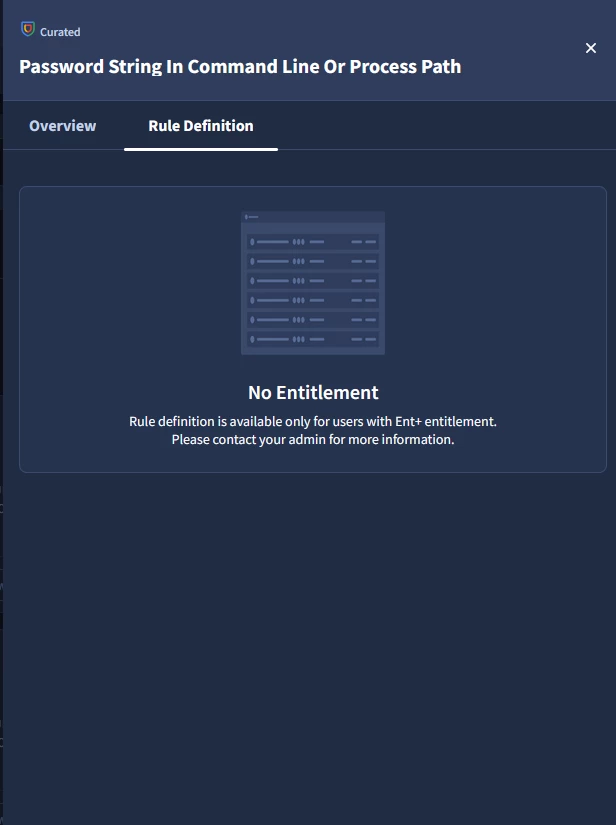Hello,
I am trying to understand what is and is not covered under the supported devices and log types for the Windows Threats curated detection. At my organization we use Microsoft Defender for Endpoint as our EDR source and while I see that listed in the "Alert Prioritization" section I dont see that under the "Supported devices and log types" section where it talks about testing against the detections. Is this document up-to-date - https://cloud.google.com/chronicle/docs/detection/windows-threats-category.
I saw this morning in the marketplace that there is a Microsoft Defender for Endpoint content pack but I am unsure what that does - it looks like it add curated detections that are in the above document but again I am not 100% sure MDE is covered as in our environement I have yet to see one of those detections go off and we have had multiple instances where the should have.