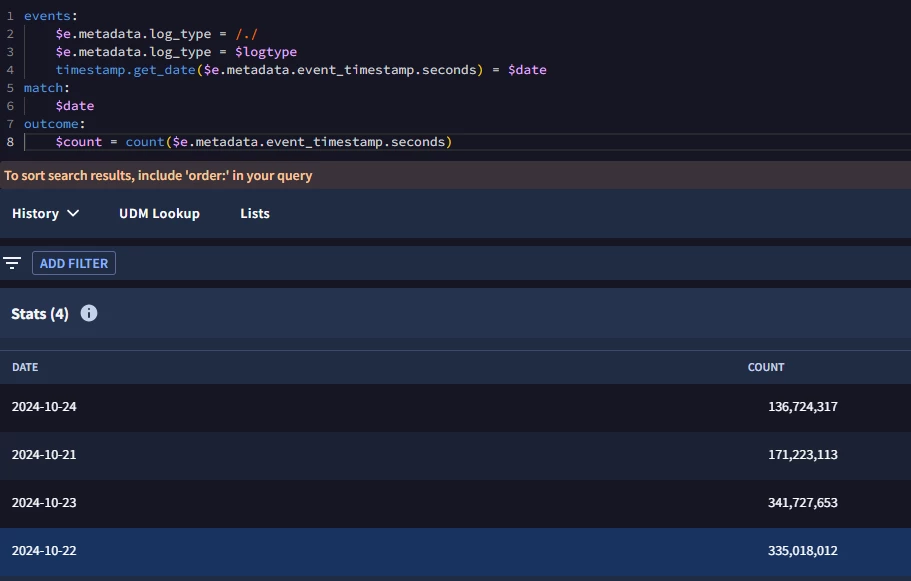We had a recent question about this and arrived at this as a potential way to address this. We could run the search against 2 weeks to get a total for the 2 weeks and then have a separate column for the most recent week (and day) and then calculate a percentage of the logs in the second week against the total returned.
events:
metadata.event_type > 0
outcome:
$total_events_count = count_distinct(metadata.id)
$last_24_hrs = sum(if(metadata.event_timestamp.seconds > timestamp.current_seconds() - 86400, 1, 0))
$last_7_days = sum(if(metadata.event_timestamp.seconds > timestamp.current_seconds() - 604800, 1, 0))
$last_7_percent_of_total = $last_7_days / $total_events_count